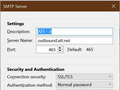Login to outgoing server failed
When sending emails, I get a message that the login to the smtp server has failed and I am given the option of entering a new password. I have not changed any settings in several months. Today, two emails went out OK, but the rest got this message. I am using Windows 10, TB 68.9.0, McAfee Security Center version 18.5. ISP and email are Cogeco. I have been using Zoom for video meetings, and it sends out email invitations to participants. Might this be a part of the problem?
Chosen solution
Can you log into the Cogeco webmail interface via a browser and the same username/password combination? The Cogeco webmail login page says:
from now on, please use your email address to sign in
and your screenshot suggests the User Name saved in Thunderbird's settings is not your full email address. Change Server Settings in Tbird so that the User Name fields for incoming and smtp servers are your full email address. You should also open the Saved Passwords dialog (password manager) and edit the username fields to use your full email address.
Read this answer in context 👍 1All Replies (4)
Chosen Solution
Can you log into the Cogeco webmail interface via a browser and the same username/password combination? The Cogeco webmail login page says:
from now on, please use your email address to sign in
and your screenshot suggests the User Name saved in Thunderbird's settings is not your full email address. Change Server Settings in Tbird so that the User Name fields for incoming and smtp servers are your full email address. You should also open the Saved Passwords dialog (password manager) and edit the username fields to use your full email address.
Login to server imap.gmail.com with username @gmail.com failed I get this message now that I had to change my gmail password. How do I get Thunderbird to retrieve my gmail again?
edited email.
Modified
same prob, but above solution does not work. my (primary) & my wife's (secondary) yahoo/att email set up identically. all of a sudden hers won't send emails, but will download emails. her settings are same as mine, which still works. can login to to yahoo webpage. tried resetting password, no change. her user name is her email.
Hi Roger,
Stans' post was marked as the solution by the person who asked the original question (moulton1). Your issue may have similar symptoms, but it is likely a different cause/solution. For better help, it would be best to use https://support.mozilla.org/en-US/questions/new where volunteers can get more details about your setup.
Because this thread is solved and more people might start using it for their own questions, I'm going to lock it.