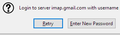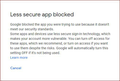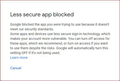imap.gmail/Thunderbird Authentication failure
I just started using two apps to connect with vulnerable people in my local area with a view to supporting them during this pandemic.
One is WhatsApp downloaded to PC and phoene and the other is NextDoor used through the Firefox browser. I have used my gmail email address for contacts on NextDoor and when I checked if I had received any messages this message pop: imap.gmail/Thunderbird Authentication failure. I had to change or reset my email address password a couple of times in a short period so that could explain the security problem. I can access the email direct but I prefer to use Thunderbird because I can easier manage my five email accounts in one place.
Can anyone gelp me return to using T/bird & Gmail as I did previously and still be able to use WhatsApp and NextDoor.
Chosen solution
You have already logged on to gmail webmail account for email address via a browser and changed the password to a new password - this new password is the one you will be using later on.
In Thunderbird You should have removed all the saved passwords from Thunderbird as advised.
In Account Settings for the gmail account should have set both the incoming server AND the gmail outgoing server (SMTP) 'Authentication Method' set to 'OAuth2' See images as guide.
Then you click on 'Get Messages' You will get a prompt in the browser to login to confirm you really are you. You enter the appropriate gmail address and you enter the same new password which you previously set up in the webmail account. After following instructions in browser, an OAuth2 token is created and added into the saved passwords in Thunderbird.
Read this answer in context 👍 1All Replies (17)
Make sure your TB is up-to-date 68.6, and cookies are allowed in TB Tools/Options/Privacy.
Open Tools/Options(Mac:Preferences)/Security/Passwords/Saved Passwords, delete all gmail passwords and oauth tokens, set the authentication on the incoming and outgoing servers in Tools/Account Settings to OAuth2, restart TB, and enter the new password when prompted in the OAuth browser window.
Thank you for replying so quickly.
1. Version 68.6.0 up to date.
2. cookies in TB Tools/Options/Privacy
Cookies are allowed always.
3, I have a lot of gmail passwords for accounts where I use google emails. To change them will take some time. Do I have to change them all before I do the next step and then change them gradually as I need to OR are you referring to the password for each gmail connection under All Folders - accessed via the view settings for this account.
I don't know anything about oAuath/2
You say: set the authentication on the incoming and outgoing servers in Tools/Account Settings to OAuth2, restart TB, and enter the new password when prompted in the OAuth browser window.
_________________________________________________________________________
I'm sorry that I can't follow your instructions properly. I'm not taking in information very well at present. I'm concerned about some older relatives and a few local vulnerable people and want to be able to send them information at any time and then follow it up with a phone call in more social hours.
I had a similar with Yahoo Authentication connecting to TB a few years ago when they had a security breach and the solution back then seemed so much simpler. ________________________________________________________________________ I want to know if my yahoo email accounts linked to Thunderbird will be affected by these changes. I need to keep a couple of them working throughout this crisis as our friends and family are all self isolating.
If you've changed the password for an account, or are changing the authentication for an account, you only need delete the old passwords for that account. See the attached picture which shows how to change the authentication for the incoming server. OAuth2 is recommended by Google, and will avoid having to allow access by 'less-secure apps' in the Google account security settings, or using an 'app password'.
Yahoo plans to, or already does, require OAuth authentication for apps like TB, so you can consider making the same change in your Yahoo (or Sky/AT&T/Verizon/BT/AOL) accounts.
After looking for solutions online, I toggled access to less secure apps to ON but that didn't allow access to my emails.
I will try what you suggest but only for my Gmail account settings. I take it I don't have to change the passwords on all my accounts that are linked to gmail email address just now but will after I sort out the Authentication problem.
Thank you. I will let you know how it goes - good or bad.
Modified
Under Authentication method: There is Normal Password, Encrypted Password and oAth2. oAth2 is selected so I reselect it and Save, I'm not given an opportunity to change a password.
I'm now going to select Encrypted as that makes more sense than Normal password.
I have selected and saved Encrypted but still not given a chance to change a password.
When I select 'get messages' I get a popup saying it only supports a Normal password.
I selected Normal password, get messages and then I have the option to change the Password.
Eureka! At last I get there and my emails have downloaded to Thunderbird. ++++++++++++++++++++++++++++++++++++++++++++
The reason I listed the step by step actions is in case I have the same problem in a few years and I may forget how to do it. It may help someone else whose head is not together when they are doing it.
THANK YOU FOR YOUR HELP.
Modified
Hi, I'm back.
I thought the problem was solved but I only tested 'get messages' as I was eager to see if anyone had contacted me. I didn't try sending messages from this gmail account until a short while ago. When I did, the message did not send and I got this message:
When something can go wrong everything goes wrong:
The latest is the login to server imap for gmail account connected to Thunderbird is asking for a password, not to change one but to enter the existing one. I can't remember it or the ones I try don't work. I don't see how I can set up a new password in TB. Can you help, please.
PhilG said
When something can go wrong everything goes wrong: The latest is the login to server imap for gmail account connected to Thunderbird is asking for a password, not to change one but to enter the existing one. I can't remember it or the ones I try don't work. I don't see how I can set up a new password in TB. Can you help, please.
Passwords are set on the mail provider's site; TB only applies the password that has been confirmed with the provider. If you've forgotten the gmail password, there should be a link on the gmail.com page to click, which will allow you to recover or reset the password, perhaps by sending the info to an alternate account.
Once you have the correct password, confirmed by logging in on gmail.com, delete the old ones as explained above.
I just successfully sent a message from my gmail account in TB, but I see there is a warning about authentication on the gmail.com page (see picture). I have OAuth2 authentication on my account.
Thank you for replying again.
I'm pulling my hair out as I need to sign up to an NHS site for volunteers and all contact will be via email and smartphone. All information packs will be emailed and replies and security will be via email and internet
When I send an email from my working account it does not save it and it wont allow me to save a draft.
I was trying to change the imap.gmail password in Thunderbird and it kept rejecting it. After seeing your reply I logged into my google account and changed passwords on both accounts. I then cleared all history and cookies and logged in again in a new browser. To my dismay the new passwords were rejected. I was very careful entering them and I switched on view password to be extra sure. When I tried logging in again I viewed the password that was already in the box and it was the old one, The change of password did not register.
The problem is a Google one and as you received an error messaage earlier it must be widespread, Probably due to all the extra people working at home. I will just have to sit it out until the calm or Google has more capacity or finds a solution to our problems..
Thanks for your help and be safe.
_______________________________________________________________________________________________________________
Edit: I tried the Google Community page and it does not provide an individual response. It could be bcause I haven't logged in. I can't. When I use the old password it says the password was changed less than an hour ago and when I use the new password it is not recognised. Also, they are apologising for a shortage of staff.
I will leave it for tonight and try with a fresh clear head tomorrow. I don't expect your help anymore as this is a Google only problem. Thanks for 'listening'. Be careful out there.
Modified
Hi. back to Thunderbird
I have changed my two google email passwords IN my Google account and they now work when I'm logged into Google but not in Thunderbird.
In Thunderbird, when I use google emails and try getting emails or sending emails for both accounts I get this pop up message.
I have changed the two gmail account passwords & tried both in this popup box in TB. None worked. Where do I change that imap.gmail password and when I manage to change it will I have to change it for each of the two accounts. If I do, I presume they have to be different for each account.
If all else fails, should I delete the two accounts from Thunderbird and start again and if I do will I lose the messages that are in the folders.
Modified
You must delete the old passwords as explained above, restart TB, and enter the new password when prompted. If you change the authentication to OAuth2, as recommended, the password is entered in a browser window instead of the usual TB password dialog.
I have deleted the old oAth passwords and just checked and there are none in TB saved passwords. I restarted Thunderbird and the following happened.
This browser window opened: One account. All of Google. Sign in with your Google Account. (this is the sign in for my google email account) When I input a new password it tells me it was changed 15 hours ago. Should I change it here and then for the other email account.
The other thing that happened was a T/bird pop up after I restarted TB.: Login to server imap.mail.yahoo.com with username This was for a Yahoo email that has been working OK. I don't know why that popped up.
Where am I going wrong. Can you use a snip of the screen where I input OR change the password.
Chosen Solution
You have already logged on to gmail webmail account for email address via a browser and changed the password to a new password - this new password is the one you will be using later on.
In Thunderbird You should have removed all the saved passwords from Thunderbird as advised.
In Account Settings for the gmail account should have set both the incoming server AND the gmail outgoing server (SMTP) 'Authentication Method' set to 'OAuth2' See images as guide.
Then you click on 'Get Messages' You will get a prompt in the browser to login to confirm you really are you. You enter the appropriate gmail address and you enter the same new password which you previously set up in the webmail account. After following instructions in browser, an OAuth2 token is created and added into the saved passwords in Thunderbird.
Modified
@Toad-Hall thank you for replying and for taking the time to supplying the attachments. If I don't get it right this time then I really am an idiot.
@ToadHall You are my hero! A picture paints a 1,000 words.
Until I saw your screen shots I was going around in circles. I was changing passwords for my gmail account, then going to Tbird, deleting theh saved oAth Passwords, turning Tbird off and on. THEN I was responding to pop up requests for a password and the correct password was not accepted. At one time I checked the password that was already in the box and it was the older password, not the one I had just changed. I feared for my sanity.
YOUR second attachment was the light bulb I needed. I had not been accessing the account settings apart from checking that oAth was set. I have got my 2 gmail email accounts working for in and out mail. I still have to troubleshoot my ymail account but that can wait for another day as I don't use it much.
I will now be able to volunteer to help our NHS and upload ID to be verified as an official volunteer. All information on who needs helo and locations are best accessed on phone as well as PC. You have helped me to be connected.
You have my thanks and the thanks of the people I hope to help in the weeks to come.
Cheers and good wishes to you and all your loved ones. Be safe out there.
An update: I continued to have problems with the ymail account and an gmail account started to cause problms in TB. I decided to remove the ymail account from Thunderbird, deleted saved passwords and then added the account back in. That solved the probelm and although I feared losing the messages in the folders, they were all there when I clicked on each folder.
I did the same for the gmail account and that worked too. I chose the ymail account first as I had fewer messages in it and was prepared to lose them if it didn't work.