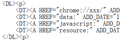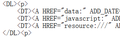Some bookmarks are missing after importing bookmarks.html
firefox 73.0.1(window10) cannot add bookmarks with certain features (such as starting with 'chrome:') And if some bookmarks in the imported HTML bookmark file contain this feature You cannot find these bookmarks after importing. To be precise, it is not found but it does not exist.
I tried adding and exporting these URLs(chrome:, data:, javascript:, resource:) to bookmarks.html on Chrome. My firefox bookmarks were empty and then imported into bookmarks.html. Unfortunately, the problem reproduced.
btw,for the first time I knew that 'chrome:' could not be added to chrome bookmarks, chrome will automatically correct 'chrome:' to 'http://chrome/', it seems to have an automatic correction mechanism, it will fix these 'chrome:' | 'chrome:/' | 'chrome://'-> 'http://chrome/'. so, I changed 'chrome:' to 'chrome://xxx/'
firefox bookmarks were empty,then importing. ’resource:’ --> ‘resource:///’,’data:’and’ javascript:’ have not changed. It is interesting that only "chrome: // xxx /" disappeared
https://user-media-prod-cdn.itsre-sumo.mozilla.net/uploads/images/2020-02-29-12-32-44-c4ca42.png
I use the search bar in the Bookmarks Manager (Library) and search for chrome: //',but... https://user-media-prod-cdn.itsre-sumo.mozilla.net/uploads/images/2020-02-29-12-32-56-c81e72.png
When adding directly, firefox cannot add ‘chrome:. *’, The ‘add’ button is gray https://user-media-prod-cdn.itsre-sumo.mozilla.net/uploads/images/2020-02-29-12-33-01-eccbc8.png
chrome-> bookmark--chrome.html-> firefox-> bookmark--firebox.html, I see that 'chrome: // xxx /' does disappear https://user-media-prod-cdn.itsre-sumo.mozilla.net/uploads/images/2020-02-29-12-33-07-a87ff6.png https://user-media-prod-cdn.itsre-sumo.mozilla.net/uploads/images/2020-02-29-12-33-12-e4da3b.png
I want to know if this is a bug or a firefox internal mechanism? If it is a bug, is it my case or can it be reproduced on other PCs? If this is the internal mechanism of firefox, can I find related instructions or documents, are there other situations that may be lost? To avoid losing more bookmarks, I want to know if there are other features?
The above comes from the Google Translator.
Chosen solution
Browsers will likely skip bookmarks with a scheme that isn't supported, so Firefox will skip Google Chrome specific bookmarks and Google Chrome will skip Firefox specific bookmarks because they can't be validated. All normal https:// and http:// links should work and protocols like data: and javascript: should work as well in most cases. Whether the latter will work in other browser is something else and you need to test this.
Read this answer in context 👍 0All Replies (5)
I notice Unicode quotes in the screenshot instead of normal quotes(") that might cause the issue of bookmarks not getting imported.
Some chrome URIs that show in the screenshots are URI specific for Google Chrome and aren't supported by Firefox, so Firefox will ignore them and there is nothing wrong. Some of these chrome:// pages in Google Chrome are about: protocol pages in Firefox like about:config.
Firefox uses chrome:// and resource:// URIs differently and use them to access builtin files stored in one of the omni.ja archives in the Firefox program folder.
Some examples:
- resource:///
- resource://gre/
- resource://search-extensions/
Main browser window:
- view-source:chrome://browser/content/browser.xhtml
About quotes in the screenshot, it is part of the exported bookmarks.html, there is 'chrome://' is bookmark--chrome.html, and none is bookmark--firebox.html, I have not made any changes to the file.
The difference between them is to show the fact that the 'chrome:' bookmark does not exist in bookmark--firebox.html, not that it cannot be displayed in the firefox bookmark management.
I saw that firefox processes some bookmarks, but I don't know what it does. I found similar operation in chrome . Although chrome can directly add ‘about:config’ (when opened about: config--> chrome://config/), the bookmarks containing 'about:' will also be removed when importing bookmarks.html.
Because I'm not sure if firefox has any other more influential operations, I post the question to hope to find more exact qualitative information (such as prescribed files and the like) to answer my doubts.
Thank you for your detailed answer. My doubts have cleared a lot.
cor-el said
I notice Unicode quotes in the screenshot instead of normal quotes(") that might cause the issue of bookmarks not getting imported. Some chrome URIs that show in the screenshots are URI specific for Google Chrome and aren't supported by Firefox, so Firefox will ignore them and there is nothing wrong. Some of these chrome:// pages in Google Chrome are about: protocol pages in Firefox like about:config. Firefox uses chrome:// and resource:// URIs differently and use them to access builtin files stored in one of the omni.ja archives in the Firefox program folder. Some examples:Main browser window:
- resource:///
- resource://gre/
- resource://search-extensions/
- view-source:chrome://browser/content/browser.xhtml
About quotes in the screenshot, it is part of the exported bookmarks.html, there is 'chrome://' is bookmark--chrome.html, and none is bookmark--firebox.html, I have not made any changes to the file.
The difference between them is to show the fact that the 'chrome:' bookmark does not exist in bookmark--firebox.html, not that it cannot be displayed in the firefox bookmark management.
I saw that firefox processes some bookmarks, but I don't know what it does. I found similar operation in chrome . Although chrome can directly add ‘about:config’ (when opened about: config--> chrome://config/), the bookmarks containing 'about:' will also be removed when importing bookmarks.html.
Because I'm not sure if firefox has any other more influential operations, I post the question to hope to find more exact qualitative information (such as prescribed files and the like) to answer my doubts.
Thank you for your detailed answer. My doubts have cleared a lot.
Chosen Solution
Browsers will likely skip bookmarks with a scheme that isn't supported, so Firefox will skip Google Chrome specific bookmarks and Google Chrome will skip Firefox specific bookmarks because they can't be validated. All normal https:// and http:// links should work and protocols like data: and javascript: should work as well in most cases. Whether the latter will work in other browser is something else and you need to test this.
cor-el said
Browsers will likely skip bookmarks with a scheme that isn't supported, so Firefox will skip Google Chrome specific bookmarks and Google Chrome will skip Firefox specific bookmarks because they can't be validated. All normal https:// and http:// links should work and protocols like data: and javascript: should work as well in most cases. Whether the latter will work in other browser is something else and you need to test this.
Okay thank you.