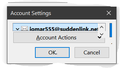Cannot view Settings
I used to be able to view all of the settings for my Thunderbird email account. Now all I get is this little widow shown below. I'm not sure what happened or how to fix it. Help would sure be appreciated. John
Chosen solution
If you hover over the lower right corner of your picture, the cursor should turn into a double-arrow. When it does, click and drag the corner to make the window larger.
Read this answer in context 👍 2All Replies (3)
Chosen Solution
If you hover over the lower right corner of your picture, the cursor should turn into a double-arrow. When it does, click and drag the corner to make the window larger.
This reply did solve my problem. Who in the world would have known to do this and why in the world did Thunderbird or Mozella or whoever makes the decisions ever change the former way to view Settings. All this change does is make a simple move more complex and make a previously easy operation harder to negotiate for the relatively unskilled computer people like me. The name of the game should be MAKE THINGS EASIER, NOT HARDER. I hope this is not the wave of the future for Thunderbird.
Thank you thank you to the solution poster - I agree / what a crazy thing to do!