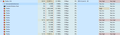Firefox Memory leak.
Hello,
Both Firefox dev and standard are having a problem where if i leave my browser open for some time the CPU usage goes up and it will use all 32GB of my memory until it crashes my PC, this is a content thing.
I have tried clean uninstalling both and it has fixed nothing it has gotten so bad that i need to restart firefox every 30 minutes or so I might need to swap over to an other browser at this point.
thanks for any help i can get,
Chosen solution
The problem ended up being PIA (Private internet access) high CPU usage and memory leak stopped after FULL removal not just disable.
Read this answer in context 👍 0All Replies (14)
Hello,
Try Firefox Safe Mode to see if the problem goes away. Firefox Safe Mode is a troubleshooting mode that temporarily turns off hardware acceleration, resets some settings, and disables add-ons (extensions and themes).
If Firefox is open, you can restart in Firefox Safe Mode from the Help menu:
- Click the menu button
 , click Help
, click Help  and select Restart with Add-ons Disabled.
and select Restart with Add-ons Disabled.
When the Firefox Safe Mode window appears, select "Start in Safe Mode".
If the issue is not present in Firefox Safe Mode, your problem is probably caused by an extension, theme, or hardware acceleration. Please follow the steps in the Troubleshoot extensions, themes and hardware acceleration issues to solve common Firefox problems article to find the cause.
To exit Firefox Safe Mode, just close Firefox and wait a few seconds before opening Firefox for normal use again.
When you figure out what's causing your issues, please let us know. It might help others with the same problem.
You can check the Firefox Task Manager page (about:performance) and about:memory page to see what is going on.
Hey!
I have been doing a lot of testing and it happened again just now I opened the FireFox task manager and none of the addons was causing this i have linked a picture.
I had also done research on all the addons and no one seems to be having any of the problems i am.
thanks.
Modified
Nothing suspicious on the about:performance page?
Nothing, everything was as normal.
Is there a way for me to create a log of some sort once the memory hit's around 10GB+ ? is there no way for me to debug this ?
You can try on the about:memory page. But it can be difficult, I'm not very familiar with those measurements.
Ok i found something strange, I waited for it to happen again when i noticed it starting it went from 2GB to 5GB in 20 seconds and was going up fast, it hit around 5GB memory i went to about:memory and clicked minimize memory, now this is where the strange thing happens firefox split a processes off that was still 5GB+ going on 6GB and climbing but the main firefox process went back to normal memory usage, so i ended that split off processes and firefox didn't close everything was as is with out needing to restart firefox.
EDIT: Something interesting im not sure if this is related but youtube tab i had opened had crashed after i ended that process. could be related ? going to use youtube in a separate browser and see if it happens.
Modified
Try to disable webrender and set this pref to true on the about:config page.
- gfx.webrender.force-disabled = true
You can open the about:config page via the location/address bar. You can accept the warning and click "I accept the risk!" to continue.
So far so good, disabling webrender has decreased my memory usage by more then 50% and when i quit out of tabs now i see an instant drop in memory, ill post again after more testing to see if the memory leek happens again.
overall with webrender disabled i feel like the memory management has become a whole lot better.
Is this a problem with webrender ?
It looks like, but I can't see it here. And I'm not experiencing it on my computers (I'm on 69).
See also: bug 1553288 - (wr-69) [meta] wr-69
Looks like it fixed some memory problems but i just had an other leak just now memory went to 24GB. it will just happen instantly ill be using firefox it becomes none responsive i check the processes and the memory usage goes up 100MB a second.
Chosen Solution
The problem ended up being PIA (Private internet access) high CPU usage and memory leak stopped after FULL removal not just disable.