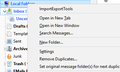How can I create a new local folder. I can't find a "create" button.
I have created new folders in the past but now can not find a "create" button to push.
Chosen solution
This is what I see.

So perhaps try using the restart with add-ons disabled on the help menu and see if you have an addon that makes Thunderbird misbehave.
Read this answer in context 👍 1All Replies (6)
Right-click the parent folder in the folder pane - New Subfolder
Thanks for the reply. I'm not 100% sure of what you mean by "folder pane". I took it to mean the small picture next to "Local Folders" in the box on the left of the screen. When I do that nothing happens, no "New Subfolder" words appear. I tried right-clicking other places on the page as well but no New-Subfolder words appear anywhere. Any ideas?
Modified
whidbeyone said
I took it to mean the small picture next to "Local Folders"
The whole thing, not just the picture the whole "pane" that contains accounts and folder names. In the case of th instruction you were given click on Local Folders, then right click the same object "local folders"
I tried right-clicking other places on the page as well but no New-Subfolder words appear anywhere. Any ideas?
As I said, try clicking on the Words "local Folders" in that folder pane where all the accounts and folders at displayed.
Thanks again for this reply and suggestion. I tried again to right click on both the Local Folders picture and on the words Local Folder but still nothing happens, nothing that says "new folder" or 'create new folder" appears. Nothing happens at all when I click.
Chosen Solution
This is what I see.

So perhaps try using the restart with add-ons disabled on the help menu and see if you have an addon that makes Thunderbird misbehave.
When I went to the help menu thee was an option to go to Folders and when I went there there was an option to create a new folder and a drop down to designate where to put the new folder so it all worked out. I didn't have to disable the add-ons or extensions. Thanks for the help.
Dale