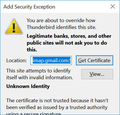"Add Security Exception" - Non-Visible and Repetitive
I work at different locations, at home, coffee shops, and libraries here in SF.
I use TB for 1 gmail, and 5 of my own accounts. I have Windows 10, and avast.
Often, I see an "Add Security Exception" message pop up for gmail, for imap.gmail.com and smtp.gmail.com.
1. At home, I connect my laptop to a 42" TV with HDMI. Although the screen is larger than my laptop, the resolution is smaller and I don't see the message, so I have to tab through.
2. Sometimes on my laptop I don't see the message either. Other times, it's full size.
3. Sometimes I click on it once or twice and it'll be gone, for a while. Other times it'll appear over and over many times, and seems like it won't ever stop. I just clicked ok 15 times. "That's enough", I thought, so I closed it with Task Manager. When I reopened it, there was no message, so I wonder of it's validity.
Supposedly, there is a setting in avast that is supposed to stop this, but I haven't found it.
So,
1. Can TB know my screen resolution, so the message can fully appear when it's connected to my TV and on my laptop? 2. For when it cycles, and shows again and again, why does it do that, and what's the remedy to make it not do it?
Chosen solution
Make sure Avast is up to date. Then try removing and re add the certificate.
Alternative: You could switch off the mail shield. https://support.avast.com/en-ww/article/Antivirus-shield-settings
Read this answer in context 👍 0All Replies (6)
And the problem is (drum role) Avast. Or I think it is.
Click the view button and see who is issuing this dodgy certificate. I think you will find it is Avast as part of their hacking of your encrypted communications to undertake their scanning that is not required AT ALL.. But other problems encountered indicate that avast might have problems with Thunderbird option to allow anti virus programs to scan mail (without email scanning being enabled)
However Avast do offer instructions on how to trust them to be something they are not here. https://support.avast.com/en-ww/article/91/#artTitle
Thanks, I remember going through this before.
Step 2 onwards differs from my screen.
There's no Components, and, although I found Mail Shield, I don't see an option to export a certificate.
Guess I'll have to ask the avast guys about it.
Or get an anti virus that respects your security. Not breaks it, or significantly reduces it. I find it unacceptable that a so called security product breaks communication encryption with the excuse they need to scan the traffic. Utter rubbish. Others manage the job without leaving a gaping hole in your security for any old malware to enter and collect your private information.
ok, I'm open to new AV ideas.
For now, posted and got an answer from avast forum. I was directed to https://forum.avast.com/index.php?topic=224906.0.
Followed it, got a cert, went to import it in TB, I see the following, and there are 2 instances of the cert in the list.
This stops it all at Step 4 of the second part of the instructions.
Maybe remove them both and re-add?
Modified
Chosen Solution
Make sure Avast is up to date. Then try removing and re add the certificate.
Alternative: You could switch off the mail shield. https://support.avast.com/en-ww/article/Antivirus-shield-settings
Well, it hasn't done it in a while. Knocking on wood.