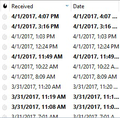old emails listed as new?
Old emails are showing as new in an ubuntu thunderbird that I just set up.
All Replies (9)
if you just set it up then everything on the server is new to that installation.
The email account is an existing account. Some old emails in the account are being marked as new.
blogman said
The email account is an existing account. Some old emails in the account are being marked as new.
They ARE new to this installation. Especially so if the account is POP, then ALL of the Mail will show as New.
That is not true. The sent date remains the same except on emails that have the problem. It has always been like this. I have no idea what you are talking about.
I use IMAP. In a new Thunderbird installation, the existing emails from email provider servers are always downloaded with their historical sent and received dates. I have done this countless times on many devices. The problem is that some of these sent and received dates are being corrupted and tagged as new when they are downloaded by Thunderbird. As you can see in the image above there are emails from april and march of 2017 that have their correct sent and received dates. It is absolutely not the case that these emails are showing up as new.
All the emails in your picture have different time. are you saying that they are duplicates with the wrong time attached or that they should just show as read? have you checked their status on the mail server as read/unread.
No. You said that all emails downloaded to a new Thunderbird installation are new. I am demonstrating that this is not true by showing a tiny sample of emails that were downloaded into a Thunderbird installation with their correct historical dates. This is the correct behavior. They are not duplicates, they have the correct dates. The ones that are are highlighted in bold were not read. The ones that are are not highlighted in bold were read. I am trying to demonstrate why I have no idea what you mean by "{...} then ALL of the Mail will show as New." That is not the case. Maybe it is just semantics but I have no idea what you are talking about when you state that these emails are new. They have been sitting on the email provider's sever and were downloaded with the correct historical sent and received dates. The problem is that there are other old emails where these dates have been corrupted and are showing up as new on a recent Ubuntu Thunderbird installation.
In other words I am trying to establish the framework for the conversation. The problem description is simple. On a new Thunderbird installation, some old emails are incorrectly showing up as new. Thunderbird appears to be corrupting the sent and/or received dates of those emails and replacing them with a current timestamp that appears to be the timestamp of when they were downloaded not when they were sent or received.
lets establish the framework if you want to spend time on it. Is you create an account as POP all mail is new. IF you create an account it is by it's definition synchronized to what is on the server. In this instance then the red state should transfer from the server.
I now I am aware you are using IMAP, I can address that specifically.
Did you check these individual mails on the server? I used pop for years and left mail on the server. When I created an IMAP account in Thunderbird for that same email address, most of the old pop mails downloaded as unread.
SO to this point i have.
Your using IMAP. "Old emails are showing as new in an ubuntu thunderbird that I just set up." which I must assume to mean that they are showing up as unread as they would be expected to show up. Perhaps you could expant on that dearth of facts instead to making me guess and then setting a framework because I guessed wrong.
Could you please do the following:
- Open the menu
 > Help > Troubleshooting Information, then click Copy text to Clipboard.
> Help > Troubleshooting Information, then click Copy text to Clipboard.
- Go to https://pastebin.com and paste the info from your Troubleshooting Information page, then copy the resulting URL.
- Open a reply to this post, and paste the link to your troubleshooting information.
Next, we'll need you to provide answers to the following question:
- Does Thunderbird work in Thunderbird Safe mode?