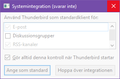on startup thunderbird stops answering with 25% cpu usage W10
Quite experienced Thunderbird user and I obviously have a backup of vital data.
Since the last Windows 10 update (Jun 13th 2018) my Thunderbird refuses to start. One annoying thing is that even after a reinstall, the uninstall doesn't find any installed software.
First thing that came to mind was a memory error or something, since Thunderbird completely stop answering and is dead. Done normal procedures, have (regular) backups, cleaned out %homedir% appdata roaming thunderbird etc. I even tried to run other software at the same time to make sure it isn't a memory or cpu error.... No network activity whatsoever in the hangup state. My laptop works fine with same network settings and IMAP email servers.
With a fresh install I can't even pass the system integration requester for a fresh install. (immediately when I click i get anywhere in Thunderbird i get a Thunderbird doesn't answer). If I click anywhere on Thunderbird I get about 25% cpu usage in thunderbird and the standard windows 10 busy roundloop mouse pointer.
i CAN rollback from the windows update I got on Wednesday 14 but I have a feeling I'm not the first having this problem.
Weird thing is that I can't uninstall Thunderbird either from the application manager without suddenly having a error (translated from swedish) "This file isn't associated with any application to finalize the actio. Install an app or create a association in settings for Standard Applications if there's already an application installed".
Hints?
Chosen solution
Solved. But it's not a perfect solution. I switched to the beta branch (60.x) of thunderbird.
Read this answer in context 👍 0All Replies (6)
Even though the attached error image is in swedish I guess most of you get the point of the error occuring.
I have not seen other with issues following a recent windows update... but I might have them when I reboot the one today.
Normally a good thing to do is use the windows 10 safe mode with networking to see if Thunderbird works in that special windows mode. it disables anti virus products and other "security" things like cards etc. it also help significantly in determining is third party software is the issue.
https://support.microsoft.com/en-us/help/12376/windows-10-start-your-pc-in-safe-mode
Windows failsafe mode without networking.
Same result with Windows Failsafe mode with networking.
After a (I can't reccomend Avira any more, please use Avast or AVG) evening of registry scrubbing and a antivirus with viral behaviour, my main computer can't still start thunderbird. Whereever I click, thunderbird goes locked and doesn't answer. Happens in all combinations of Windows Failsafe, Windows Failsafe with networking and Thunderbird in failsafe mode.
Even if you don't understand Swedish you should get a grip. The screendump is from failsafe mode with thunderbird starting a totally empty user profile directory. And yes, I don't use explorer but total commander and know where things are stored.
I have several other computers with the same Windows Update level where Thunderbird doesn't die. Also, I did the (not so usable) memory test in Windows 10, checked again in Linux, and if the computer was overheating or something I played for a couple of hours games that can warm up the room in the winter from PSU/CPU/GPU.
So I'm scratching my head. I need a hint.
Lockup (doesn't bluescreen) on Core 2 Quad 8GB. Overclocked, but since stresstest with heavy games doesn't even budge cpu I doubt that's a point of failure.
Turion 2 (AMD) laptop works like a charm.
Core i5 laptop works like a charm.
Toshiba P4 laptop works like a charm.
Zotac Mini PC with a Atom and NVidia graphics also works.
And as last resort, I even tried on a laptop with XP and a P3, works.
(For gods sake, I can play Fallout 4 etc in 1080p without smelling fried electronics so give me your thoughts).
Chosen Solution
Solved. But it's not a perfect solution. I switched to the beta branch (60.x) of thunderbird.