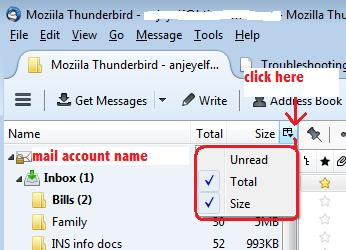Migrated TBird 52.6.0 . Didn't work correctly.
Had 52.6.0 installed as IMAP account, wanted POP. Running Win10-64. Migrated per https://support.mozilla.org/en-US/kb/moving-thunderbird-data-to-a-new-computer. No Local Folders shown, no address books. After thrashing about, I set my Local Folders to E:\Data\NAS Echo\Thunderbird\4lmjatm5.default\Mail\Local Folders, whereas it used to be E:\Data\NAS Echo\Thunderbird\4lmjatm5.default\Mail\secure.emailsrvr.com Server settings is: E:\Data\NAS Echo\Thunderbird\4lmjatm5.default\Mail\secure.emailsrvr.com, as before
I am unable to set these both to E:\Data\NAS Echo\Thunderbird\4lmjatm5.default\Mail\secure.emailsrvr.com - the dialog box says the other is using it. Have tried multiple times trying each one first.
Still no address books, though I have them backed up & can reload them. All 10k addresses.
Can I get BOTH server & Local Folders looking at the same profile again?
Why does this keep getting screwed up?
Help! I know I am old & not too swift any more, but it shouldn't be this difficult.
All Replies (20)
This sounds like:
re :I am unable to set these both to E:\Data\NAS Echo\Thunderbird\4lmjatm5.default\Mail\secure.emailsrvr.com
Why are you trying to point Local Folders to where it should not be? Everything is now in one profile folder.
Local Folders should be pointing here: E:\Data\NAS Echo\Thunderbird\4lmjatm5.default\Mail\Local Folders
Account should be pointing here: E:\Data\NAS Echo\Thunderbird\4lmjatm5.default\Mail\secure.emailsrvr.com
Please make sure this is the case before you get in a pickle again.
Are you missing all your address books?
This is where all the old address books are located: E:\Data\Thunderbird\844wiobk.default
they are called: abook.mab abook-1.mab The last one is abook-8.mab
then there are some more: impab.mab impab-1.mab the last one is impab-8.mab
you should also find a history.mab
not anything with a mozmsg eg: abook.mab.mozmsg
Exit Thunderbird.
Copy each of the .mab files in this location: E:\Data\Thunderbird\844wiobk.default
Then paste them into this location: E:\Data\NAS Echo\Thunderbird\4lmjatm5.default they need to go into the 4lmjatm5.default folder, same place as the 'Mail' folder.
You will need to over write the default abook.mab and history.mab files. then start Thunderbird.
Other option which you may find much easier: Install this addon: https://freeshell.de/~kaosmos/morecols-en.html
Use addon to import the .mab files. In address book Tools > MoreFunctionsForAddressbook > Actions for address books > Import address book from mab file
see image
All address books gone. I COULD reimport easily enough, but I want to un-split the profiles first...
re :Can I get BOTH server & Local Folders looking at the same profile again?
You need to understand that you are now only looking at one profile, which was the objective.
Everything should have been moved into that one profile. You should have some folders in the mail account and some in Local Folders.
Do not start pointing anything to the wrong places again.
Did you actually import as advised all the emails into the 'Local Folders' mail account?
I still have not seen images showing the entire Folder Pane from top to bottom with the Folder Pane 'Size' column showing.
re : but I want to un-split the profiles first... They are unsplit.
If you had done exactly as advised everything should be in the one profile.
re :All address books gone. You showed images showing them in this location: E:\Data\Thunderbird\844wiobk.default All had good size.
Get the address books imported into exactly where I said they should be.
I want to get back to ONE profile in E:\Data\NAS Echo\Thunderbird\4lmjatm5.default\Mail\secure.emailsrvr.com. That is where the server profile is presently ensconced.
Local folders points to E:\Data\NAS Echo\Thunderbird\4lmjatm5.default\Mail\Local Folders
They used to be exactly the same, I thought. If this arrangement is ok, I am fine with it.
I don't understand how TBird can get screwed up by reinstalling the EXACT SAME version from the same original download as a POP rather than IMAP. Why did the address books vanish?
BTW, I think the 'Express Install' should include a line to pick POP or IMAP, or at least an explanation that the default install would be IMAP unless you go to manual install.
You are only using one profile. It is this profile:
- E:\Data\NAS Echo\Thunderbird\4lmjatm5.default
You only have one pop mail account. It is in this location:
- E:\Data\NAS Echo\Thunderbird\4lmjatm5.default\Mail\secure.emailsrvr.com
You only have one Local Folder. It is in this location:
- E:\Data\NAS Echo\Thunderbird\4lmjatm5.default\Mail\Local Folder
I believe you imported a load of stuff into the mail account from a folder called Inbox which was renamed OldInbox in order to not confuse the default Inbox.
emails/ mbox files from this old account
- E:\Data\Thunderbird\~844wiobk.default\Mail\mail.cerrillos.net
If you had followed instructions, they should have been imported into Local Folders mail account:
- E:\Data\NAS Echo\Thunderbird\4lmjatm5.default\Mail\Local Folder
But until I see images of Folder Pane as previously described then I do not know how far you have got. But please do not start pointing accounts to the wrong places again.
In our first go-around, I imported all my email. Still have it, after I eventually found the right profile folder to point to. All sub-directories & messages look fine.
Just missing all the addresses. No problem re-importing them... I just am confused that they don't appear..
forgot the clip
RE:I don't understand how TBird can get screwed up by reinstalling the EXACT SAME version
Thunderbird program is still the same. This has nothing to do with the program itself. That part is perfectly ok.
when you got new computer and installed thunderbird you started creating mail accounts which you did not want to use. You did not need to create any mail accounts because you already had them in old profile. A simple copy paste to new default profile would have worked ok. Or you could have used Profile manager to point the new default profile to look at the old one in E drive.
Instead you started unpicking a perfectly good old profile putting all your mail account mbox files and message filters and all sorts of other files into the profile name folder instead of the mail account. I could on with what was wrong. But it was only wrong because of what you did. You did not move anything to the correct place. You also ended up with duplicate folders that contained nothing.
The only use those old profiles have at the moment is to be used to import into new profile anything that is missing.
Everything should now only be in the one profile. Import the Address books; they are the *.mab files. Use the 'MorefunctionsForAddressBooks' addon to ensure you import them correctly.
local folder clip
I think you have misunderstood what I'm asking to see.
In Thunderbird, the Folder Pane is on the left and it contains your mail account name at the top with folders below. Email list will be displayed on the right. Make sure all the folders are showing. Make sure you have enabled the 'Folder Pane Columns'
- 'View' > 'Layout' > select 'Folder Pane Columns'
- Make sure the 'Total' and 'Size' columns are enabled.
See image below.
- Make sure the scroll bar shows top of Folder Pane.
- Take image and post.
- Move scroll bar so it shows more folders
- Take image and post.
- repeat until images show complete view of Folder Pane.
ok. Folder pane options are not as you describe.. see Word doc bitmap
all my address books seem to be in the correct location... I created a folder 'old address books' but haven't moved them there yet. I was about to re-import to this location but I see they already seem to be there.....
Drive by observations.
1. Get rid of the walnut theme and revert to the default theme. There is nothing to suggest the walnut theme is not missing parts of the user interface. Those not using it appear to have something in the user interface you do not.
2. Paint is a very good place to make images. It even allows you to save them as PNG files that do not take an age to download.. Word is an appalling place to make images. It is a very good place to make things that go on paper.
3. Thunderbird is not meant to have a profile stored on a NAS. It might work, but it might not is the main take-away point. If it is concurrently shared with another device running Thunderbird, not work becomes much more probable
4. Placing the Thunderbird profile in a location that is synchronized to another device is almost guaranteed to be a problem. The NAS Echo folder makes me think you have just such a setup. Maintaining any sort of synchronicity on 4Gb files is problematic at best. More so when they are updated every few minutes.
5. You appear to have enabled the allow windows search option. This almost doubles your profile size as all mail is essentially duplicates on mozmeg folders and mozeml files. Unless you actually use windows search to locate email, disabling that and deleting the files is my recommendation. It makes backup much smaller.
Other option which you may find much easier: Install this addon: https://freeshell.de/~kaosmos/morecols-en.html
Use addon to import the .mab files. In address book Tools > MoreFunctionsForAddressbook > Actions for address books > Import address book from mab file
Installed Add-on Address Book/Tools/More Fns.. It asks for the name of the address book.. I only see impab.mab, impab-1.mab... impab-21.mab. How do I know the name? I don't want to put names into the wrong name folder
also have abook.mab, abook-1.mab, abook-2.mab & history.mab
Is there a way to decipher these?
They are all in the correct directory already...
1. Got rid of Walnut.. liked it better. Got it from the offiial page - should work! 2. Used Word because Ctrl-Alt-Prt Scr made the dialog box vanish, Ctrl-Prt Scr didn't 3. & 4. Profile is NOT on NAS. NAS is a folder on my local E: drive. The NAS appliance copies files from it in case of hard drive failure. Nothing is read from the NAS appliance unless my hard drive fails... not yet. 5. I use Windows search, although not on email. I will try to kill it for TBird.
Your Address Book widget seems unusable. I will just create Address Books again & re-import each from the .csv files.