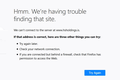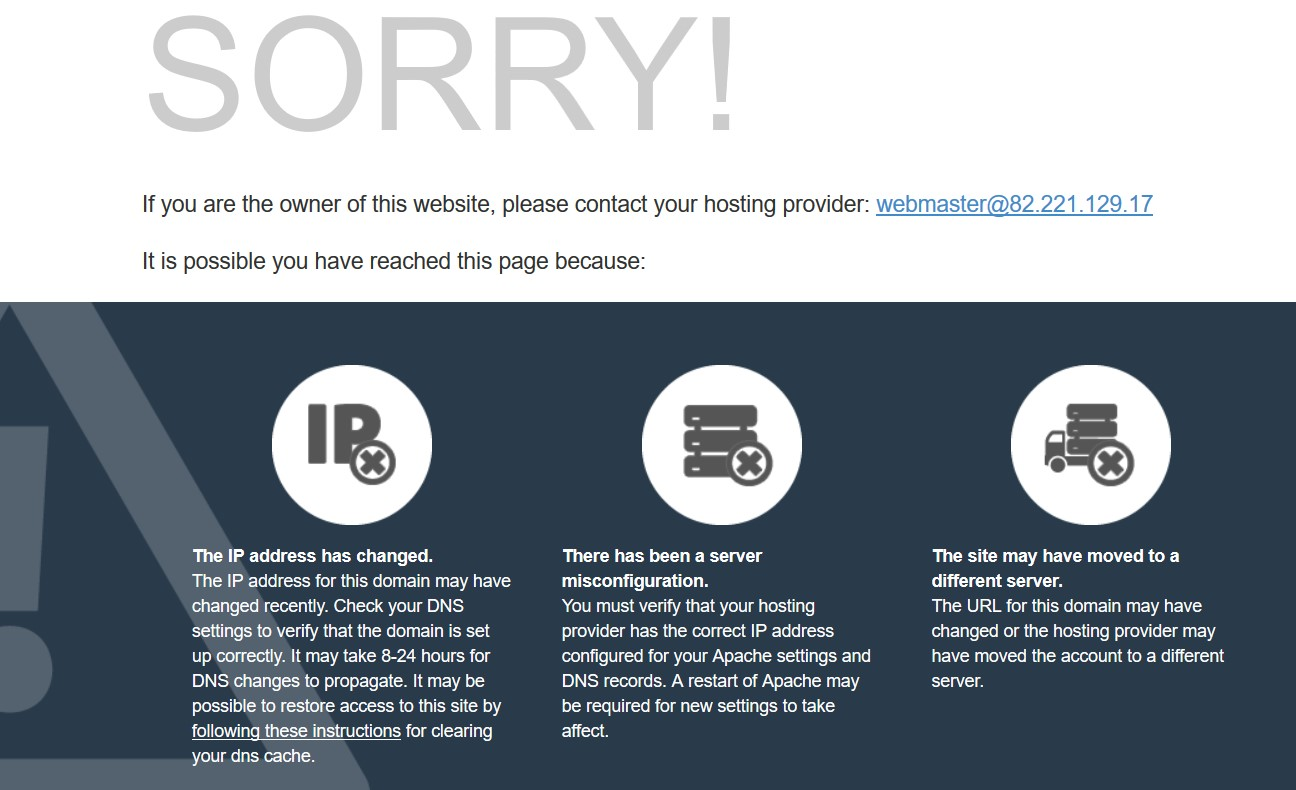How can I give special permission to access this website https://www.hsholdings.is was visited before many times
the websites is said to be not secure,can't find server, etc.
Chosen solution
The solution was actually very simple: Since this particular website had experienced severe hacking, they adjusted the website address for a more secure one and because MY DNS server settings were not updated, I could not access their new address. In order to rectify this I needed to go into my Control Panel> Network and Internet> Network connections (status)---> click on "Local Area Connection" status> click on properties > then make sure that the "internet Protocol Version (TCP/iPv4) is checked. To get the proper address: click on "internet Protocol Version" properties> General and make sure the following are checked off: - Obtain an IP address automatically; -Use the following DNS server address. preferred DNS server:
8.8.8.8.
That's it. It now will take the address you type in and find the DNS address for you. I hope this will help some other people as well.
Read this answer in context 👍 0All Replies (14)
Please post a screenshot of the error. https://support.mozilla.org/kb/how-do-i-create-screenshot-my-problem
There is security software like Avast, Kaspersky, BitDefender and ESET that intercept secure connections and send their own certificate.
https://support.mozilla.org/en-US/kb/firefox-cant-load-websites-other-browsers-can
https://support.mozilla.org/en-US/kb/firefox-and-other-browsers-cant-load-websites
https://support.mozilla.org/en-US/kb/secure-connection-failed-error-message
https://support.mozilla.org/en-US/kb/connection-untrusted-error-message
Christ1 these are the screenshots I get when I try to get more info.
You may have a DNS problem, or there is a larger problem beyond your control. You can check the site status at http://downforeveryoneorjustme.com/www.hsholding.is
Hi, I tried your suggestion but even when I uninstall Malware bytes it still does not allow me to access hsholdings.is on any browser. I even tried to go into Safe mode without success. I also deleted DNS cache, tried to re-configure Windows firewall. The funny part is that my wife can get on the website on her laptop, making me think that it is something in my PC configuration that blocks this website. I tried disabling all my security apps. NO Success there either, Any further suggestions? I appreciate your extra effort. Thanks, Robert Keulers (mysticalpisces)
Is your wife's computer connected to the Internet in a different way than yours?
Hi christ1, The only thing different was another router channel. Funnily, I tried it again on her laptop and now she also gets the same response as I do "Server not found" which to me could indicate that the DNS server is the culprit?? I did delete the DNS cache. No results. I tried to disable firewalls and antivirus aps. No success either. Is there another way to start without all the security protection because that may be still the issue??? Thank you for your persistence. RJK
I don't know what you mean with 'another router channel'. In any case, it appears the problem is not with Firefox. You may check with your ISP or the router manufacturer.
Firefox comes with a DNS lookup tool that you can access via the about:debugging page. You can open "about:" pages via the location/address bar
- "about:" is a protocol to access special pages
You can try different DNS servers.
- https://developers.google.com/speed/public-dns/groups
- https://developers.google.com/speed/public-dns/faq
IPv4: 8.8.8.8 - 8.8.4.4 IPv6: 2001:4860:4860::8888 - 2001:4860:4860::8844
I went to DNS look up and put in the address. This is what I got back: www.hsholdings.is 窗体顶端
窗体底端 Work in progress! Follow IntoDNS on Twitter
Category Status Test name Information send feedback Parent Domain NS records Nameserver records returned by the parent servers are:
ns7.orangewebsite.com. ['82.221.129.27'] (NO GLUE) [TTL=86400] ns8.orangewebsite.com. ['82.221.129.28'] (NO GLUE) [TTL=86400]
bes.isnic.is was kind enough to give us that information.
TLD Parent Check Good. bes.isnic.is, the parent server I interrogated, has information for your TLD. This is a good thing as there are some other domain extensions like "co.us" for example that are missing a direct check. Your nameservers are listed Good. The parent server bes.isnic.is has your nameservers listed. This is a must if you want to be found as anyone that does not know your DNS servers will first ask the parent nameservers. DNS Parent sent Glue The parent nameserver bes.isnic.is is not sending out GLUE for every nameservers listed, meaning he is sending out your nameservers host names without sending the A records of those nameservers. It's ok but you have to know that this will require an extra A lookup that can delay a little the connections to your site. This happens a lot if you have nameservers on different TLD (domain.com for example with nameserver ns.domain.org.) Nameservers A records Good. Every nameserver listed has A records. This is a must if you want to be found. NS NS records from your nameservers NS records got from your nameservers listed at the parent NS are:
ns2.orangewebsite.com ['82.221.129.3'] [TTL=86400] ns1.orangewebsite.com ['82.221.129.2'] [TTL=86400] Recursive Queries Good. Your nameservers (the ones reported by the parent server) do not report that they allow recursive queries for anyone. Same Glue The A records (the GLUE) got from the parent zone check are the same as the ones got from your nameservers. You have to make sure your parent server has the same NS records for your zone as you do according to the RFC. This tests only nameservers that are common at the parent and at your nameservers. If there are any missing or stealth nameservers you should see them below! Glue for NS records OK. When I asked your nameservers for your NS records they also returned the A records for the NS records. This is a good thing as it will spare an extra A lookup needed to find those A records. Mismatched NS records OK. The NS records at all your nameservers are identical. DNS servers responded Good. All nameservers listed at the parent server responded. Name of nameservers are valid OK. All of the NS records that your nameservers report seem valid. Multiple Nameservers Good. You have multiple nameservers. According to RFC2182 section 5 you must have at least 3 nameservers, and no more than 7. Having 2 nameservers is also ok by me. Nameservers are lame OK. All the nameservers listed at the parent servers answer authoritatively for your domain. Missing nameservers reported by parent FAIL: The following nameservers are listed at your nameservers as nameservers for your domain, but are not listed at the parent nameservers (see RFC2181 5.4.1). You need to make sure that these nameservers are working.If they are not working ok, you may have problems! ns1.orangewebsite.com ns2.orangewebsite.com Missing nameservers reported by your nameservers ERROR: One or more of the nameservers listed at the parent servers are not listed as NS records at your nameservers. The problem NS records are: ns7.orangewebsite.com ns8.orangewebsite.com This is listed as an ERROR because there are some cases where nasty problems can occur (if the TTLs vary from the NS records at the root servers and the NS records point to your own domain, for example). Domain CNAMEs OK. RFC1912 2.4 and RFC2181 10.3 state that there should be no CNAMEs if an NS (or any other) record is present. NSs CNAME check OK. RFC1912 2.4 and RFC2181 10.3 state that there should be no CNAMEs if an NS (or any other) record is present. Different subnets WARNING: Not all of your nameservers are in different subnets IPs of nameservers are public Ok. Looks like the IP addresses of your nameservers are public. This is a good thing because it will prevent DNS delays and other problems like DNS servers allow TCP connection OK. Seems all your DNS servers allow TCP connections. This is a good thing and useful even if UDP connections are used by default. Different autonomous systems WARNING: Single point of failure Stealth NS records sent Ok. No stealth ns records are sent SOA SOA record The SOA record is: Primary nameserver: ns1.orangewebsite.com Hostmaster E-mail address: root.hengill.orangewebsite.com Serial #: 2018020500 Refresh: 3600 Retry: 7200 Expire: 1209600 2 weeks Default TTL: 86400 NSs have same SOA serial OK. All your nameservers agree that your SOA serial number is 2018020500. SOA MNAME entry WARNING: SOA MNAME (ns1.orangewebsite.com) is not listed as a primary nameserver at your parent nameserver! SOA Serial Your SOA serial number is: 2018020500. This appears to be in the recommended format of YYYYMMDDnn. SOA REFRESH OK. Your SOA REFRESH interval is: 3600. That is OK SOA RETRY Your SOA RETRY value is: 7200. Looks ok SOA EXPIRE Your SOA EXPIRE number is: 1209600.Looks ok SOA MINIMUM TTL Your SOA MINIMUM TTL is: 86400. This value was used to serve as a default TTL for records without a given TTL value and now is used for negative caching (indicates how long a resolver may cache the negative answer). RFC2308 recommends a value of 1-3 hours. Your value of 86400 is OK. MX MX Records Your MX records that were reported by your nameservers are:
0 hsholdings.is 82.221.129.17
[These are all the MX records that I found. If there are some non common MX records at your nameservers you should see them below. ] Different MX records at nameservers Good. Looks like all your nameservers have the same set of MX records. This tests to see if there are any MX records not reported by all your nameservers and also MX records that have the same hostname but different IPs MX name validity Good. I did not detect any invalid hostnames for your MX records. MX IPs are public OK. All of your MX records appear to use public IPs. MX CNAME Check OK. No problems here. MX A request returns CNAME OK. No CNAMEs returned for A records lookups. MX is not IP OK. All of your MX records are host names. Number of MX records OK. Looks like you only have one MX record at your nameservers. You should be careful about what you are doing since you have a single point of failure that can lead to mail being lost if the server is down for a long time. Mismatched MX A OK. I did not detect differing IPs for your MX records. Duplicate MX A records OK. I have not found duplicate IP(s) for your MX records. This is a good thing. Reverse MX A records (PTR) Your reverse (PTR) record: 17.129.221.82.in-addr.arpa -> hengill.orangewebsite.com You have reverse (PTR) records for all your IPs, that is a good thing. WWW WWW A Record Your www.hsholdings.is A record is: www.hsholdings.is -> hsholdings.is -> [ 82.221.129.17 ]
[Looks like you have CNAME's] IPs are public OK. All of your WWW IPs appear to be public IPs. WWW CNAME OK. You do have a CNAME record for www.hsholdings.is.Your CNAME entry also returns the A record for the CNAME entry, which is good.
Also I plan on contacting "Shaw internet" which is my ISP. Processed in 0.644 seconds.
Any way dear supporters. So far I have not been able to solve this issue. Thus I have resolved to take the bus to the library and I found that I could easily access this website on their computers. It also allowed me to contact the back office support team and request their assistance in resolving this issue via e-mail.Also I am attaching the latest I found by reverse DNS search.
Well since late to the reply but I click on the http://hsholdings.is/ and the page loaded up without any problems. Including a screen shot of the page.
Chosen Solution
The solution was actually very simple: Since this particular website had experienced severe hacking, they adjusted the website address for a more secure one and because MY DNS server settings were not updated, I could not access their new address. In order to rectify this I needed to go into my Control Panel> Network and Internet> Network connections (status)---> click on "Local Area Connection" status> click on properties > then make sure that the "internet Protocol Version (TCP/iPv4) is checked. To get the proper address: click on "internet Protocol Version" properties> General and make sure the following are checked off: - Obtain an IP address automatically; -Use the following DNS server address. preferred DNS server:
8.8.8.8.
That's it. It now will take the address you type in and find the DNS address for you. I hope this will help some other people as well.