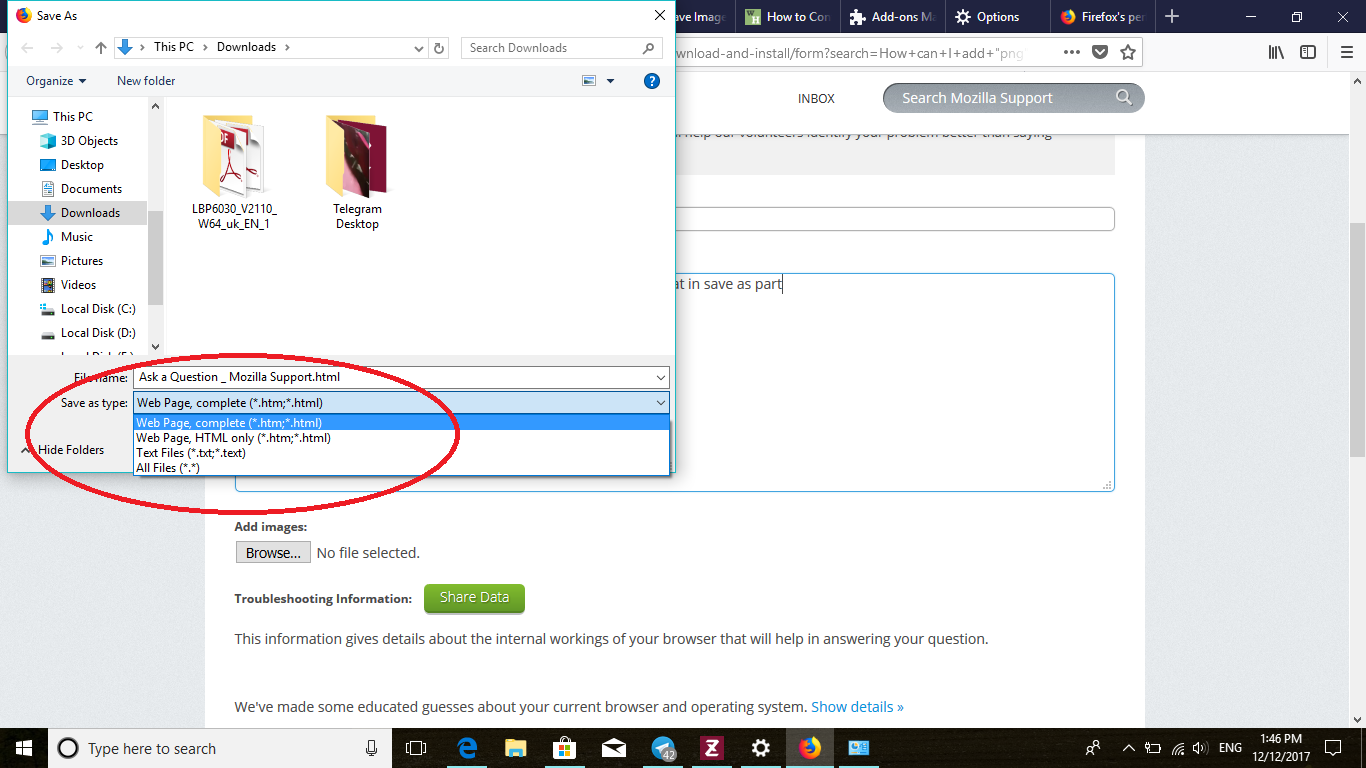How can I add "png" format in "save sa" part??
I want to save some pictures in png format but I cant find this format in save as part
Chosen solution
You can take a screenshot of the web page if you want to save it as a PNG file.
Read this answer in context 👍 0All Replies (3)
In attached file you can see my problem
It looks like you are saving a web page, not just an image from a web page.
Also, Firefox doesn't convert images from one format to a different format. You would have to save the image in the format as presented on the web page and then open that image in an appropriate application to then save it in a different format. Something like GIMP - https://www.gimp.org/ - which is what I have used for many years.
GIMP is a cross-platform image editor available for GNU/Linux, OS X, Windows and more operating systems. It is free software, you can change its source code and distribute your changes.
Chosen Solution
You can take a screenshot of the web page if you want to save it as a PNG file.