
SEC_ERROR_UNKNOWN_ISSUER. I tried troubleshooting, disabled firewall, my malwareprotection and windows defender, no idea what else to do.
Every single website, even the mozilla support websites, or the "learn more page" are all the same and not secure. Is there a way to bypass this, make it so I can visit websites even if it thinks it's not secure, or fix this issue all together? I did a malware and virus scan, and then deleted the actual thing, also disabled firewall and the default windows protector, to no avail. Should I import the certificates manually for every single website? If so, where do I get them? Please help, not sure what caused the issue, I don't even use firefox, it's for my godmother.
Chosen solution
Thanks for the certificate. It's a fake, but there are no obvious clues to what issued it:
site: support.mozilla.org issuer: support.mozilla.org
If this were ordinary security or parental control software, the vendor would identify itself, so I'm suspicious that there may be a hijacked connection or malware issue.
Could you check the connection settings and rule out bad extensions?
Connection
- Windows: "3-bar" menu button (or Tools menu) > Options
- Mac: "3-bar" menu button (or Firefox menu) > Preferences
- Linux: "3-bar" menu button (or Edit menu) > Preferences
- Any system: type or paste about:preferences into the address bar and press Enter/Return to load it
Firefox 56-58: In the search box at the top of the page on the right side, type proxy and Firefox should filter to the "Settings" button, which you can click.
Firefox 38-55: In the left column, click Advanced. Then on the right side, with the "Network" mini-tab active, click the "Settings" button.
In All Versions: The default of "Use system proxy settings" piggybacks on your Windows/IE "LAN" setting. "Auto-detect" can lead to a flaky connection. You may want to try "No proxy".
Extensions
You can view, disable, and often remove extensions on the Add-ons page. Either:
- Ctrl+Shift+a (Mac: Command+Shift+a)
- "3-bar" menu button (or Tools menu) > Add-ons
- type or paste about:addons in the address bar and press Enter/Return
In the left column of the Add-ons page, click Extensions. Then cast a critical eye over the list on the right side. Any system extensions that Firefox installs on its own are hidden from this page, so everything listed here is your choice (and your responsibility) to manage. Anything suspicious? If in doubt, disable.
(Before Firefox 57) Sometimes a link will appear above a disabled extension to restart Firefox before the change takes effect. You can complete your work on the tab and click one of the links as the last step.
Any improvement?
Read this answer in context 👍 1All Replies (20)
uninstall Firefox. Then Delete the Mozilla Firefox Folders in C:\Program Files and C:\Program Files(x86) Then restart system. Then run Windows Disk Cleanup. Then run it again and click the button that says Cleanup System Files. Note: your Firefox Profile is saved. But you should make a back up before you do : https://support.mozilla.org/en-US/kb/back-and-restore-information-firefox-profiles
Reinstall with Current Release Firefox 57.0 with a Full Version Installer https://www.mozilla.org/firefox/all/
Please let us know if this solved your issue or if need further assistance.
Windows Disk Cleanup? Is that a program that I am supposed to have, or need to install?
Pkshadow said
uninstall Firefox. Then Delete the Mozilla Firefox Folders in C:\Program Files and C:\Program Files(x86) Then restart system. Then run Windows Disk Cleanup. Then run it again and click the button that says Cleanup System Files. Note: your Firefox Profile is saved. But you should make a back up before you do : https://support.mozilla.org/en-US/kb/back-and-restore-information-firefox-profiles Reinstall with Current Release Firefox 57.0 with a Full Version Installer https://www.mozilla.org/firefox/all/ Please let us know if this solved your issue or if need further assistance.
Windows Disk Cleanup? Is that a program that I am supposed to have, or need to install?
(Sorry for double post, not sure how to edit or remove my last one)
HOUNDOFGROZNY said
Windows Disk Cleanup? Is that a program that I am supposed to have, or need to install?
It is been on every windows version ever built. Type disk cleanup in search.
You should Pin this to your Start Menu it is a essential Clean up tool. When run the 2nd option i told it will delete gigs of your last updates from windows that is taking space and ram.
The other Essential Program is Defrag (use search to find it) pin to start, this should be run monthly...it keeps your system nice and fast. Does not work on SSD's but will tell you .
Modified
Pkshadow said
HOUNDOFGROZNY saidWindows Disk Cleanup? Is that a program that I am supposed to have, or need to install?It is been on every windows version ever built. Type disk cleanup in search.
You should Pin this to your Start Menu it is a essential Clean up tool. When run the 2nd option i told it will delete gigs of your last updates from windows that is taking space and ram.
The other Essential Program is Defrag (use search to find it) pin to start, this should be run monthly...it keeps your system nice and fast. Does not work on SSD's but will tell you .
Okay, I am now using disk cleanup on system files and everything else I checked out. Will report.
James said
https://support.mozilla.org/en-US/kb/troubleshoot-SEC_ERROR_UNKNOWN_ISSUER
I already said above that I've tried all of the mentioned above.
Update. Uninstalled mozilla completely. Restarted PC. Ran cleanupdisk and defrag. Installed mozilla through the provided link. Launched it, then tried to go on google.ca, to no avail.
HOUNDOFGROZNY said
Update. Uninstalled mozilla completely. Restarted PC. Ran cleanupdisk and defrag. Installed mozilla through the provided link. Launched it, then tried to go on google.ca, to no avail.
HOUNDOFGROZNY said
James saidhttps://support.mozilla.org/en-US/kb/troubleshoot-SEC_ERROR_UNKNOWN_ISSUERI already said above that I've tried all of the mentioned above.
This means that your Anti-virus or your Firewall is causing the issue I would think in this instance. Can you check for updates for them please, and then make some sort of adjustment to them.
So please go through this URL and have a read, there is a way to bypass the issue which would be in the Address Bar just to the left of the Padlock, Click when you get the error....Read first please, Thank You. Please name your A/V and Firewall program please.
Pkshadow said
HOUNDOFGROZNY saidUpdate. Uninstalled mozilla completely. Restarted PC. Ran cleanupdisk and defrag. Installed mozilla through the provided link. Launched it, then tried to go on google.ca, to no avail.HOUNDOFGROZNY said
James saidhttps://support.mozilla.org/en-US/kb/troubleshoot-SEC_ERROR_UNKNOWN_ISSUERI already said above that I've tried all of the mentioned above.
This means that your Anti-virus or your Firewall is causing the issue I would think in this instance. Can you check for updates for them please, and then make some sort of adjustment to them.
So please go through this URL and have a read, there is a way to bypass the issue which would be in the Address Bar just to the left of the Padlock, Click when you get the error....Read first please, Thank You. Please name your A/V and Firewall program please.
I deleted by antivirus/antimalware and I have disabled my windows firewall
Pkshadow said
HOUNDOFGROZNY saidUpdate. Uninstalled mozilla completely. Restarted PC. Ran cleanupdisk and defrag. Installed mozilla through the provided link. Launched it, then tried to go on google.ca, to no avail.HOUNDOFGROZNY said
James saidhttps://support.mozilla.org/en-US/kb/troubleshoot-SEC_ERROR_UNKNOWN_ISSUERI already said above that I've tried all of the mentioned above.
This means that your Anti-virus or your Firewall is causing the issue I would think in this instance. Can you check for updates for them please, and then make some sort of adjustment to them.
So please go through this URL and have a read, there is a way to bypass the issue which would be in the Address Bar just to the left of the Padlock, Click when you get the error....Read first please, Thank You. Please name your A/V and Firewall program please.
And I cannot change those settings because https://support.mozilla.org itself does not work.
And ?
And the advanced bypass is not there, not sure what padlock you're mentioning. Reminder, I'm not an avid firefox user.
So I checked the troubleshooter again, I am not sure of which feature you are speaking about. The advanced bypass is not there, and there are no mentions of the adress bars or padlocks.
You can not be running around with out your A/V or Firewall or we will be repairing other issues. Please put them back in.
HOUNDOFGROZNY said
James saidhttps://support.mozilla.org/en-US/kb/troubleshoot-SEC_ERROR_UNKNOWN_ISSUERI already said above that I've tried all of the mentioned above.
You have not stated you have seen this article. It shows the error is due to a antivirus inserting its own certificate in trying to keep you safe and instead causing this error. It explains how you can disable this feature in some antivirus clients.
James said
HOUNDOFGROZNY saidJames saidhttps://support.mozilla.org/en-US/kb/troubleshoot-SEC_ERROR_UNKNOWN_ISSUERI already said above that I've tried all of the mentioned above.
You have not stated you have seen this article. It shows the error is due to a antivirus inserting its own certificate in trying to keep you safe and instead causing this error. It explains how you can disable this feature in some antivirus clients.
Yeah, just realized I was not enough specific in the actual topic header. I will now reinstall the antivirus (malwarebytes) and re-enable the firewall.
Okay, firewall is on and malwarebytes is re-enabled too. Same error. Could you point out where specifically I can bypass this issue?
Could you share a certificate that Firefox objects to? Here's how you get that:
- From the error page pictured below look for the error message.
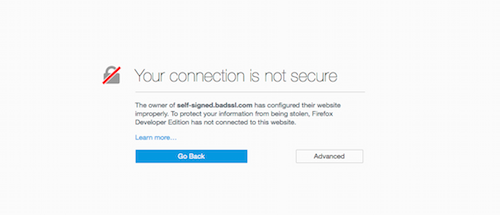
- Click on the "Advanced" button and it will show the error link.
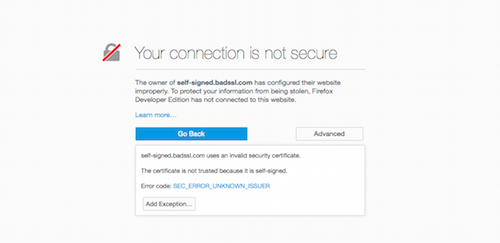
- Click on the error link and you will be taken to a page that you can copy the error text to the clipboard. The image below has blocked out the certificate for this example.
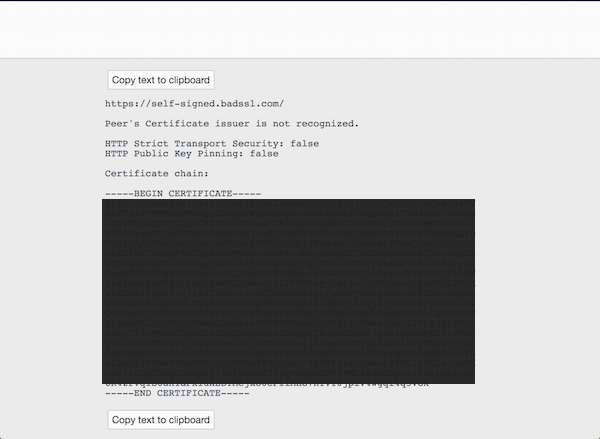
I usually paste the coded certificate into this site to investigate the Issuer: https://certlogik.com/decoder/. Of course there are others as well.
Other resources to compare errors: https://badssl.com/
