
SEC_ERROR_UNKNOWN_ISSUER. I tried troubleshooting, disabled firewall, my malwareprotection and windows defender, no idea what else to do.
Every single website, even the mozilla support websites, or the "learn more page" are all the same and not secure. Is there a way to bypass this, make it so I can visit websites even if it thinks it's not secure, or fix this issue all together? I did a malware and virus scan, and then deleted the actual thing, also disabled firewall and the default windows protector, to no avail. Should I import the certificates manually for every single website? If so, where do I get them? Please help, not sure what caused the issue, I don't even use firefox, it's for my godmother.
Chosen solution
Thanks for the certificate. It's a fake, but there are no obvious clues to what issued it:
site: support.mozilla.org issuer: support.mozilla.org
If this were ordinary security or parental control software, the vendor would identify itself, so I'm suspicious that there may be a hijacked connection or malware issue.
Could you check the connection settings and rule out bad extensions?
Connection
- Windows: "3-bar" menu button (or Tools menu) > Options
- Mac: "3-bar" menu button (or Firefox menu) > Preferences
- Linux: "3-bar" menu button (or Edit menu) > Preferences
- Any system: type or paste about:preferences into the address bar and press Enter/Return to load it
Firefox 56-58: In the search box at the top of the page on the right side, type proxy and Firefox should filter to the "Settings" button, which you can click.
Firefox 38-55: In the left column, click Advanced. Then on the right side, with the "Network" mini-tab active, click the "Settings" button.
In All Versions: The default of "Use system proxy settings" piggybacks on your Windows/IE "LAN" setting. "Auto-detect" can lead to a flaky connection. You may want to try "No proxy".
Extensions
You can view, disable, and often remove extensions on the Add-ons page. Either:
- Ctrl+Shift+a (Mac: Command+Shift+a)
- "3-bar" menu button (or Tools menu) > Add-ons
- type or paste about:addons in the address bar and press Enter/Return
In the left column of the Add-ons page, click Extensions. Then cast a critical eye over the list on the right side. Any system extensions that Firefox installs on its own are hidden from this page, so everything listed here is your choice (and your responsibility) to manage. Anything suspicious? If in doubt, disable.
(Before Firefox 57) Sometimes a link will appear above a disabled extension to restart Firefox before the change takes effect. You can complete your work on the tab and click one of the links as the last step.
Any improvement?
Read this answer in context 👍 1All Replies (4)
jscher2000 said
Could you share a certificate that Firefox objects to? Here's how you get that:I usually paste the coded certificate into this site to investigate the Issuer: https://certlogik.com/decoder/. Of course there are others as well. Other resources to compare errors: https://badssl.com/
- From the error page pictured below look for the error message.
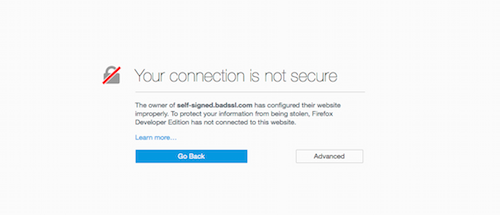
- Click on the "Advanced" button and it will show the error link.
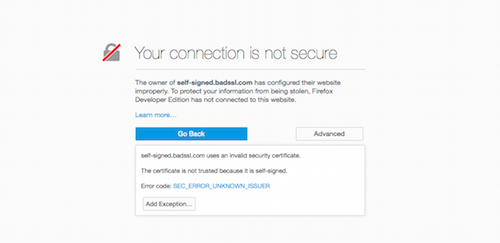
- Click on the error link and you will be taken to a page that you can copy the error text to the clipboard. The image below has blocked out the certificate for this example.
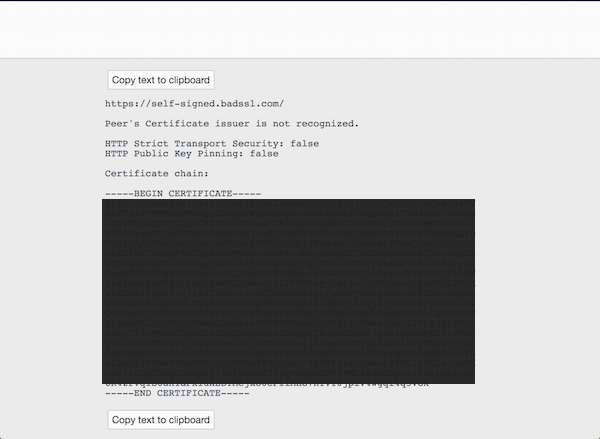
https://support.mozilla.org/1/firefox/57.0/WINNT/en-GB/security-error Peer's Certificate issuer is not recognised. HTTP Strict Transport Security: true HTTP Public Key Pinning: false Certificate chain: -----BEGIN CERTIFICATE----- MIIDTzCCAjegAwIBAgIQHhSuBaGtWZ9GrddSV5D7hDANBgkqhkiG9w0BAQsFADAe MRwwGgYDVQQDDBNzdXBwb3J0Lm1vemlsbGEub3JnMB4XDTE2MTEyNTE4NDUxOVoX DTIyMTEyNTE4NDUxOVowHjEcMBoGA1UEAwwTc3VwcG9ydC5tb3ppbGxhLm9yZzCC ASIwDQYJKoZIhvcNAQEBBQADggEPADCCAQoCggEBALgRIvKf86+wO66ClEcJ28iA g0ahU0myutusVbmSWALTsIxy3DdSJYf6ElaQpPTOAhHNoRRFGren3VRB0qiPXsfH HDjHXPfrh67KocIrb+jcnBkwoF/Yapn8CsFdzT4KoyjU15FzTXU4gX1fKN0ZQ6jh 25+ELygzPCsqlN1MYzRWkjGRKylHIum8TamkC76Pw+Idh8HZUiGJ/DrPSrDsHABR yJAFPfPZHvf2v/tD+CIWmRsNVNyNCU/3RsgLx3pZZ/f/CP5VWsz5eAUtUFeuzsko uzIOgIMTesHtpYJzQRhojcROVwpDoFLfSEIBr/fnwRWum8/lGcqdN27BfRL2TtEC AwEAAaOBiDCBhTAOBgNVHQ8BAf8EBAMCBLAwEwYDVR0lBAwwCgYIKwYBBQUHAwEw HgYDVR0RBBcwFYITc3VwcG9ydC5tb3ppbGxhLm9yZzAfBgNVHSMEGDAWgBQEPWyf eRwjW9IPZ27EbIi6uxkl9TAdBgNVHQ4EFgQU8FMck+x96Q1iqIzDyOPQdp1TDAow DQYJKoZIhvcNAQELBQADggEBAAUR5f4g8uZfLwhrcVJppn2sTP7Q0vTH2bJeX1gx YuRp6LqvSEZAd94WbarZrzsIL721VbiVUNXsZ7xqOLINvKaFM+ue+Ml/FOp1R0FW 2b4FhFYe7BF3GPW/Ji+rkstZLZfMJskgImYVhW7WIbTAb6aIPoFsqbVitayPoqC1 f3xDlj81W7hb2mIfFMFU2rDN6U0LPWq/Bk1ShNoYQv/G0q8yrACUGdn9rHo7NSDl dGQ/TwCjDlGtOm4rw8+A6YdnjnjUfJ5sMQbmKwcycLBFJWHbBUU76kDCanLCDfE/ kgxI0IFciz7JZ3AJbjReIHq8xv5xC2FcaJ4Z4vjJdNWku3A= -----END CERTIFICATE-----
Alternative https://pastebin.com/xqqpNq9P
Chosen Solution
Thanks for the certificate. It's a fake, but there are no obvious clues to what issued it:
site: support.mozilla.org issuer: support.mozilla.org
If this were ordinary security or parental control software, the vendor would identify itself, so I'm suspicious that there may be a hijacked connection or malware issue.
Could you check the connection settings and rule out bad extensions?
Connection
- Windows: "3-bar" menu button (or Tools menu) > Options
- Mac: "3-bar" menu button (or Firefox menu) > Preferences
- Linux: "3-bar" menu button (or Edit menu) > Preferences
- Any system: type or paste about:preferences into the address bar and press Enter/Return to load it
Firefox 56-58: In the search box at the top of the page on the right side, type proxy and Firefox should filter to the "Settings" button, which you can click.
Firefox 38-55: In the left column, click Advanced. Then on the right side, with the "Network" mini-tab active, click the "Settings" button.
In All Versions: The default of "Use system proxy settings" piggybacks on your Windows/IE "LAN" setting. "Auto-detect" can lead to a flaky connection. You may want to try "No proxy".
Extensions
You can view, disable, and often remove extensions on the Add-ons page. Either:
- Ctrl+Shift+a (Mac: Command+Shift+a)
- "3-bar" menu button (or Tools menu) > Add-ons
- type or paste about:addons in the address bar and press Enter/Return
In the left column of the Add-ons page, click Extensions. Then cast a critical eye over the list on the right side. Any system extensions that Firefox installs on its own are hidden from this page, so everything listed here is your choice (and your responsibility) to manage. Anything suspicious? If in doubt, disable.
(Before Firefox 57) Sometimes a link will appear above a disabled extension to restart Firefox before the change takes effect. You can complete your work on the tab and click one of the links as the last step.
Any improvement?
jscher2000 said
Thanks for the certificate. It's a fake, but there are no obvious clues to what issued it: site: support.mozilla.org issuer: support.mozilla.org If this were ordinary security or parental control software, the vendor would identify itself, so I'm suspicious that there may be a hijacked connection or malware issue. Could you check the connection settings and rule out bad extensions? ConnectionFirefox 56-58: In the search box at the top of the page on the right side, type proxy and Firefox should filter to the "Settings" button, which you can click. Firefox 38-55: In the left column, click Advanced. Then on the right side, with the "Network" mini-tab active, click the "Settings" button. In All Versions: The default of "Use system proxy settings" piggybacks on your Windows/IE "LAN" setting. "Auto-detect" can lead to a flaky connection. You may want to try "No proxy". Extensions You can view, disable, and often remove extensions on the Add-ons page. Either:
- Windows: "3-bar" menu button (or Tools menu) > Options
- Mac: "3-bar" menu button (or Firefox menu) > Preferences
- Linux: "3-bar" menu button (or Edit menu) > Preferences
- Any system: type or paste about:preferences into the address bar and press Enter/Return to load it
In the left column of the Add-ons page, click Extensions. Then cast a critical eye over the list on the right side. Any system extensions that Firefox installs on its own are hidden from this page, so everything listed here is your choice (and your responsibility) to manage. Anything suspicious? If in doubt, disable. (Before Firefox 57) Sometimes a link will appear above a disabled extension to restart Firefox before the change takes effect. You can complete your work on the tab and click one of the links as the last step. Any improvement?
- Ctrl+Shift+a (Mac: Command+Shift+a)
- "3-bar" menu button (or Tools menu) > Add-ons
- type or paste about:addons in the address bar and press Enter/Return
Thank you! I believe the 'no proxy' setting fixed it! I am very grateful. Will let you know if any issues arrive, but so far, it seems it is fixed!
