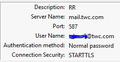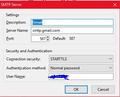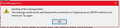SMTP config problems with Yahoo and Gmail SMTP
The Time Warner SMTP service began refusing mail sent over my PIA VPN as of 2 days ago with the Tbird popup msg: "The msg could not be sent because the connection to Outgoing server (SMTP) mail.twc.com timed out. Try again" Try again yields the same result. If I turn off my VPN, it works just fine. TW customer service is excreable.. I thought to try Yahoo or Gmail SMTP, since I have accounts on both. But I cannot seem to properly configure SMTP to work with either. I have tried the various config combinations and thought I do get to the point of being asked for a password after initiating send, both Yahoo & Gmail tell me the password and/or account is invalid. And the password and account I use in both cases is one I have checked by signing out of their home pages, putting the password in the clipboard, signing back in and pasting the password, resulting in successful signin....thus proving the validity of both the account and password. And in both cases, I have my VPN disengaged.
At this point I am wondering if it's something with TBird The first window image shows the TW-Spectrum Tbird Cfg for SMTP that works without VPN, but times out with it (the 4th image is the timeout errmsg popup) The second and 3rd window image are the configs of SMTP for Gmail & Yahoo. I have tried both Connection security messages, both StartTLS and SSL/TLS with appropriate port #s. I have tried my bare username and my username@gmail/yahoo.com. The Authentication method appears to have to be "normal password": no password doesn't work and encrypted password returns a msg that encrypted pws aren't apparently supported. The last two images are the errmsg popup when the password is apparently rejected even though I have just checked it and pasted a verified pw in the entry window. What's going on?
I don't send enough mail to warrant an expensive hairy-chested SMTP service. If we can't get this working, does anyone have a suggestion for a good, $50 a year or so SMTP service?
Chosen solution
Have you enabled less secure apps on the yahoo and gmail web sites? my guess is not. You can use oAuth2.0 authentication with gmail to get around that requirement. Yahoo have not been as helpful in allowing that method.
Second you have to register ny email address with google that you intend to send from using their SMTP servers. I don't know yahoos policy.
TWC do not allow you to connect to their outgoing mail servers unless you connect to the internet using their service. using a VPN obfuscates that fact by telling them you are connected from Manchuria or wherever the VPN endpoint is.
You may find you will have issues with Google and Yahoo for similar reasons. You "location" has changed and they are quite likely to raise a red flag you will need to clear on their web site before SMTP will work
Read this answer in context 👍 1All Replies (3)
Chosen Solution
Have you enabled less secure apps on the yahoo and gmail web sites? my guess is not. You can use oAuth2.0 authentication with gmail to get around that requirement. Yahoo have not been as helpful in allowing that method.
Second you have to register ny email address with google that you intend to send from using their SMTP servers. I don't know yahoos policy.
TWC do not allow you to connect to their outgoing mail servers unless you connect to the internet using their service. using a VPN obfuscates that fact by telling them you are connected from Manchuria or wherever the VPN endpoint is.
You may find you will have issues with Google and Yahoo for similar reasons. You "location" has changed and they are quite likely to raise a red flag you will need to clear on their web site before SMTP will work
Magic! Miracle! ...or at least until some other lump in the porridge surfaces. Thank you Matt!!
Dunno how to do this: "Second you have to register ny email address with google that you intend to send from using their SMTP servers. " My email address changes. But. Thankfully, after initial checks including a two-step authentication, outgoing emails went through slick.
Try this link https://mail.google.com/mail/u/0/#settings/accounts
It should drop you into your gmail account settings. The addresses you are using need to be added to the Send mail as area. Otherwise gmail apparently gets pretty funky about it as time goes by.