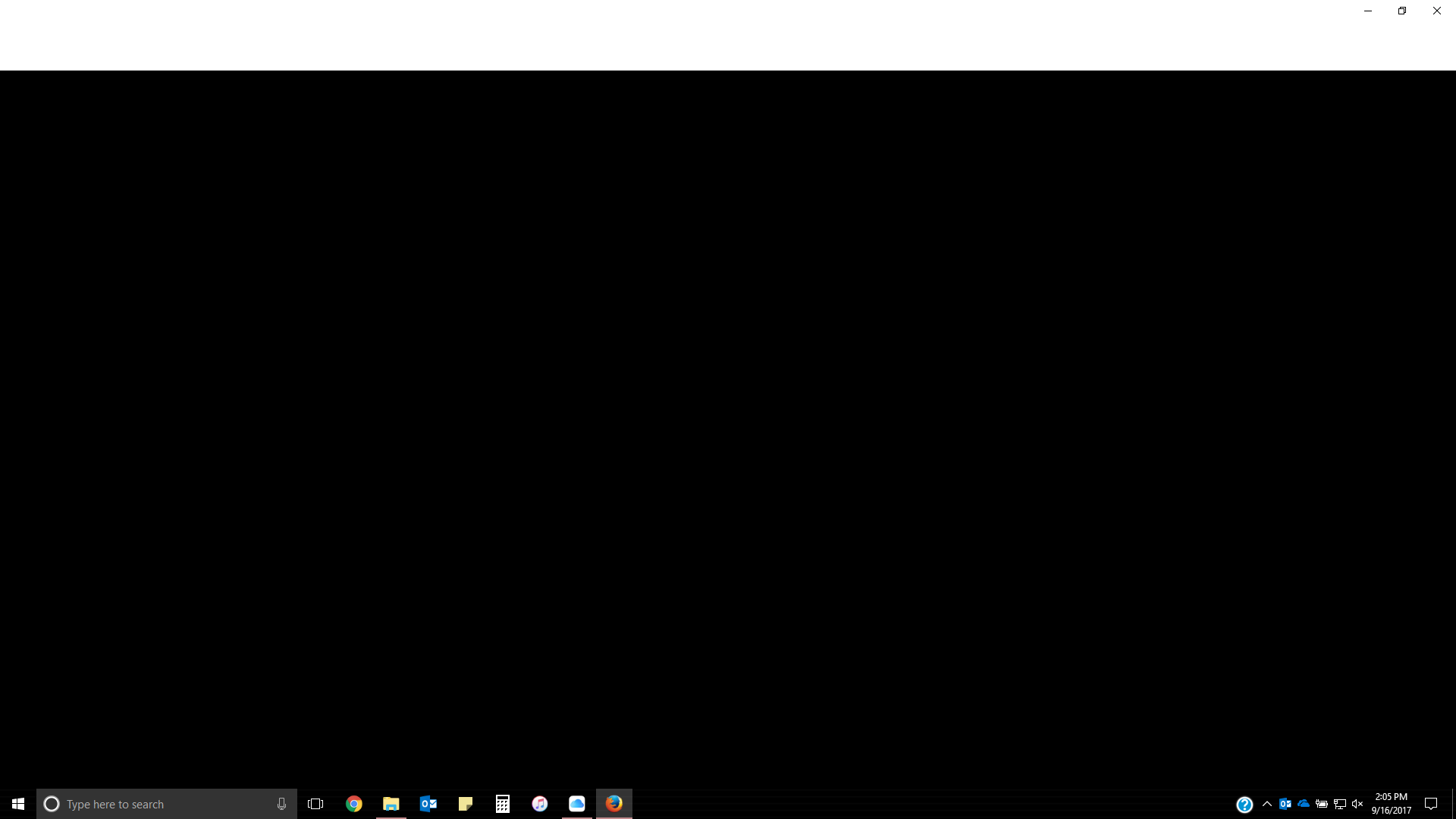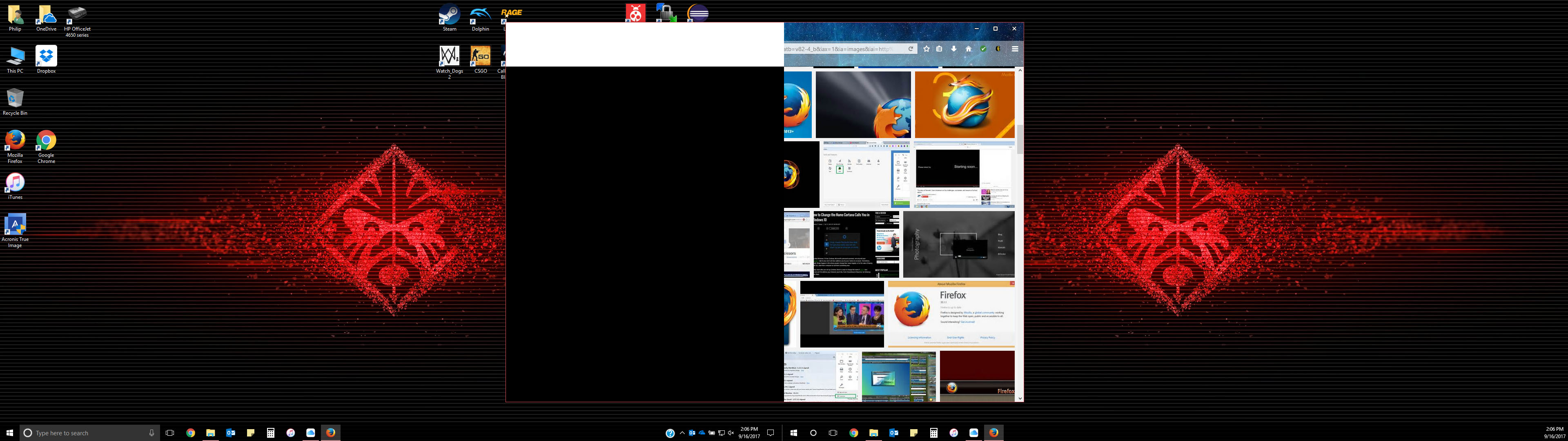Black Screen with Dual Monitors
I recently reinstalled Firefox, and I have the same problem as before. When dragging window to other monitor in a dual monitor configuration, the window goes black. Please see photos for better explanation.
This is not an isolated incident. This has happened to me before I recently reinstalled firefox on this machine.
Modified
Chosen solution
You can try to disable hardware acceleration in Firefox.
- Options/Preferences -> General: Performance
remove checkmark: [ ] "Use recommended performance settings"
"Use hardware acceleration when available"
You need to close and restart Firefox after toggling this setting.
You can check if there is an update for your graphics display driver and check for hardware acceleration related issues.
Read this answer in context 👍 0All Replies (1)
Chosen Solution
You can try to disable hardware acceleration in Firefox.
- Options/Preferences -> General: Performance
remove checkmark: [ ] "Use recommended performance settings"
"Use hardware acceleration when available"
You need to close and restart Firefox after toggling this setting.
You can check if there is an update for your graphics display driver and check for hardware acceleration related issues.