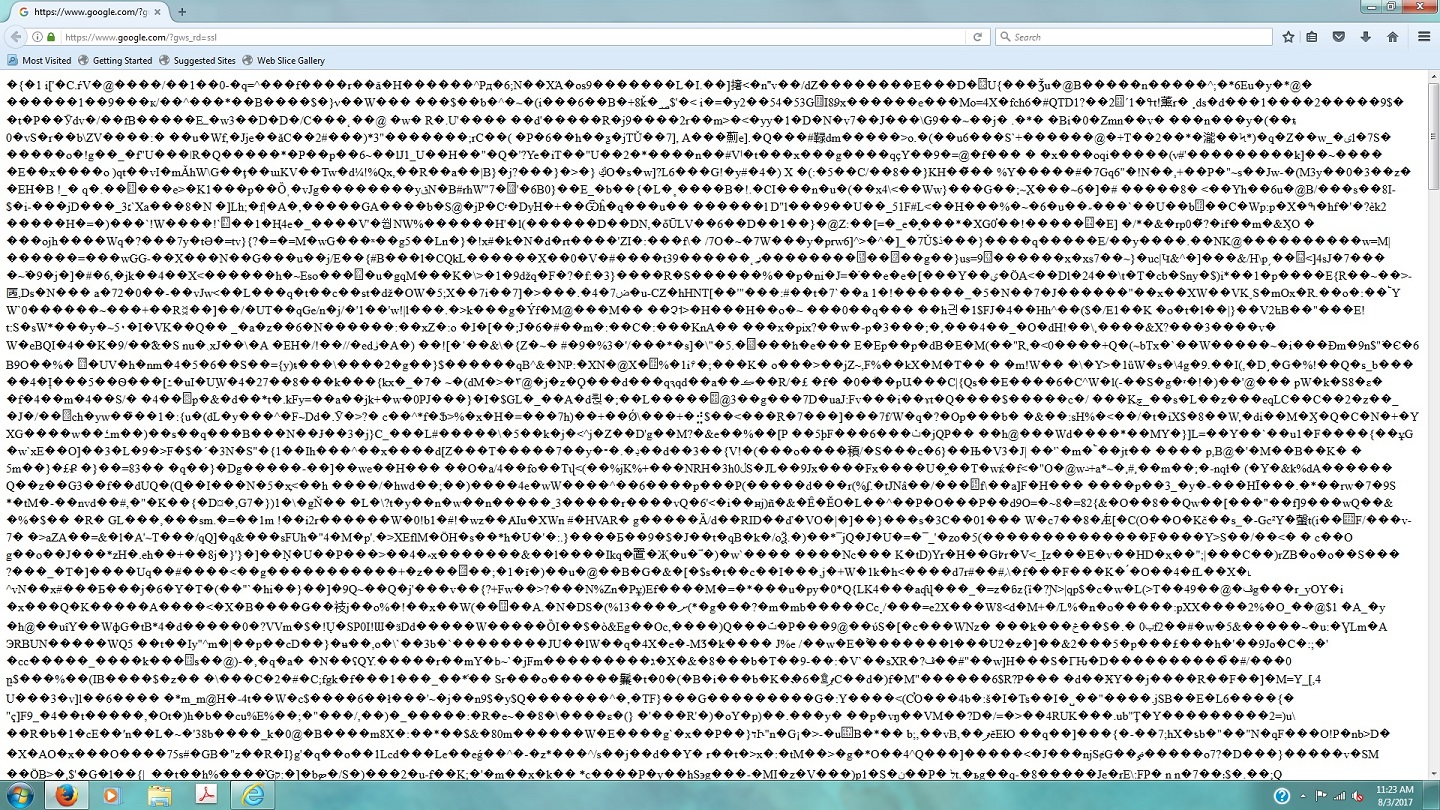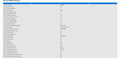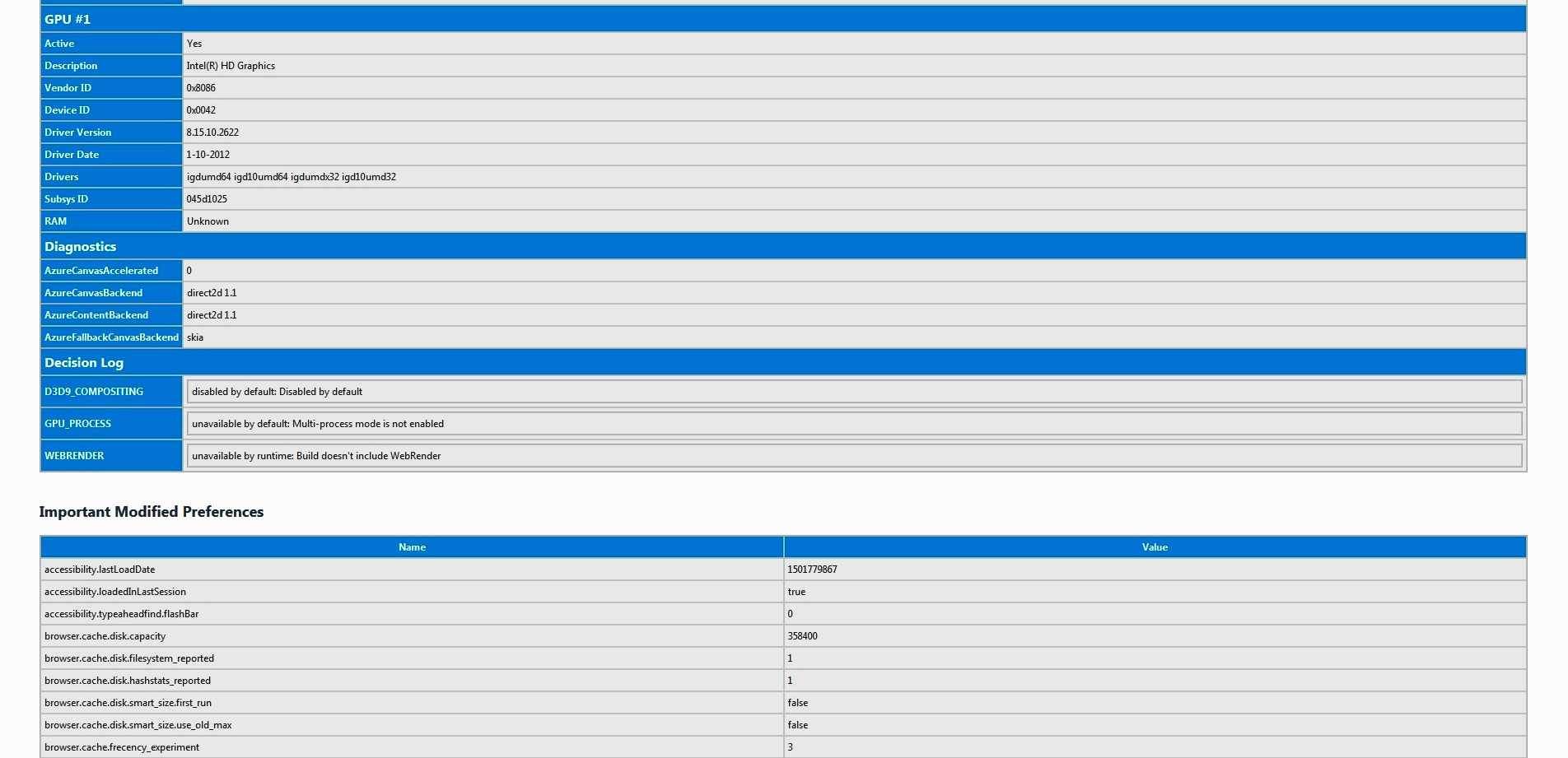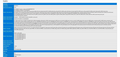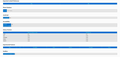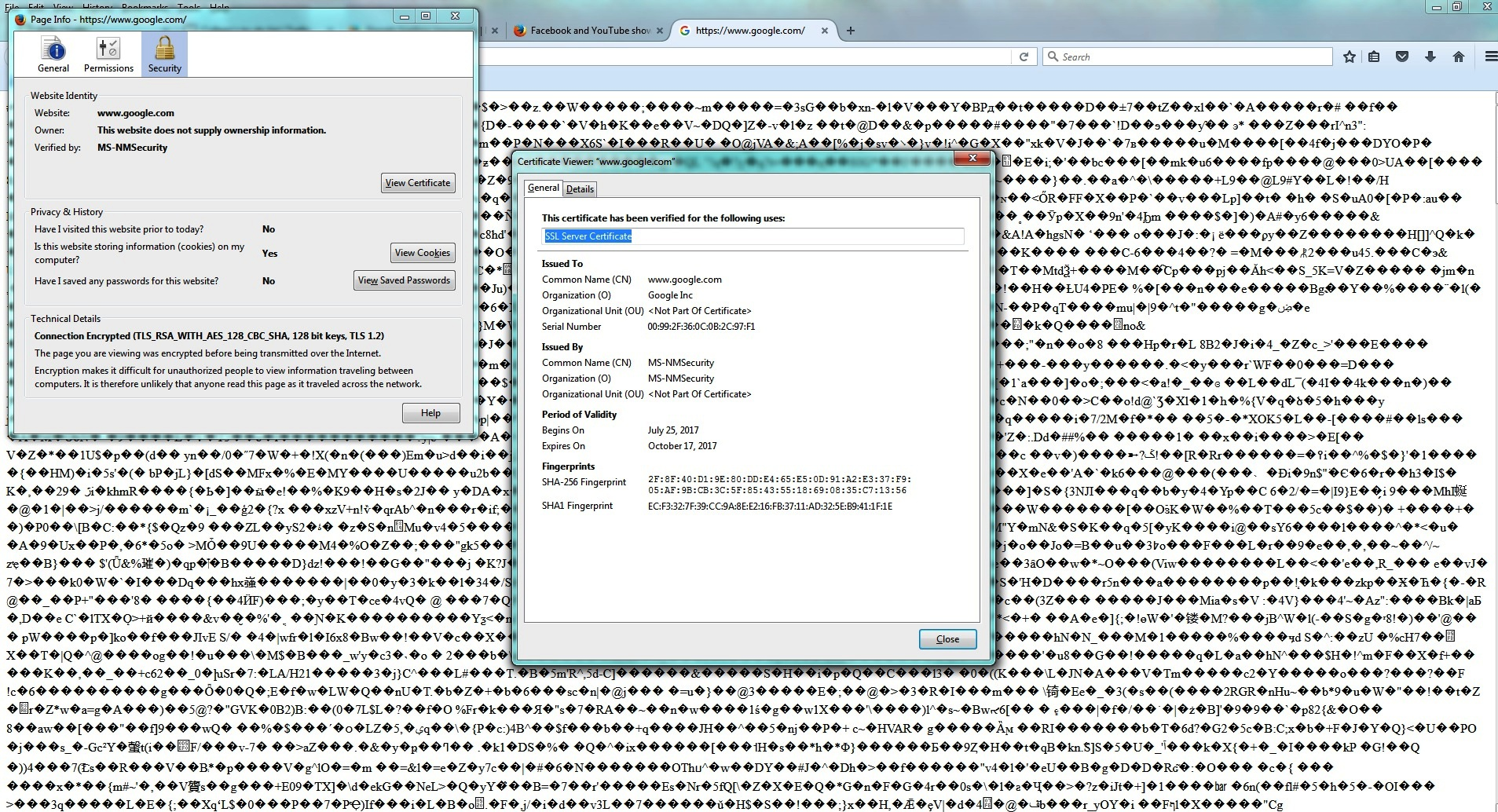Google loading improperly
This morning, my computer did something very odd. I have Google set as my homepage on a private browser, and all I got was a screen full of nonsensical letters, numbers, and symbols. I tried rebooting to no avail.
Chosen solution
AdwCleaner should be able to remove this malware.
- http://www.bleepingcomputer.com/download/adwcleaner/
http://www.softpedia.com/get/Antivirus/Removal-Tools/AdwCleaner.shtml
All Replies (18)
hi, do you happen to use kaspersky products? if so disable it's https scanning options - they have a long history of breaking stuff similar like this...
No, I can't say I do.
could you go to the firefox menu ≡ > help ? > troubleshooting information, copy the contents of that page and paste them here into a reply on the forum? this might give us a clue what is going on...
There is a lot of information to sift through. Are there any particular sections in which you are interested?
especially the ones about addons & custom preferences
Here you go.
No add-ons ......
Would you try this please :
Type in the address bar about:config (press Enter) (promise to be careful, if asked) And reset all bold user set 'network.http' preferences to the default value via the right-click context menu and choose 'Reset'. At least check this preference : network.http.accept-encoding.secure And make sure its value is gzip,deflate,br
If that doesn't do the trick would you check this :
3-bar menu => Options => Content :
Fonts & Colors => Advanced :
Check : 'Allow pages to choose their own fonts, instead of my selections above'
Modified
Do you get the same gibberish at:
- YouTube - https://www.youtube.com/
- Facebook - https://www.facebook.com/
If so, do you use a product from Lavasoft called Web Companion?
If so, understand that Web Companion intercepts and scans your web browsing, which necessitates operating as a "man in the middle" of your connection. Sometimes such tools are not able to handle the latest forms of compression and trash the content. There are workarounds for this, but it would be best to determine who this man in the middle is before using one of them...
Edit: Earlier thread on Web Companion for background: https://support.mozilla.org/questions/1158151
Modified
Happy112 said
No add-ons ...... Would you try this please : Type in the address bar about:config (press Enter) (promise to be careful, if asked) And reset all bold user set 'network.http' preferences to the default value via the right-click context menu and choose 'Reset'. At least check this preference : network.http.accept-encoding And make sure its value is gzip.deflate
If that doesn't do the trick would you check this :
3-bar menu => Options => Content :
Fonts & Colors => Advanced :
Check : 'Allow pages to choose their own fonts, instead of my selections above'
When I right-clicked to reset, the reset option is grayed out for everything I selected.
jscher2000 said
Do you get the same gibberish at:If so, do you use a product from Lavasoft called Web Companion? If so, understand that Web Companion intercepts and scans your web browsing, which necessitates operating as a "man in the middle" of your connection. Sometimes such tools are not able to handle the latest forms of compression and trash the content. There are workarounds for this, but it would be best to determine who this man in the middle is before using one of them... Edit: Earlier thread on Web Companion for background: https://support.mozilla.org/questions/1158151
- YouTube - https://www.youtube.com/
- Facebook - https://www.facebook.com/
Yes, the exact same thing happens for Facebook, YouTube, and Amazon. I don't think I have Web Companion.
could you dig up the cert information that jscher2000 asked for (with the screenshot) in the other thread?
Here is everything else.
Hi FireballFox, could you see whether a certificate for an HTTPS page that you CAN access reveals any man in the middle? Please see this earlier post for reference, since you can use this site: https://support.mozilla.org/questions/1158151#answer-963164
Hopefully this will help.
"MS-NMSecurity" is not Google's real certificate issuer. This appears to be generated by some malware. I'm surprised Firefox loads the page at all. You may need to remove a fraudulent certificate from Firefox's certificate store, but let's come back to that. I think for the time being you need to assume assume all your traffic on this system is being read.
First check your connection setting in Firefox, on the Options page. Either:
- Windows: "3-bar" menu button (or Tools menu) > Options
- Mac: "3-bar" menu button (or Firefox menu) > Preferences
- Linux: "3-bar" menu button (or Edit menu) > Preferences
In the left column, click Advanced. Then on the right side, with the "Network" mini-tab active, click the "Settings" button. The default of "Use system proxy settings" piggybacks on your Windows/IE "LAN" setting. You may want to try "No proxy" to see whether that helps.
If Firefox's rendering of the problem sites is not improved, try starting Firefox in its Safe Mode to rule out an extension issue. Here's how:
If Firefox is not running: Hold down the Shift key when starting Firefox.
If Firefox is running: You can restart Firefox in Safe Mode using either:
- "3-bar" menu button > "?" button > Restart with Add-ons Disabled
- Help menu > Restart with Add-ons Disabled
and OK the restart.
Both scenarios: A small dialog should appear. Click "Start in Safe Mode" (not Refresh).
Any improvement?
If problems persist, it is most likely an external interloper. I suggest:
(1) Open the Windows Control Panel, Uninstall a Program.
After the list loads, click the "Installed on" column heading to group the infections, I mean, additions, by date. This can help surface undisclosed bundle items that snuck in with some software you agreed to install. Be suspicious of everything you do not recognize/remember, as malware often uses important or innocent sounding names to discourage you from removing it.
Take out as much trash as possible here. If you're not sure, feel free to post program names or a screenshot of the list.
(2) Search for remaining issues with the scanning/cleaning tools listed in our support article:Troubleshoot Firefox issues caused by malware. These on-demand scanners are free and take considerable time to run. If they finish quickly and especially if they require payment, you may have a serious infection. I suggest the specialized forums listed in the article in that case.
Any improvement?
FireballFox said
When I right-clicked to reset, the reset option is grayed out for everything I selected.
All prefs must already have the default value then ....
Chosen Solution
AdwCleaner should be able to remove this malware.
That fixed it. Thanks so much!