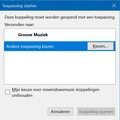When opening a new tab, Firefox wants to start Groove Music, or the "mswindowsmusic" service
Whenever I open a new tab, I get a pop-up asking me which application I want to use to open the link. The only options I have are "Groove Music" or "Selecting another application". This does not happen when opening a new window, nor does it happen ALWAYS. It only doesn't happen when I open multiple empty tabs quickly after each other.
I have already re-installed Firefox and tried to reset the browser, but nothing seems to work.
Attached a screenshot. Please note it's in Dutch.
Chosen solution
ok thanks, i was on the lookout for any suspicious extensions since they'd be the only way to customize the new tab page in recent firefox versions - but you have none.
the other possibility i can think of is that one of your frequently visited or pinned sites on your new tab page has some media content embedded... there is a background service in firefox generating the preview tiles for those pinned tiles and we've already had some quirky audio issues with that in the past like in https://bugzilla.mozilla.org/show_bug.cgi?id=1183044. if you could narrow down the issue to a particular site that's present on your new tab page, we may have material for filing a new bug, maybe opening the browser console (ctrl+shift+js), activating the network section and seeing what requests over the network are made once you see the issue can give you a first clue :-)
Read this answer in context 👍 1All Replies (9)
hello, could you go to the firefox menu ≡ > help ? > troubleshooting information, copy the contents of that page and paste them here into a reply on the forum? this might give us a clue what is going on...
philipp said
hello, could you go to the firefox menu ≡ > help ? > troubleshooting information, copy the contents of that page and paste them here into a reply on the forum? this might give us a clue what is going on...
Here you go. It's too much for 1 post, so I created 2 posts.
{
"application": {
"name": "Firefox",
"osVersion": "Windows_NT 10.0",
"version": "54.0.1",
"buildID": "20170628075643",
"userAgent": "Mozilla/5.0 (Windows NT 10.0; WOW64; rv:54.0) Gecko/20100101 Firefox/54.0",
"safeMode": false,
"updateChannel": "release",
"supportURL": "https://support.mozilla.org/1/firefox/54.0.1/WINNT/nl/",
"numTotalWindows": 1,
"numRemoteWindows": 1,
"remoteAutoStart": true,
"autoStartStatus": 1,
"keyGoogleFound": true,
"keyMozillaFound": true
},
"modifiedPreferences": {
"accessibility.typeaheadfind.flashBar": 0,
"browser.cache.disk.smart_size.first_run": false,
"browser.cache.disk.hashstats_reported": 1,
"browser.cache.disk.filesystem_reported": 1,
"browser.cache.disk.capacity": 358400,
"browser.cache.frecency_experiment": 3,
"browser.cache.disk.smart_size.use_old_max": false,
"browser.download.importedFromSqlite": true,
"browser.download.manager.alertOnEXEOpen": true,
"browser.places.smartBookmarksVersion": 8,
"browser.sessionstore.upgradeBackup.latestBuildID": "20170628075643",
"browser.startup.homepage_override.mstone": "54.0.1",
"browser.startup.homepage": "about:home",
"browser.startup.homepage_override.buildID": "20170628075643",
"browser.tabs.warnOnClose": false,
"browser.tabs.remote.autostart.2": true,
"browser.urlbar.lastSuggestionsPromptDate": 20160807,
"browser.urlbar.daysBeforeHidingSuggestionsPrompt": 0,
"browser.urlbar.suggest.openpage": false,
"dom.apps.lastUpdate.buildID": "20161019084923",
"dom.push.userAgentID": "63e73d58d54249dabdabc270f6fd699c",
"dom.apps.reset-permissions": true,
"dom.apps.lastUpdate.mstone": "49.0.2",
"dom.mozApps.used": true,
"extensions.lastAppVersion": "54.0.1",
"font.internaluseonly.changed": true,
"gfx.crash-guard.status.": 2,
"gfx.crash-guard.d3d11layers.appVersion": "52.0.2",
"gfx.crash-guard.glcontext.gfx.driver-init.direct3d11-angle": true,
"gfx.crash-guard.d3d11layers.driverVersion": "22.21.13.8165",
"gfx.crash-guard.d3d11layers.deviceID": "0x13c2",
"gfx.crash-guard.glcontext.gfx.driver-init.webgl-angle": true,
"gfx.crash-guard.d3d11layers.feature-d3d11": true,
"gfx.crash-guard.status.d3d11video": 2,
"gfx.crash-guard.status.glcontext": 2,
"gfx.crash-guard.d3d11layers.feature-d2d": true,
"gfx.crash-guard.status.d3d11layers": 2,
"gfx.crash-guard.glcontext.gfx.driver-init.webgl-angle-force-warp": false,
"gfx.crash-guard.glcontext.gfx.driver-init.webgl-angle-try-d3d11": true,
"gfx.crash-guard.glcontext.gfx.driver-init.webgl-angle-force-d3d11": false,
"gfx.direct3d.last_used_feature_level_idx": 0,
"gfx.crash-guard.status.d3d9video": 2,
"media.gmp-eme-adobe.lastUpdate": 1461766797,
"media.webrtc.debug.aec_log_dir": "C:\\Users\\VANVUG~1\\AppData\\Local\\Temp",
"media.webrtc.debug.log_file": "C:\\Users\\VANVUG~1\\AppData\\Local\\Temp\\WebRTC.log",
"media.gmp-widevinecdm.lastUpdate": 1479508297,
"media.gmp-gmpopenh264.lastUpdate": 1471550738,
"media.benchmark.vp9.versioncheck": 2,
"media.gmp-gmpopenh264.version": "1.6",
"media.gmp-eme-adobe.abi": "x86-msvc-x64",
"media.hardware-video-decoding.failed": false,
"media.gmp-widevinecdm.abi": "x86-msvc-x64",
"media.gmp-manager.lastCheck": 1501592846,
"media.gmp-widevinecdm.version": "1.4.8.903",
"media.gmp-eme-adobe.version": "17",
"media.gmp.storage.version.observed": 1,
"media.benchmark.vp9.fps": 177,
"media.gmp-gmpopenh264.abi": "x86-msvc-x64",
"media.gmp-manager.buildID": "20170628075643",
"network.predictor.cleaned-up": true,
"network.cookie.prefsMigrated": true,
"places.history.expiration.transient_current_max_pages": 113623,
"places.database.lastMaintenance": 1496582448,
"plugin.importedState": true,
"plugin.disable_full_page_plugin_for_types": "application/pdf",
"print.printer_Adobe_PDF.print_unwriteable_margin_left": 0,
"print.printer_Adobe_PDF.print_margin_top": "0.5",
"print.printer_Adobe_PDF.print_edge_bottom": 0,
"print.printer_Adobe_PDF.print_paper_size_unit": 1,
"print.printer_Adobe_PDF.print_paper_data": 9,
"print.printer_Adobe_PDF.print_unwriteable_margin_bottom": 0,
"print.printer_Adobe_PDF.print_unwriteable_margin_right": 0,
"print.printer_Adobe_PDF.print_in_color": true,
"print.printer_Adobe_PDF.print_margin_left": "0.5",
"print.printer_Adobe_PDF.print_headercenter": "",
"print.printer_Adobe_PDF.print_scaling": " 1,00",
"print.printer_Adobe_PDF.print_resolution": 1200,
"print.printer_Adobe_PDF.print_margin_right": "0.5",
"print.printer_Adobe_PDF.print_bgimages": false,
"print.printer_Adobe_PDF.print_edge_left": 0,
"print.printer_Adobe_PDF.print_paper_height": " -1,00",
"print.printer_Adobe_PDF.print_oddpages": true,
"print.printer_Adobe_PDF.print_orientation": 0,
"print.printer_Adobe_PDF.print_paper_name": "",
"print.printer_Adobe_PDF.print_bgcolor": false,
"print.printer_Adobe_PDF.print_unwriteable_margin_top": 0,
"print.printer_Adobe_PDF.print_to_file": false,
"print.printer_Adobe_PDF.print_footerleft": "&PT",
"print.printer_Adobe_PDF.print_footerright": "&D",
"print.printer_Adobe_PDF.print_headerright": "&U",
"print.printer_Adobe_PDF.print_edge_right": 0,
"print.printer_Adobe_PDF.print_edge_top": 0,
"print.printer_Adobe_PDF.print_reversed": false,
"print.printer_Adobe_PDF.print_duplex": -437918235,
"print.printer_Adobe_PDF.print_page_delay": 50,
"print.printer_Adobe_PDF.print_headerleft": "&T",
"print.printer_Adobe_PDF.print_evenpages": true,
"print.printer_Adobe_PDF.print_margin_bottom": "0.5",
"print.printer_Adobe_PDF.print_paper_width": " -1,00",
"print.printer_Adobe_PDF.print_shrink_to_fit": true,
"print.printer_Adobe_PDF.print_footercenter": "",
"privacy.cpd.siteSettings": true,
"privacy.sanitize.timeSpan": 0,
"privacy.sanitize.migrateClearSavedPwdsOnExit": true,
"privacy.cpd.offlineApps": true,
"privacy.sanitize.migrateFx3Prefs": true,
"security.sandbox.content.tempDirSuffix": "{86894ca8-3cda-464a-9cb3-b3eb46c6f138}",
"services.sync.declinedEngines": "passwords",
"services.sync.lastPing": 1501592801,
"services.sync.lastSync": "Tue Aug 01 2017 15:38:29 GMT+0200",
"services.sync.numClients": 2,
"services.sync.engine.passwords": false,
"services.sync.engine.prefs.modified": false,
"storage.vacuum.last.index": 1,
"storage.vacuum.last.places.sqlite": 1494793052,
"ui.osk.debug.keyboardDisplayReason": "IKPOS: Touch screen not found."
},
"lockedPreferences": {},
"javaScript": {
"incrementalGCEnabled": true
},
"accessibility": {
"isActive": false,
"forceDisabled": 0
},
"libraryVersions": {
"NSPR": {
"minVersion": "4.14",
"version": "4.14"
},
"NSS": {
"minVersion": "3.30.2",
"version": "3.30.2"
},
"NSSUTIL": {
"minVersion": "3.30.2",
"version": "3.30.2"
},
"NSSSSL": {
"minVersion": "3.30.2",
"version": "3.30.2"
},
"NSSSMIME": {
"minVersion": "3.30.2",
"version": "3.30.2"
}
},
"userJS": {
"exists": false
},
"crashes": {
"submitted": [],
"pending": 0
},
"sandbox": {
"contentSandboxLevel": 1
},
"experiments": [],
"extensions": [
{
"name": "Adblock Plus",
"version": "2.9.1",
"isActive": true,
"id": "{d10d0bf8-f5b5-c8b4-a8b2-2b9879e08c5d}"
},
{
"name": "Application Update Service Helper",
"version": "2.0",
"isActive": true,
"id": "aushelper@mozilla.org"
},
{
"name": "Firefox Screenshots",
"version": "6.6.0",
"isActive": true,
"id": "screenshots@mozilla.org"
},
{
"name": "Multi-process staged rollout",
"version": "1.50",
"isActive": true,
"id": "e10srollout@mozilla.org"
},
{
"name": "Pocket",
"version": "1.0.5",
"isActive": true,
"id": "firefox@getpocket.com"
},
{
"name": "Web Compat",
"version": "1.1",
"isActive": true,
"id": "webcompat@mozilla.org"
},
{
"name": "Adobe Acrobat DC - Create PDF",
"version": "15.01.03",
"isActive": false,
"id": "web2pdfextension.15@web2pdf.adobedotcom"
},
{
"name": "Bitdefender Wallet",
"version": "4.2.5",
"isActive": false,
"id": "bdwteffv20@bitdefender.com"
},
{
"name": "Logitech SetPoint",
"version": "6.5",
"isActive": false,
"id": "{F003DA68-8256-4b37-A6C4-350FA04494DF}"
}
],
"graphics": {
"numTotalWindows": 1,
"numAcceleratedWindows": 1,
"windowLayerManagerType": "Direct3D 11",
"windowLayerManagerRemote": true,
"currentAudioBackend": "wasapi",
"adapterDescription": "NVIDIA GeForce GTX 970",
"adapterVendorID": "0x10de",
"adapterDeviceID": "0x13c2",
"adapterSubsysID": "00000000",
"adapterRAM": "4096",
"adapterDrivers": "C:\\WINDOWS\\System32\\DriverStore
\\FileRepository\\nv_dispi.inf_amd64_2386fda73b467ac8\\nvldumdx.dll,C:\\WINDOWS\\System32\\DriverStore\\FileRepository\\nv_dispi.inf_amd64_2386fda73b467ac8\\nvldumdx.dll,C:\\WINDOWS\\System32\\DriverStore\\FileRepository\\nv_dispi.inf_amd64_2386fda73b467ac8\\nvldumdx.dll,C:\\WINDOWS\\System32\\DriverStore\\FileRepository\\nv_dispi.inf_amd64_2386fda73b467ac8\\nvldumdx.dll C:\\WINDOWS\\System32\\DriverStore\\FileRepository\\nv_dispi.inf_amd64_2386fda73b467ac8\\nvldumd.dll,C:\\WINDOWS\\System32\\DriverStore\\FileRepository\\nv_dispi.inf_amd64_2386fda73b467ac8\\nvldumd.dll,C:\\WINDOWS\\System32\\DriverStore\\FileRepository\\nv_dispi.inf_amd64_2386fda73b467ac8\\nvldumd.dll,C:\\WINDOWS\\System32\\DriverStore\\FileRepository\\nv_dispi.inf_amd64_2386fda73b467ac8\\nvldumd.dll",
"driverVersion": "22.21.13.8476"
Chosen Solution
ok thanks, i was on the lookout for any suspicious extensions since they'd be the only way to customize the new tab page in recent firefox versions - but you have none.
the other possibility i can think of is that one of your frequently visited or pinned sites on your new tab page has some media content embedded... there is a background service in firefox generating the preview tiles for those pinned tiles and we've already had some quirky audio issues with that in the past like in https://bugzilla.mozilla.org/show_bug.cgi?id=1183044. if you could narrow down the issue to a particular site that's present on your new tab page, we may have material for filing a new bug, maybe opening the browser console (ctrl+shift+js), activating the network section and seeing what requests over the network are made once you see the issue can give you a first clue :-)
philipp said
ok thanks, i was on the lookout for any suspicious extensions since they'd be the only way to customize the new tab page in recent firefox versions - but you have none. the other possibility i can think of is that one of your frequently visited or pinned sites on your new tab page has some media content embedded... there is a background service in firefox generating the preview tiles for those pinned tiles and we've already had some quirky audio issues with that in the past like in https://bugzilla.mozilla.org/show_bug.cgi?id=1183044. if you could narrow down the issue to a particular site that's present on your new tab page, we may have material for filing a new bug, maybe opening the browser console (ctrl+shift+js), activating the network section and seeing what requests over the network are made once you see the issue can give you a first clue :-)
This may be the solution! I noticed the Microsoft Music website was a Frequently Visited site. It wasn't amongst the first 12 visible sites, but appeared after I deleted a few. After I deleted that specific site, I opened a bunch of new tabs, waited a bit, restarted Firefox, but so far I haven't had the issue!
If this is indeed a bug, is there anything I can do to help report on it?
do you know what the exact url of the site was and if it's publicly accessible (or behind a signin)?
philipp said
do you know what the exact url of the site was and if it's publicly accessible (or behind a signin)?
I already removed it, but I believe it is this:
With that site you can access your online collection of music and play it. You need to login before you can play the music.
thanks, it's also easily reproducible without the need of a login, so i opened a new bug for this in case you're interested in following along: https://bugzilla.mozilla.org/show_bug.cgi?id=1386288
philipp said
thanks, it's also easily reproducible without the need of a login, so i opened a new bug for this in case you're interested in following along: https://bugzilla.mozilla.org/show_bug.cgi?id=1386288
Great to hear. Thanks for your help and - in a way - happy to help with finding a new bug!