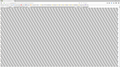Firefox won't download .blend files, it just opens as text.
I feel like the website is doing something differently as I can open .blend files from many other websites, but it is EVERYONE of the links to the files from cgmasters.net, with no complaints from the many users that frequent the site. Why is this an issue for Firefox? Did MY install mess up somehow? Why can't I just tell Firefox that a .blend is a file to download? These are all stupid issues that shouldn't happen. Lemme tell your crap browser to just download files instead of it doing everything for me, and doing it ALL wrong.
Modified
Chosen solution
As a workaround, can you download the file by right-clicking a link to it and using Save Link As?
Firefox relies on a "content type" header sent by the server at the beginning of the transmission, and generally ignores the file extension. This problem can occur with unusual file extensions if the server is not specially configured to identify them as being associated with a particular application. They will either be identified as generic binary files, HTML, or plain text.
To see how the server is categorizing the file, you can check the "Type" listed in the Page Info dialog. You can call that up on the gibberish page using either:
- right-click a blank area of the page and choose View Page Info
- (menu bar) Tools menu > Page Info
- click the padlock or "i" icon to the left of the site address, then the ">" icon, then More Information
My suspicion is that the Type is either text/plain or text/html, neither of which is appropriate for that file. In that case, the server probably needs to be updated.
Read this answer in context 👍 1All Replies (3)
Chosen Solution
As a workaround, can you download the file by right-clicking a link to it and using Save Link As?
Firefox relies on a "content type" header sent by the server at the beginning of the transmission, and generally ignores the file extension. This problem can occur with unusual file extensions if the server is not specially configured to identify them as being associated with a particular application. They will either be identified as generic binary files, HTML, or plain text.
To see how the server is categorizing the file, you can check the "Type" listed in the Page Info dialog. You can call that up on the gibberish page using either:
- right-click a blank area of the page and choose View Page Info
- (menu bar) Tools menu > Page Info
- click the padlock or "i" icon to the left of the site address, then the ">" icon, then More Information
My suspicion is that the Type is either text/plain or text/html, neither of which is appropriate for that file. In that case, the server probably needs to be updated.
having a similar problem downloading a blend from google drive. you gotta tell me this server needs an upgrade. this whole f*cking visual layout crap doesn't allow right clicking 'safe to...'. i can hit the button and it pops a tab (that's trashy) and opens the choice dialog.
firefox problem there: the choice doesn't safe. the 'do this auto' checkbox is greyed out. i tried to add the blend file into the handlers json. doesn't work either, it corrupts it. got no other technique to forcefully assigning 'safe as' instead 'open with' and manage standards?
i mean why is this broken? why is the file association and mime types crap necessary. can i just save as extensions. wtf are web developers smoking. breaking all that to got something to do/fix. why add more fluff to simple things. wasting my time.
damn sh*t. /rant
Hi atleast4chars, you already know I'm going to tell you there's no built-in way to override the content type indicated by the server and associate .blend extensions with particular content types. If you want to look for an add-on that can do it, you can search on the Add-ons site or ask on the Add-ons forum. Otherwise, you can submit feedback that Firefox should add that feature (but considering it's been this way for more than 10 years, I doubt that one more feedback is going to change things).
- https://addons.mozilla.org/firefox/extensions/
- https://discourse.mozilla-community.org/c/add-ons
- https://qsurvey.mozilla.com/s3/FirefoxInput/
There might also be add-ons to modify how Google drive's download button/link works, but it might not save you any steps.