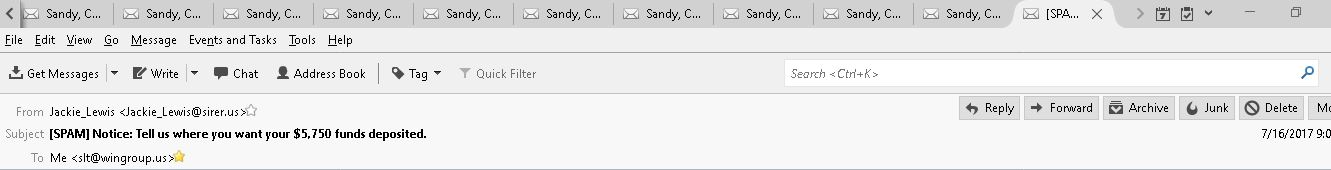When I click on email to delete a new window opens up with many, many, many emails - have to click back to inbox - what is causing this?
This has just recently started happening. It talks time to click all the way back to the "inbox". I have no use for this window. Must be a setting somewhere that has been changed. Thanks for any help you can give.
All Replies (4)
In order to better assist you with your issue please provide us with a screenshot of this. If you need help to create a screenshot, please see How do I create a screenshot of my problem?
Once you've done this, attach the saved screenshot file to your forum post by clicking the Choose file... button below the Post a Reply box. This will help us to visualize the problem.
Thank you.
I was in my Inbox. Click on email to delete and the following screen came up. Have to click all the way back to inbox which is a pain in the neck.
It looks like you never close messages. Those tabs are all the messages that you opened and never closed. To fix your mess right now right click one tab and select Close other Tabs. Then start closing message tabs after you read them.
You can read messages in the Message pane and not open them in a separate window or tab. Then you do not have to remember to close them. Press F8 to turn the message tab on.
Those are tabs. Right-click one, choose "close other tabs".
Now you are down to two of them, so you can also close the one that isn't the Inbox.
In future, close tabs when have done with them. Or stop using tabs; read messages in the smaller pane below the Inbox, or read them in their own windows. The fact that you haven't recognized these as tabs suggests you are not actually taking advantage of any of the supposed benefits that come from using tabs, so I'd recommend you to disable them.
Tools|Options|Display→Advanced→Reading→Open messages in…
You may have guessed I don't use tabs myself, at least not in Thunderbird. They are useful in a web browser, and in some other programs, but I have yet to see any point to them in an email client.