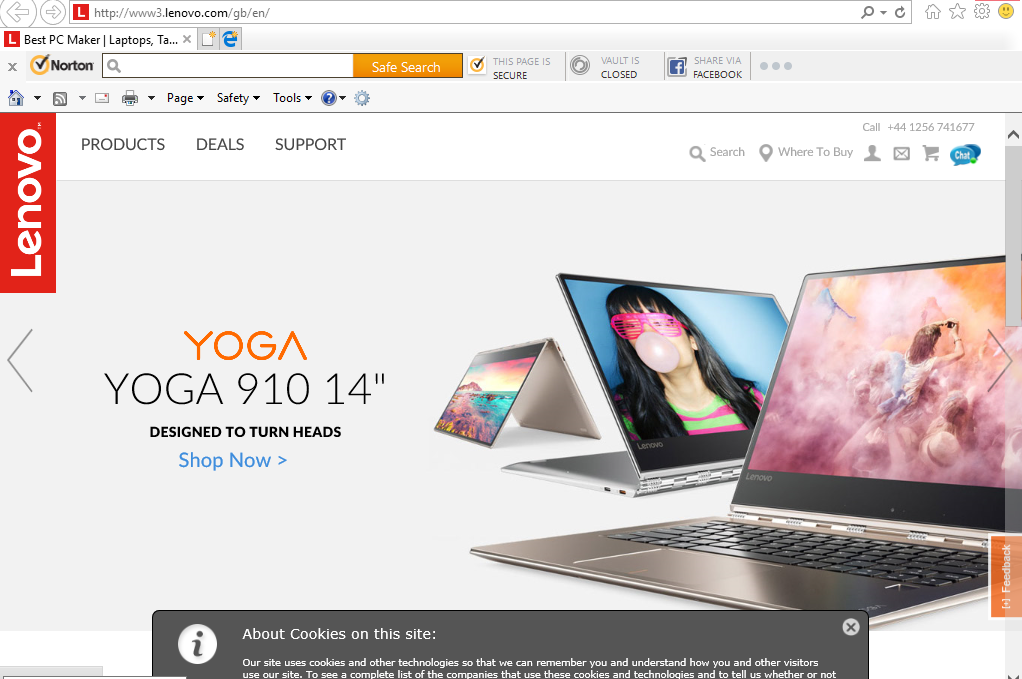there is an unwanted lenovo ad tab below my address bar--it opens an adevert every time i shut down a websearch--how do i get rid of it
Hi there
There is an unwanted Lenovo advertising tab on my laptop It is located just below the address bar. How do I get rid of it?
Regards Steve Woods
Chosen solution
Looking at the Lenovo site I do see instructions in the form of pdf files such as for the Yoga
Such a file should be viewable in Firefox, and if downloaded and if is an ordinary file it should be a harmless viewable file.
Such a file should not create problems, however I have no idea if the site also downloads other files for your benefit. It is probably worth running those scanning tools mentioned in the malware advice article in case they manage to find anything.
Read this answer in context 👍 0All Replies (4)
Hi Steve, It may not be all that easy to remove. Lenovo were the people behind the controversial Superfish:
- https://en.wikipedia.org/wiki/Superfish#Lenovo_security_incident
Which the USA D o Homeland Security advised should be removed.
I guess either you have a Lenovo computer and they still put adware and bloatware on their machines or you just happened to have picked up adware that includes Lenovo ads.
Look for any obvious culprits in your listing of installed Windows programs, or any toolbar or search extensions in Firefox that you did not deliberately install. If that does not help then run scans with all the tools listed in:
- Our standard help article: Troubleshoot Firefox issues caused by malware
Post back to say what you found and if it solved the problem. If the problem continues please include a screenshot of this adware in your next reply
John
Thanks for your reply.
I do indeed have a Lenovo laptop as you suggested.
I took your advice and had a look at my C drive to try and identify any possibel culprits in there. It was then I remembered that I dowloaded the updated version of the Lenovo PC instruction book earlier in the month, and and the problem started about that time.
See the attached Snipped file which shows what my screen looks like immediately after I shut down a web search. note the Lenovo tab immediately below the addrees bar. whrn the advert appears I click on the at tab to delete the large screen advert but the same scenario unfolds when i next shut down a web search
I find this situation very irritating, and I am tempted to completely delete the Lenovo instruction folder in an attempt to get rid of the problem but I wonder if my laptop willl pack up on me if i do this
Those rotters at Lenovo don't have a complaints email address
Regards Steve
Chosen Solution
Looking at the Lenovo site I do see instructions in the form of pdf files such as for the Yoga
Such a file should be viewable in Firefox, and if downloaded and if is an ordinary file it should be a harmless viewable file.
Such a file should not create problems, however I have no idea if the site also downloads other files for your benefit. It is probably worth running those scanning tools mentioned in the malware advice article in case they manage to find anything.
John
Job done
Thank you
Steve