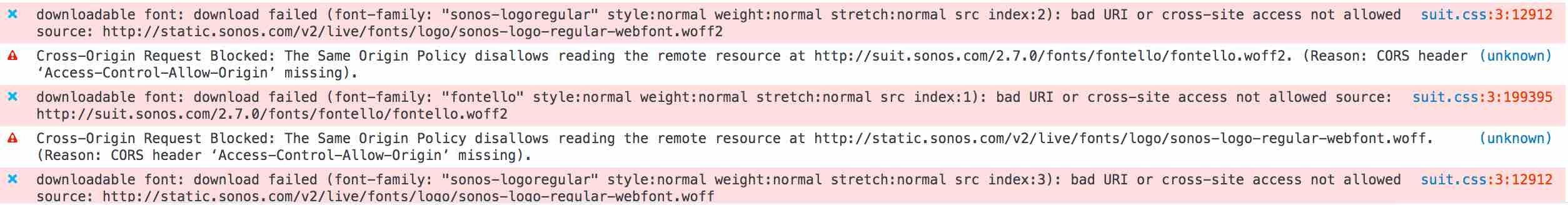Icons not displaying on Mac
Hi there,
Certain icons are displaying as hex codes on my Mac. I've made sure that my advanced content settings allow pages to choose their own fonts. I've likewise made sure that gfx.downloadable_fonts.enabled in about:config is marked true.
I've restarted Firefox in Safe Mode and the problem persists.
I've read some information about inspecting the element, but I don't know what to look for. In opening the Web Console, I get this message in the inspector sheet: "Signal: error: {"type":"script","message":"Problem loading http://platform.twitter.com/oct.js","tagId":1491995}" tag.js:2:286 Signal: error: {"type":"wait","message":"ReferenceError: twttr is not defined","tagId":1491995} tag.js:2:286
I also see a message saying "Style sheet could not be loaded."
Any suggestions for me, team?
Thanks so much!
Chosen solution
Is it just Firefox doing it or your Mac itself?
Read this answer in context 👍 1All Replies (18)
Chosen Solution
Is it just Firefox doing it or your Mac itself?
Hmm...now that I look, it FF and Chrome have the issue, but not Safari.
And it is a work machine...think it could be firewall-related?
Yeah, that could be possible, did you try to repair permissions for the Mac?
Here's a link to an apple discussion forum, with someone having a problem with MacOS Tiger. Let me know if this is a similar problem or if it's completely different. If it's different I'll do some more investigating for you.
https://discussions.apple.com/thread/394103?start=0&tstart=0
OK, thanks! My machine runs Sierra, so my understanding is that it's all performed automatically.
I'll take a look at this and see what's up! Thanks for your help!
This isn't the same issue. It's not the desktop icons that aren't displaying, but browser-based icon images in FF and Chrome.
I've attached a photo, hope it helps!
Sorry about that, I will keep searching for you.
Oh, please don't apologize! I'm very grateful for the assistance!
Do you have any extensions installed?
Is this forum question related to your problem?
Special icons are usually supplied by a font that is downloaded from the server (@font-face) You may see little boxes with the hex code of the character if you do not have a font installed that covers this Unicode range.
Make sure you allow pages to choose their own fonts.
- Options/Preferences -> Content : Fonts & Colors -> Advanced: [X] "Allow pages to choose their own fonts, instead of my selections above"
You can check gfx.downloadable_fonts.enabled on the about:config page page and make sure it is set to true (if necessary double-click the line to toggle its value to true).
You can open the about:config page via the location/address bar. You can accept the warning and click "I'll be careful" to continue.
I've performed both of these things (allowing pages to choose own fonts; making sure gfx.downloadable_fonts.enabled is set to true), and no dice :(
I have Adblock Plus installed, Pocket, Feedly, Google Messenger,
Are there any font related error messages in the Web Console?
- "3-bar" menu button or Tools -> Web Developer
- https://developer.mozilla.org/Tools/Web_Console
If you use extensions ("3-bar" menu button or Tools -> Add-ons -> Extensions) that can block (wanted) content (e.g. Adblock Plus, NoScript, Flash Block, Ghostery) then always make sure such extensions do not block (wanted) content. There is security software that can interfere with loading content, so check that as well.
Aha! Now we're cooking with gas.
There are a number of font-related error messages in the Web Console.
In going into my Adblock preferences, though, I'm not sure how to make it not block wanted content. Could you provide any more detail around that?
Attached are two pictures - one showing some of the error messages I get, and one showing the Adblock preferences that I'm not sure how to manage.
Do you still get the error if you disable Adblock Plus?
Can you post a link to a publicly accessible page (i.e. no authentication or signing on required) where you see this happen?
The error still occurs when Adblock is disabled.
Here's an example of a site: http://www.sonos.com/en-us/support
These icons are about the fontello font.
You can check the Network Monitor to see if this font is downloaded.
You can right-click and select "Inspect Element" to open the built-in Inspector with this element selected. You can check the font used for selected text in the Font tab in the right pane of the Inspector. Set devtools.fontinspector.enabled to true on the about:config page to enabled the Font tab. The icons are set via a pseudo class (:before)