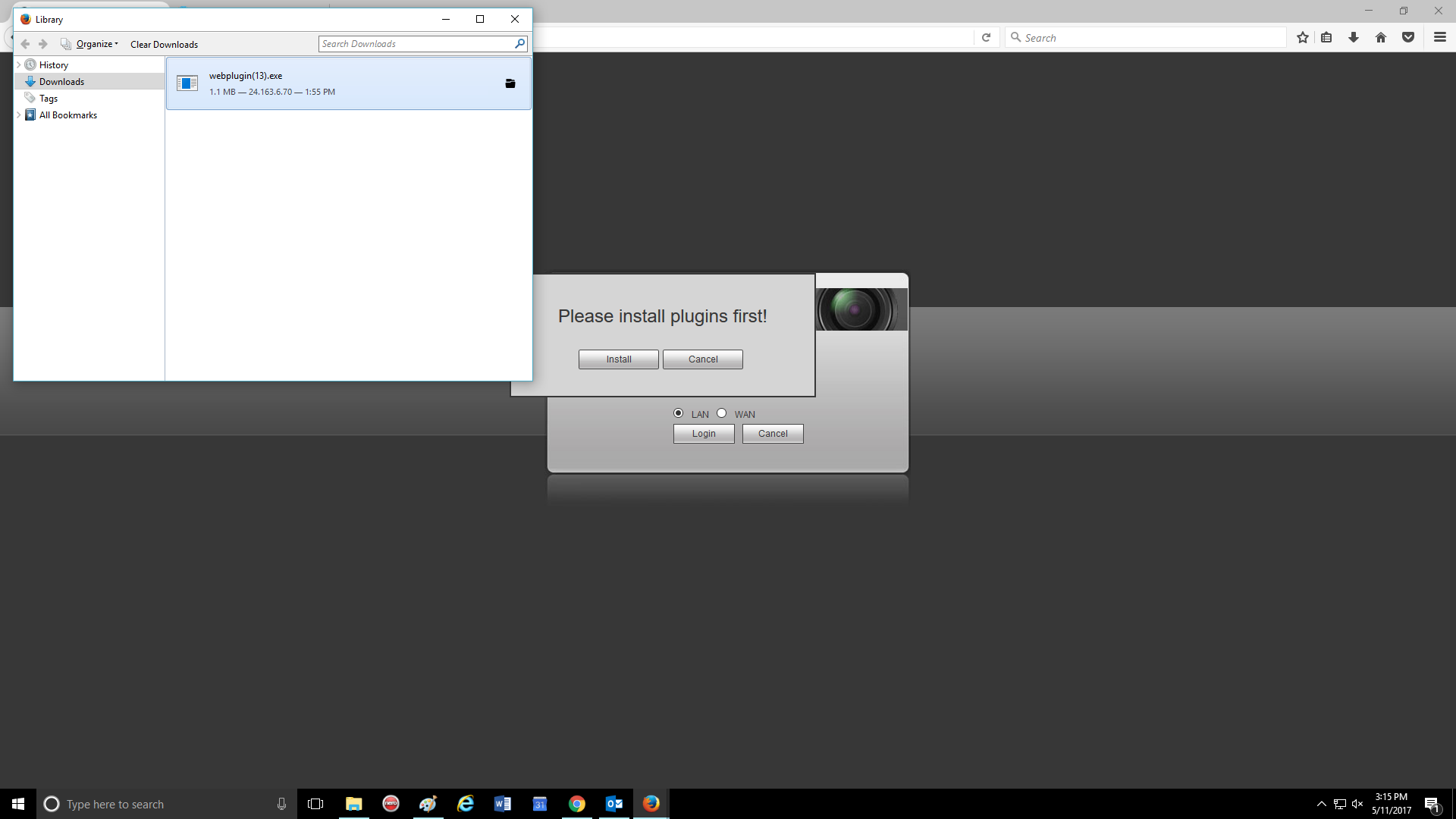I see the link for older versions but it just keeps on linking to another link and I don't know the right one.
I need 49.0.2 for Windows 64 bit
Chosen solution
If you're really adamant to go back to Firefox 49.0.2 then this is the link you need (after all, that's what your question is about : which link to use) :
https://ftp.mozilla.org/pub/firefox/releases/49.0.2/win64/
You are fully aware of the risks, aren't you ?
And you're willing to take those risks for this one plugin ?
All Replies (15)
I should be able to find that but am curious as to why you are after that specific outdated and insecure version of Firefox. Do you have some compatbility issue if so what is it and what software and software version or website etc. is causing the problem.
What language version of Firefox are you after the standard en-US English version ?
A better solution may be to use Firefox portable with the problem site or software, and the up to date Release for everything else.
Firefox 32bit works with current Windows 64 bit versions and can have advantages or disadvantages over Firefox 64bit. How much RAM do you have on the machine you use ?
Yes, The equipment that we remote into has security problems with the plugin problems with the newer version. We are in the US English 32 is fine if it will work. I have 16GB of Ram Thank you, Richard
Hi !
If the only reason why you want an outdated and insecure version is because you won't be able to use certain plugins anymore :
The regular release of Firefox 52+ only allows one plugin, which is Flash. The Extended Support Release (ESR) of Firefox 52 + will still run Java, Silverlight, etc.
You can download the ESR Firefox version here :
https://www.mozilla.org/firefox/organizations/all/
Windows Users: When you get to the ESR installer list, you'll notice at least two different downloads for Windows: • Windows installer is the standard version for Windows that runs on both 32-bit and 64-bit Windows Vista through 10 (and 32-bit XP), the best choice for most users. • Windows 64-bit installer ONLY runs the Flash and Silverlight plugins, so that may not be what you're looking for.
Note the ESR versions do get critical security fixes, and were initially intended for corporate use. Right now the ESR versions are transitioning between Fx52.1.1esr & Fx45.9.0 So although they are based on older editions of Firefox they are secure and supported.
The current Firefox Release is Fx53.0.2
The 32 bit version is still regarded as standard on Windows, but shortly the users on 64bit machines will be offered upgrades to 64 bit Firefox. With 16GB of ram it could be beneficial to use the 64bit version - unless you are needing to use plugins. Linux & Mac users have had 64bit Firefox for years but Firefox Windows is only recently been offered as official Releases in 64bit form.
Modified
I downloaded and installed it but it still want let the plugin work because it is not secure. Is there a link for the older version that I know works? Thank you for your help, Richard
Sounds like it's the plugin that's the problem here. Could you tell us what this plugin is, please ?
Link for en-US, Fx49.0.2, 32bit, Windows but be aware it is not secure and not supported,
What is the plugin you are trying to use ? and what is the error message you get is it for instance just a warning you are using an insecure login ? That will be seen from Fx52 onwards but can just be clicked through:
- For details please see Insecure connection password warning in Firefox
This is a plugin to log in Security camera system. From Dahua Technology
tlcsafewatch said
I downloaded and installed it but it still want let the plugin work because it is not secure.
Could you tell us which message you get ? Possibly provide a screenshot of it ? (the message, that is)
It just does a loop. You can download and install it. However, when you try to log in, the screen will flash and ask you to download the Plugin again. (Like it was the first time) The old version worked just fine.
tlcsafewatch said
It just does a loop. You can download and install it. However, when you try to log in, the screen will flash and ask you to download the Plugin again. (Like it was the first time) The old version worked just fine.But where does it say that it is not secure ?
And who asks you to download the plugin again ?
Chosen Solution
If you're really adamant to go back to Firefox 49.0.2 then this is the link you need (after all, that's what your question is about : which link to use) :
https://ftp.mozilla.org/pub/firefox/releases/49.0.2/win64/
You are fully aware of the risks, aren't you ?
And you're willing to take those risks for this one plugin ?
Thank you for your help!!
Glad it seems to be sorted out.
I just hope this is for something like running a garden webcam. Where using an insecure unsupported version of Firefox is not going to be a problem.
Your daily browsing and especially anything finance related should be done with an up to date and secure browser not with Fx49.
Of course if you were doing something that was commercial , safety or security critical then it may be prudent to take expert technical and legal advice, rather than use an unsupported insecure browser after following answers in a community support forum.
I did mention in my opening reply that Firefox portable would be one method of separating out use of an insecure Firefox. There are other methods. After all you would not want to fall victim to financial theft or identity theft that was made easier due to use of an unsupported browser.