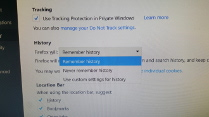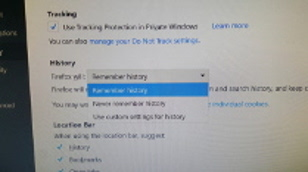Where is: "use custom settings for history"
My Firefox 50 in options/privacy only shows "Remember History" (attached) and not "use custom settings for history" as i used to see in previous versions. Searching the internet for it in Firefox 50 shows no results. I`m looking to see what cookies settings i have on a particular site. Could you help please?
Edit title from terrace to Where is: "use custom settings for history"
Modified
Chosen solution
'Don't know about Fred, but I sure stumbled on it !
Read this answer in context 👍 0All Replies (7)
Remember History is a button. Click it.
FredMcD said
Remember History is a button. Click it.Yes Fred, i know, but there`s nothing in the drop down but "remember History", no use custom settings for history. see attached
Modified
Yes, it will appear when you click on the words 'Remember History' (not on that little black arrow), just like Fred said: Remember History is the button.
Happy112 said
Yes, it will appear when you click on the words 'Remember History' (not on that little black arrow), just like Fred said: Remember History is the button.Tricky Eh. For me to find out. Thanks.
Chosen Solution
'Don't know about Fred, but I sure stumbled on it !