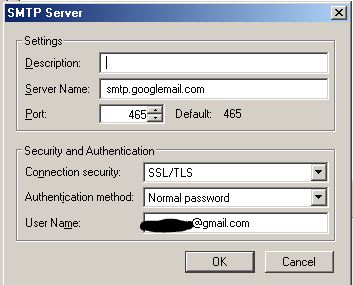Why does my Thunderbird not connect to the Gmail SMTP server?
I have gone through the steps on your https://support.mozilla.org/en-US/kb/cannot-send-messages I have changed all the setting still does not fix my problem the error I get it "Server Connection Timed Out".
Please see my screen shots for more info on the account.
What can be done to resolve this? Thanks for your help! :)
Chosen solution
Please add the troubleshooting information to your post To find the Troubleshooting information:
- Open Help (or click on three-line-icon and select Help)
- Choose Troubleshooting Information
- Use the button Copy to clipboard to select all. Do not check box "Include account names"!
- Paste this in your post.
(You don't need to paste all the printer and font stuff)
Read this answer in context 👍 1All Replies (5)
Your first image shows a flaw In server settings you should enter the imap -server not the smtp. see my image At the bottom of your account-list there is "outgoing server" there your smtp-server should be. As in your image 2
The third image ... I wonder if thats enough in outgoing. Maybe you should alter it after you corrected the IMAP server and your outgoing server (your image 2), edit smtp.gmail.com and my image 2 should show.
Modified
Hi Gnospen,
I changed it to show the same as yours the inbox folders downloaded but I still can't send mail?
Did you change in "Outgoing Server (SMTP)? Put in your account name?
Did you change in account settings first page by selecting from a list?
Yes indeed I have :) can I send you more screen shots?
Chosen Solution
Please add the troubleshooting information to your post To find the Troubleshooting information:
- Open Help (or click on three-line-icon and select Help)
- Choose Troubleshooting Information
- Use the button Copy to clipboard to select all. Do not check box "Include account names"!
- Paste this in your post.
(You don't need to paste all the printer and font stuff)