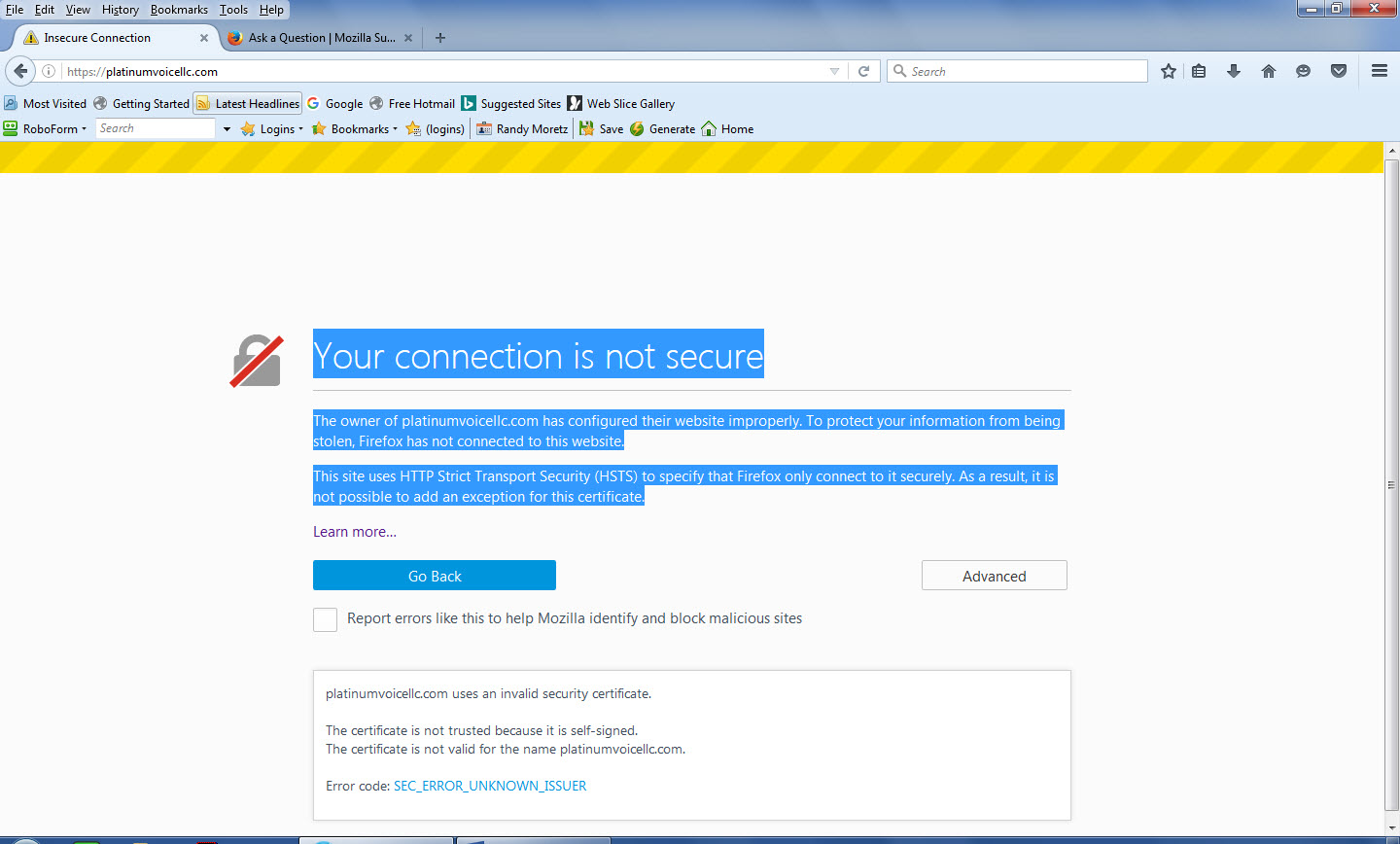SEC_ERROR_UNKNOWN_ISSUER ON MY OWN WEBSITE
Hello Everyone,
Let's get the basics out of the way first. I am currently using Firefox 48.0.2 on a Windows 7 computer. I am not a newbie to Firefox or technology as a whole; but, this is the first time that I have ever had an issue with the Browser that I have been unable to solve myself.
I am trying to connect to http://www.platinumvoicellc.com (this is my own domain name and it is hosted on my own web server) there is no SSL certificate for this site; however, I receive the following error when I attempt to go to the website:
Your connection is not secure
The owner of platinumvoicellc.com has configured their website improperly. To protect your information from being stolen, Firefox has not connected to this website.
This site uses HTTP Strict Transport Security (HSTS) to specify that Firefox only connect to it securely. As a result, it is not possible to add an exception for this certificate. platinumvoicellc.com uses an invalid security certificate. The certificate is not trusted because it is self-signed. The certificate is not valid for the name platinumvoicellc.com. Error code: SEC_ERROR_UNKNOWN_ISSUER
I do have Avast Premier installed on my machine. I disabled it to see if that would remedy the problem, but it did not. The funny thing, this is only happening to me. I telephoned someone whom I know uses Firefox and she was able to connect to the site without issue.
Of course, I tried going to the site in Google Chrome and Internet Explorer. Both connected fine; no problem(s) there. Presently, I am at a complete loss! Any help you are able to provide would be most appreciated. I look forward to hearing from you soon. Thank you for your time! :-)
Chosen solution
you can try to clear cache & cookies for your domain and "forget about the site" as well, like described at Websites say cookies are blocked - Unblock them .
Read this answer in context 👍 0All Replies (5)
hi, as you said there is no valid certificate for your domain configured on your server. so each browser accessing the site over https will show an error at this moment. if you want to change that you can get certificates free of charge from https://letsencrypt.org/ ...
Hello,
I don't understand why Firefox is trying to show the site as a secure connection versus just plain http:// There is no real reason to have a SSL certificate on the site. It is not eCommerce or anything like that. None of the other sites on the server have a SSL certificate nor do they need one.
Can you tell me how to force Firefox just to show the site without requiring a secure https:// connection?
Thanks
the http site works fine for me in firefox and doesn't redirect. judging from your error message your server might have been configured to use HSTS initially, which is basically telling any browser that it only should connect through https. you can clear that flag for your site in your local firefox by using this addon: https://addons.mozilla.org/firefox/addon/force-tls/
Hello Again,
I downloaded and installed the plug-in which you suggested. This allowed me to add an exception to the list of trusted sites, however Firefox is still trying to use https:// instead of http:// and all I am now able to see is a plain text version of the site. No graphics, formatting etc!
This is VERY frustrating and the FIRST time in 13 years that I have ever had this happen. Do you have any other advice, fixes or suggestions as this still is unresolved.
Thanks
Chosen Solution
you can try to clear cache & cookies for your domain and "forget about the site" as well, like described at Websites say cookies are blocked - Unblock them .