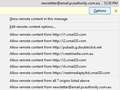Where can I find a (the?) Safe Senders List on T/Bird, as I want to add some of my correspondents to it?
I receive several notifications from Clubs and other institutions with which I am involved. When I receive information from them I ALWAYS have to run through a list of options in order to see the email properly (that is, complete with pictures, logos etc.). On receipt of the Email I get a security message ("To protect your privacy Thunderbird has blocked remote content in this message"), and an options window which appears to give several alternative variations to the actual email address which has been received. How can I "tell" the programme that certain Senders are OK, so that I don't have to keep running through the options list every time I receive an email from them? Not a big issue, but a little irritating! Can someone help me, please? Thank you. Hondaman.
Chosen solution
They are not variation on the email address... They are web site the email is using to get it's images from.
usually the last entry is the actual email address and once selected you should see remote images from that address in the future.

That is the window from an email in my inbox. See where it says doubleclick.net. I will never allow that as they are an advertising network. So it is either a tracking image or an add. I do not care for either.
That cmail20.com. That belongs to a fire called campaign monitor. I guess they will be looking to tack who I am and if I click their adds as well.
Then there is nextmedia,com,au the actual company sending the email and the only one with content relevant to me. The rest are tracking companies, adds and other assorted privacy invading tricks.
However the second last option says allow from all those sites. The last makes the email address golden. Only the first option in that list only applies to that one email the rest are permanent inclusions.
Read this answer in context 👍 1All Replies (2)
Chosen Solution
They are not variation on the email address... They are web site the email is using to get it's images from.
usually the last entry is the actual email address and once selected you should see remote images from that address in the future.

That is the window from an email in my inbox. See where it says doubleclick.net. I will never allow that as they are an advertising network. So it is either a tracking image or an add. I do not care for either.
That cmail20.com. That belongs to a fire called campaign monitor. I guess they will be looking to tack who I am and if I click their adds as well.
Then there is nextmedia,com,au the actual company sending the email and the only one with content relevant to me. The rest are tracking companies, adds and other assorted privacy invading tricks.
However the second last option says allow from all those sites. The last makes the email address golden. Only the first option in that list only applies to that one email the rest are permanent inclusions.
Thank you Matt. I appreciate the time you have spent to address my problem. It makes sense now! Regards, Hondaman.