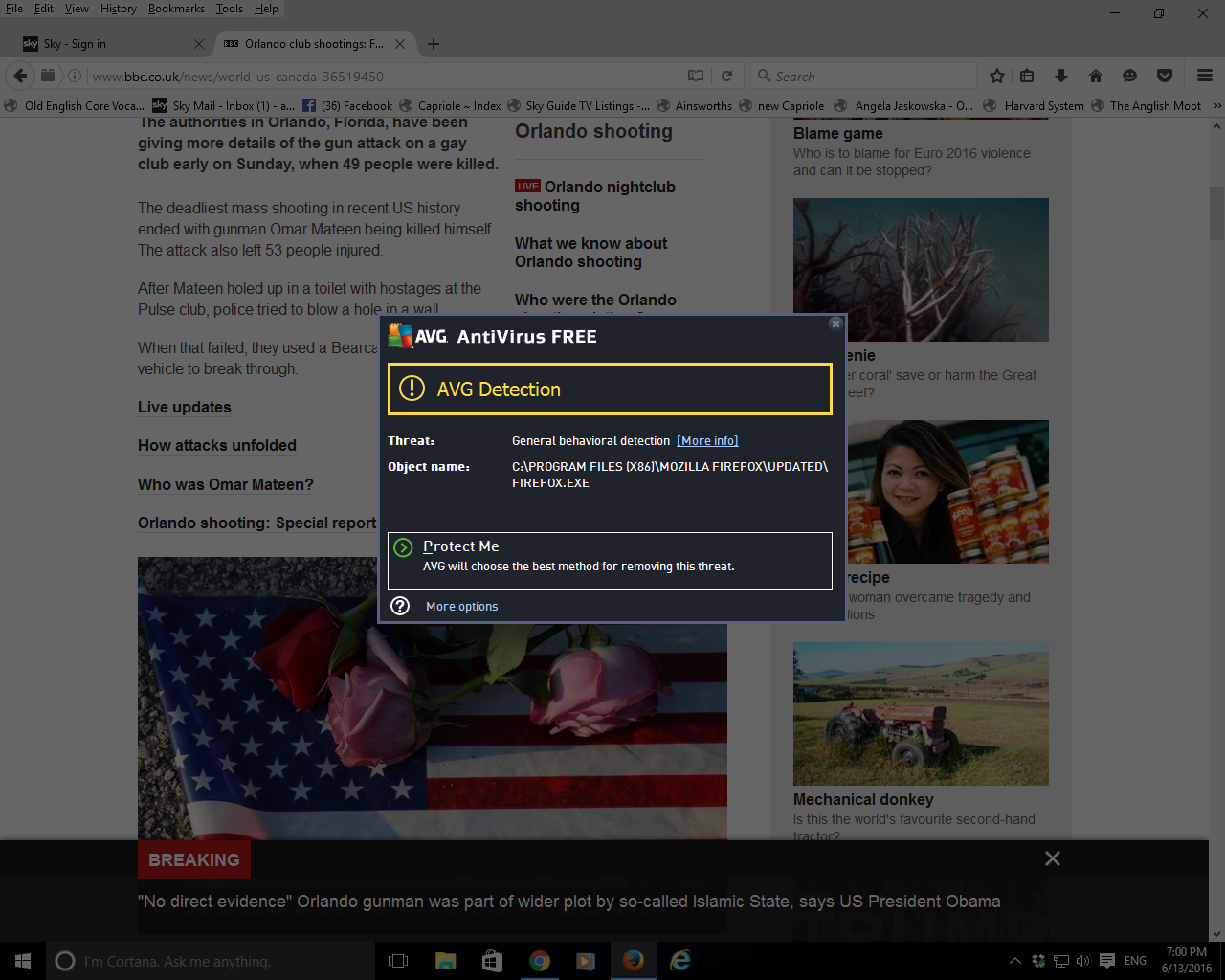My virus guard is finding malware in the latest firefox update and I can't clear it
this keeps happening - screenshot:
Chosen solution
so far so good - I think it has worked. Thank you!
Read this answer in context 👍 0All Replies (6)
By the way, I have tried the 'refresh firefox' thing
Hmm, I don't have an UPDATED folder in that location. I wonder if that's an alien presence which doesn't belong there.
At this point, could I suggest:
Clean Reinstall
We use this name, but it's not about removing your settings, it's about making sure the program files are clean (no inconsistent or alien code files). As described below, this process does not disturb your existing settings. Do NOT uninstall Firefox, that's not needed.
(A) Download a fresh installer for Firefox 47.0 from https://www.mozilla.org/firefox/all/ to a convenient location. (Scroll down to your preferred language.) For your system, choose the 32-bit version.
(B) Exit out of Firefox (if applicable).
(C) Using Windows Explorer/My Computer, rename the program folder as follows:
C:\Program Files\Mozilla Firefox
to
C:\Program Files\OldFirefox
(D) Run the installer you downloaded in step (A). It should automatically connect to your existing settings.
Note: Some plugins may exist only in that OldFirefox folder. If something essential is missing, look in these folders:
- \OldFirefox\Plugins
- \OldFirefox\browser\plugins
Hopefully the new install will be clean and AVG will be happy.
If in doubt, you can supplement your regular security software with the "on-demand" scanning/cleaning tools listed in our support article: Troubleshoot Firefox issues caused by malware. These on-demand scanners are free and take considerable time to run. If they finish quickly and especially if they require payment, you may have a serious infection. I suggest the specialized forums listed in the article in that case.
Thank you - I have done the clean install and will report back.
Chosen Solution
so far so good - I think it has worked. Thank you!
Thanks for the update. If you don't discovery any need for the OldFirefox folder by Friday, I suggest deleting it just in case whatever's in there tries to escape.
Firefox creates the updated folder when the downloaded update is applied to prepare for updating. Updating is a two staged process where first the update is downloaded and stored in the updates/0 folder. When the update is applied then the files for the new version are stored in the updated folder and these files will be moved to the main Firefox program folder on the next start.
Some security software detects problems with files in this updated folder.