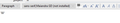When I compose an email it says the font isn't installed, and I can't find where to fix this.
When composing an email, the "Choose a font" window just below the Subject line shows "sans-serif,Maiandra GD (not installed)". The font is installed. Is there anything I need to do so that Thunderbird recognizes I have this (and other) fonts installed. I'm running a 64 bit version of Windows 10.
Chosen solution
No, 45.0. I'm installing the update now. That resolved the problem.
Thanks for getting me to check that.
Read this answer in context 👍 0All Replies (2)
Are you running the latest Thunderbird version 45.1.0 ?
Chosen Solution
No, 45.0. I'm installing the update now. That resolved the problem.
Thanks for getting me to check that.