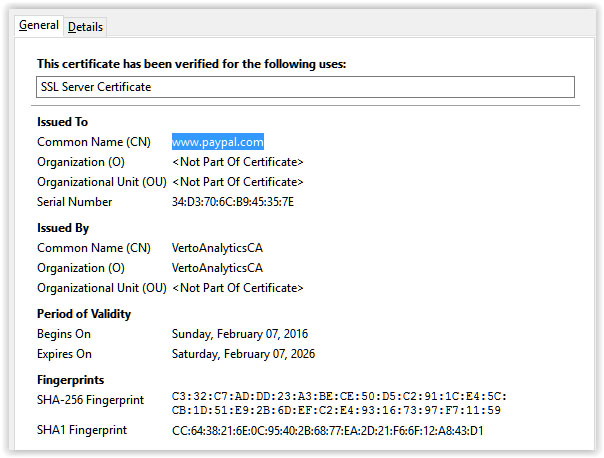All of a sudden Firefox 45 will not let me go to two sites I have been to hundreds of times.
I have Win 10 on my desktop and my laptop.
All of a sudden Firefox 45 will not let me go to two sites I have been to hundreds of times. One site is Paypal and the other is a game store site (The Game Hub). I cannot access those sites on my desktop but can on my laptop.
I followed Firefox's instructions to delete the cert8.db file but when I did, Firefox would not let me go to any sites at all.
And, again, this happened suddenly and out of the blue.
Can someone please help?
TIA, kk
All Replies (11)
hi, what error message are you getting when you try to access the site & what security program are you using?
There is security software like Avast and Kaspersky and BitDefender and ESET that intercept secure connections and send their own certificate.
http://www.ehow.com/how_11385212_troubleshoot-reset-connection-firefox.html
https://support.mozilla.org/en-US/kb/server-not-found-connection-problem
https://support.mozilla.org/en-US/kb/firefox-cant-load-websites-other-browsers-can
https://support.mozilla.org/en-US/kb/secure-connection-failed-error-message
https://support.mozilla.org/en-US/kb/connection-untrusted-error-message
http://kb.mozillazine.org/Error_loading_websites
This Connection is Untrusted is sometimes caused because the computer system clock is wrong. Check the time / date / time zone settings.
See also:
If you can't inspect the certificate via Advanced (I Understand the Risks) then try this:
Open the "Add Security Exception" window by pasting this chrome URL in the Firefox location/address bar and check the certificate:
- chrome://pippki/content/exceptionDialog.xul
In the location field of this window type or paste the URL of the website with the https:// protocol prefix (https://xxx.xxx).
- retrieve the certificate via the "Get certificate" button
- click the "View..." button to inspect the certificate in the Certificate Viewer
You can inspect details like the issuer and the certificate chain in the Details tab of the Certificate Viewer. Check who is the issuer of the certificate. If necessary then please attach a screenshot that shows the Certificate Viewer with the issuer.
Hello,
To philipp
The error message is, ""Secure Connection Failed. The connection to the server was reset while the page was loading. The page you are trying to view cannot be shown because the authenticity of the received data could not be verified. Please contact the website owners to inform them of this problem."
I use Webroot and have contacted them. They haven't responded yet.
I tried clearing the cookies and cache before I asked my question here (and should have said so. Sorry)
Thanks
Modified
can you try to clear the cache & cookies from those pages and try to load them again?
To FredMcD:
I went to the link that seemed to be related to my issue but the info didn't seem to apply because both sites are secure sites. Until this Issue, I had been to Paypal hundreds of times with no problem and to The Game Hub many times with no problem.
Thanks
To cor-el:
Here's what happened when I used your suggestions:
https://thegamehub.crystalcommerce.com/login?sid=1e1b63e5732a0b874ba37c574033ba13
For the above site, the game hub, I get the following message: "No Information Available" and "Unable to obtain identification for this site"
https://www.paypal.com/signin/?country.x=US&locale.x=en_US
For Paypal I get "Valid Certificate" and "This site provides valid, verified identificatio. There is no need to add an exception."
I went to the details tab for Paypal and looked at the info there but I have no idea how to use that info.
I went to the link you provided (https://support.mozilla.org/kb/troubleshoot-SEC_ERROR_UNKNOWN_ISSUER ) but the error I get is different. It says:
"Secure Connection Failed. The connection to the server was reset while the page was loading. The page you are trying to view cannot be shown because the authenticity of the received data could not be verified. Please contact the website owners to inform them of this problem.
I get the exact same message when I go to the Game Hub.
I am including a screen shot of the Paypal info.
Thanks
thanks, so this will be caused by the verto smart panel application that you are running on your system, which is intercepting secure connections. please uninstall it.
How can this be our issue when other browsers have figured out how to make it work for them? I have the exact same programs in place for google and internet explorer... no issue. You tell us it is our problem and to do a list of the same stuff each time. Maybe firefox can get those processes to run in the background if they are bug fixes??? How can each user be the problem and not it be a firefox problem?
Best answer for this is Duh, don't go to that site.....you won't get the error.
Come on firefox... you have an issue.. your refuse to fix it.. same issue each time shows up at RANDOM times... no not my clock or date... spare me the the stock answers.. Went to the site yesterday it was fine... it is always fine.. today.. security risk.... Damn... you would think Publix.com would be secure (hint - they were yesterday, they are today and they will be tomorrow... firefox it is your issue.) Do you make us do these stupid tasks hoping that when we log on to the site a few minutes later and it goes through we give you credit for a fix? This crap is happening too often to what was a good site. Honesty is now gone at firefox. User is the problem. Of course no one can explain how I can log on to the same site you reject as unsafe on Edge, IE or Google minutes later with no issue... NEVER an issue... Hey, firefox even lets you after some time has passed.... but it is my issue? OK then.... does it help the issue if I stand up and clap my hands 3 times facing firefox HQ? Want me to try that advanced fix ... turning off the computer and counting to 10 then restarting? How bout I reset fire fox and loose all my stuff? Want me to remove all add-ons and spend the afternoon adding them back one at a time to see if that helps? or should I just go to a browser that actually has this figured out? Please spare me the "we are safer" crap. Random glitches do not make you safer. They make you a pain in the back side.
pineappleseller said
How can this be our issue when other browsers have figured out how to make it work for them? I have the exact same programs in place for google and internet explorer... no issue. You tell us it is our problem and to do a list of the same stuff each time. Maybe firefox can get those processes to run in the background if they are bug fixes??? How can each user be the problem and not it be a firefox problem? Best answer for this is Duh, don't go to that site.....you won't get the error. Your connection is not secure The owner of publix.com has configured their website improperly. To protect your information from being stolen, Firefox has not connected to this website. Learn more… Report errors like this to help Mozilla identify and block malicious sites Come on firefox... you have an issue.. your refuse to fix it.. same issue each time shows up at RANDOM times... no not my clock or date... spare me the the stock answers.. Went to the site yesterday it was fine... it is always fine.. today.. security risk.... Damn... you would think Publix.com would be secure (hint - they were yesterday, they are today and they will be tomorrow... firefox it is your issue.) Do you make us do these stupid tasks hoping that when we log on to the site a few minutes later and it goes through we give you credit for a fix? This crap is happening too often to what was a good site. Honesty is now gone at firefox. User is the problem. Of course no one can explain how I can log on to the same site you reject as unsafe on Edge, IE or Google minutes later with no issue... NEVER an issue... Hey, firefox even lets you after some time has passed.... but it is my issue? OK then.... does it help the issue if I stand up and clap my hands 3 times facing firefox HQ? Want me to try that advanced fix ... turning off the computer and counting to 10 then restarting? How bout I reset fire fox and loose all my stuff? Want me to remove all add-ons and spend the afternoon adding them back one at a time to see if that helps? or should I just go to a browser that actually has this figured out? Please spare me the "we are safer" crap. Random glitches do not make you safer. They make you a pain in the back side. Your connection is not secure The owner of publix.com has configured their website improperly. To protect your information from being stolen, Firefox has not connected to this website. Learn more… Report errors like this to help Mozilla identify and block malicious sites
Modified
There are some programs that do not play well together. Once this is discovered, it is up to both sets of programmers to decide how to go about resolving the problem.