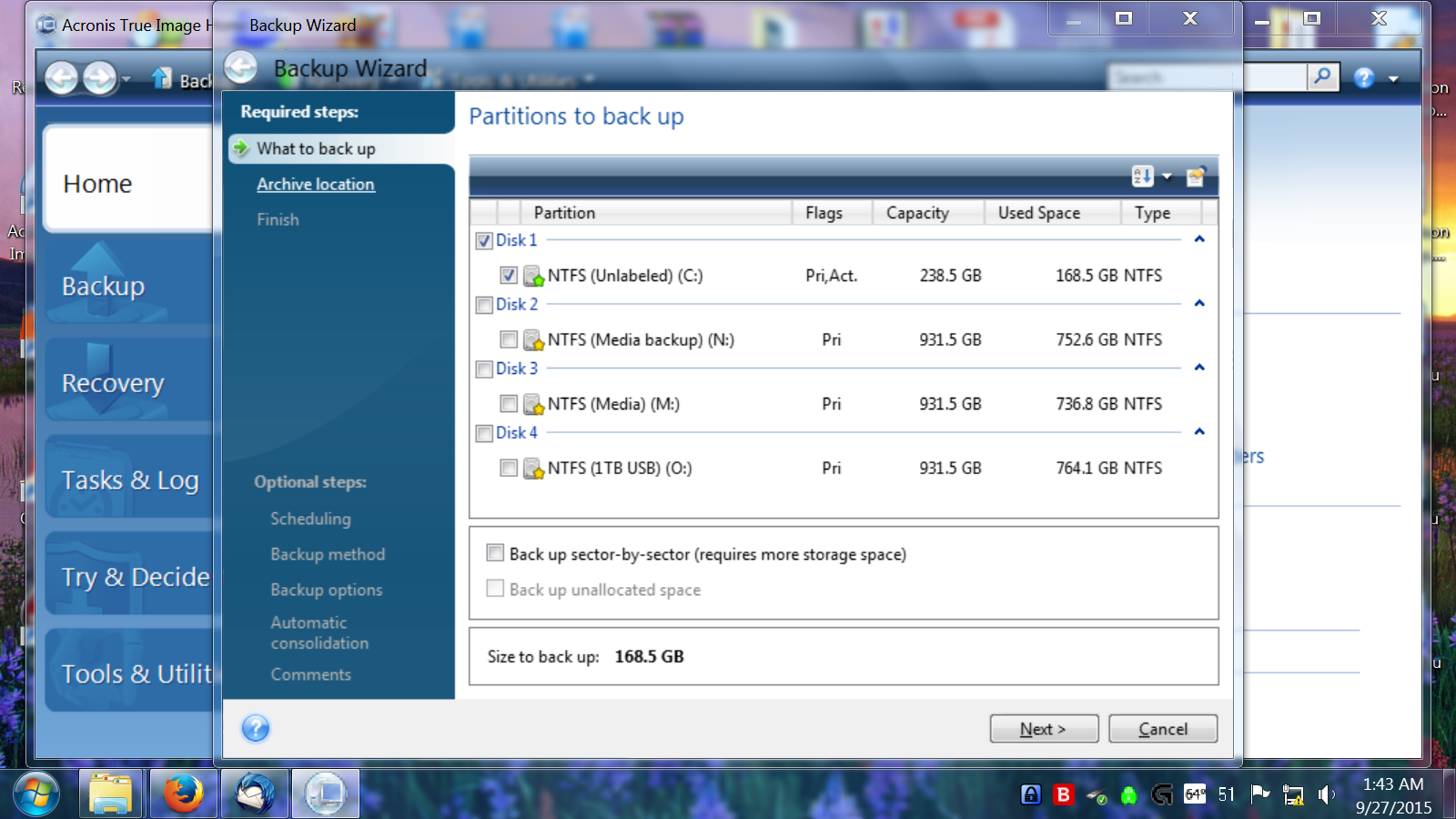After restoring an image of my system drive, my events & tasks are gone. Help!
I restored a backup image to my C: drive. Everything looks good except all of my events and tasks have disappeared from the calendar! I understand this data is contained in my profile, but how do I get out my events and tasks and put them back in the calendar? Are the import & export functions supposed to be used to provide backups of my events and tasks? Shouldn't they already appear in the calendar after restoring a system disk?
Chosen solution
After much messing around, I think I solved this.
The problem arises because of a mismatch between some values in prefs.js vs. values in the data table cal_events.
I copied the related lines (containing "calendar") from the backup prefs.js to the current prefs.js and now everything looks OK, I can see my events and tasks in the calendar.
The lines looked like this: user_pref("calendar.list.sortOrder", "75f0f98f-9fdf-4bca-9e48-656ff2e1457d 012fd0d9-bcf1-43b1-a98d-6b0117a3f779 511ca361-a646-4f94-880b-526a0a5cdba1");
Those long numbers need to match values in the column cal_id. Apparently if they don't match, they don't show up in the calendar.
Mine didn't match, so I corrected the values in the prefs.js file and everything seems to be fine now.
I still need to track down the cause of the mismatch, I suspect it was something in the way I restored the disk then ran MozBackup to restore my Thunderbird backup.
Hope this helps others with this problem.
Many thanks to Gnospen and Matt for their help!
Read this answer in context 👍 0All Replies (16)
That depends on the image . A full disk-image, in my world, is a compressed copy of a hard-disk. It read and restore on a bit level, sector by sector. In that case you can loose everything after that image creation-day.
Then there are "images" that are compressed copies of OS, programs and registry. They read and restore file by file. Here you can loose updates, resent settings and data.
Then there are "images", backups of data. Reads and restores file by file in chosen directories.
So what kind is your image?
I guess it would be the second type.
It's a full disk image created with Acronis True Image, although it's not a bit-by-bit sector-by-sector backup. They offer an option of doing that kind of image which could only be restored to identical equipment. The image I created was created at the disk level but is composed of file copies. It only backs up sectors which contain data. (See attached screen print.)
I hope that makes sense!
After restoring, all of my files appear to be present and everything is running perfectly except the calendar.
Your calendar is it local or public like gmail-calendar?
It must be local, I don't do Gmail.
In your profile-folder there is Calendar-data. Both MozBackup and ImportExportTools backup that folder. You could check if they are present in backup. (MozBackups .pcv -files are regular zip-files)
Yes, the calendar-data folder exists in both the MozBackup file I created and the backup file created by Acronis.
Both the full restore and the subsequent MozBackup restore ran with no errors.
I'm not sure how this helps, though.
Thanks for your help, I really appreciate it, but it's getting too late to work on this further tonight! I'm outta here...
Anyone else have something to contribute?
the calendar data folder should contain an SQLITE file. It should also contain a backup folder.
The SQLite file can be opened with this https://github.com/sqlitebrowser/sqlitebrowser which will allow you to verify if data actually exists in the file.
In the backup folder there are ICAL files and SQLite files. ICAL can be imported to Lightning, but I would actually recommend you look at them with Sunbird. Sunbird is very old, and started life beside Lightning but was abandoned some 5 years ago. I am suggesting you use it as you can look without changing Lightning to work out if the ICAL files are any use to you.
Yes, I found \calendar-data\local.sqlite. and I used sqlitebrowser to search for my events & tasks. I was able to find all my missing events in the cal_events table. So, the data exists in the table but does not show up on the calendar!
What the heck is the matter with this application !?!
In the backup folder there were no ICAL files or SQLite files, just *.ics files.
So now I don't know what to do. Why don't these events show up on the calendar?? This was actually the first time I've trusted a calendar app to hold my data, and after entering many events & tasks, I can't access them!
Sometimes one misses the obvious. Is your calendar marked in left pane?
Good point. I made sure my calendar was selected in the left pane, my events still don't show up. I kept thinking it was something like that, that I was doing something wrong. I've come to the conclusion that Calendar's database is broken somehow.
I exported my calendar to an .ics file, then created a new catalog and imported it. It worked.
Your *.ics file(s) are they single events or an export of the calendar?
Gnospen said
I exported my calendar to an .ics file, then created a new catalog and imported it. It worked.
I exported my "home" calendar to an .ics file, but I don't know how to create a new catalog. I deleted my "home" calendar (leaving the "US holidays" calendar) and tried to re-import the .ics file, but got an error:
An error occurred when writing to the calendar US holidays. error code: MODIFICATION FAILED description:
It was apparently trying to import home.ics data into the remaining "US holidays" calendar.
Your *.ics file(s) are they single events or an export of the calendar?
They appear to be exports of the calendar.
My mistake I created a new calendar (right-click in left pane) then Events and tasks / import
We have a time issue I'm on GMT +2, its 02:20 am and I must catch some sleep
Ah, OK. I created a new "home" calendar and was able to import the file I had exported, but my events still don't show up.
It's frustrating because I can see all my events in the cal_events table of local.sqlite but they aren't being displayed on the calendar. Something is off in that database but I don't know what!
Chosen Solution
After much messing around, I think I solved this.
The problem arises because of a mismatch between some values in prefs.js vs. values in the data table cal_events.
I copied the related lines (containing "calendar") from the backup prefs.js to the current prefs.js and now everything looks OK, I can see my events and tasks in the calendar.
The lines looked like this: user_pref("calendar.list.sortOrder", "75f0f98f-9fdf-4bca-9e48-656ff2e1457d 012fd0d9-bcf1-43b1-a98d-6b0117a3f779 511ca361-a646-4f94-880b-526a0a5cdba1");
Those long numbers need to match values in the column cal_id. Apparently if they don't match, they don't show up in the calendar.
Mine didn't match, so I corrected the values in the prefs.js file and everything seems to be fine now.
I still need to track down the cause of the mismatch, I suspect it was something in the way I restored the disk then ran MozBackup to restore my Thunderbird backup.
Hope this helps others with this problem.
Many thanks to Gnospen and Matt for their help!
Modified