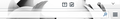Control boxes Windows 10 os don't fit on Thunderbird with theme
Hi, After upgrade to windows 10, Thunderbird with theme don't fit correctly control boxes. See attached screenshot.
Regards, Bogdan
Chosen solution
That's good, because it means there is no issue with Thunderbird itself, but it does mean that the author of the theme you would prefer to use needs to informed about the problem. Only the author of the theme can update their theme to be be compatible with any current version of thunderbird.
It looks like you were using 'Clean fox'. Perhaps you could post a comment regarding the issue with Thunderbird. https://addons.mozilla.org/en-US/thunderbird/addon/clean-fox/
Having said that could you check out one thing to see if it improves the layout. The image you supplied looks like the title bar, usually at the top, is not enabled. Maybe the author thought it was always enabled. Do this to see if enabling the title bar resolves the issue.
in Thunderbird 'Tools' > 'Options' > 'Advanced' > 'General' tab or 'Menu Icon' > 'Options' > 'Options' > 'Advanced' > 'General' tab
click on 'Config Editor' button it will tell you to be careful :)
In the top search type : title look for this line: mail.tabs.drawInTitlebar Value = true double click on that line to toggle the 'True' to a ' False '
then reselect the prefered theme.
you might need to restart Thunderbird. Did enabling the title bar help?
Read this answer in context 👍 2All Replies (4)
Tools > Addons or Menu Icon > addons
click on the 'Appearance' icon Select the 'Default 38.2.0' which is the default theme. disable other themes.
Does it look correct using the default theme?
Yes, it look correct using the default theme. Sorry, I omit to specify in my previous post.
Regards,
Chosen Solution
That's good, because it means there is no issue with Thunderbird itself, but it does mean that the author of the theme you would prefer to use needs to informed about the problem. Only the author of the theme can update their theme to be be compatible with any current version of thunderbird.
It looks like you were using 'Clean fox'. Perhaps you could post a comment regarding the issue with Thunderbird. https://addons.mozilla.org/en-US/thunderbird/addon/clean-fox/
Having said that could you check out one thing to see if it improves the layout. The image you supplied looks like the title bar, usually at the top, is not enabled. Maybe the author thought it was always enabled. Do this to see if enabling the title bar resolves the issue.
in Thunderbird 'Tools' > 'Options' > 'Advanced' > 'General' tab or 'Menu Icon' > 'Options' > 'Options' > 'Advanced' > 'General' tab
click on 'Config Editor' button it will tell you to be careful :)
In the top search type : title look for this line: mail.tabs.drawInTitlebar Value = true double click on that line to toggle the 'True' to a ' False '
then reselect the prefered theme.
you might need to restart Thunderbird. Did enabling the title bar help?
It works, thanks Toad ;) Please reveal to the community resolution.
Regards,