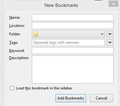Can someone please explain the NEW, RECENTLY CHANGED process to "Bookmark All Tabs" in Firefox 40.0?
The process to "Bookmark All Tabs" has apparently recently changed. The "New Bookmarks" window that pops up after choosing "Bookmark All Tabs" does not make it clear what needs to be done now to save all of the currently open tabs. It used to be a very simple matter of just naming the folder. Now it is not clear to me what portions of the pop-up window need to be filled in to actually get the open tabs bookmarked instead of just getting an empty folder labeled [Folder Name].
Thanks for any help you can provide!
Chosen solution
Seems to be an issue caused by Tab Mix Plus. See: https://support.mozilla.org/questions/1077986
Read this answer in context 👍 1All Replies (7)
The [Folder Name] is a placeholder, you can type any name you like. All of the addresses of the current tabs in the window should be saved as bookmarks in that folder.
The bar below it defaults to Bookmark Menu but you can use it to select a different location (e.g., a folder on the menu, or the Bookmarks Toolbar) for your new folder.
What you are describing and I am describing is the built-in dialog that goes way back. If you use an add-on such as Tab Mix Plus or another tab-related extension to add features, perhaps there was a change where instead of seeing a customized version of Bookmark All Tabs you are seeing the less full-featured built-in version??
Are you using Sync to sync the bookmarks?
If that is the case then Sync might be interfering with creating a new folder.
cor-el and jscher2000, I greatly appreciate your efforts to help me resolve this.
Cor-el, I'm not using Sync or trying to sync bookmarks, am just trying to add multiple bookmarks simultaneously from tabs that are currently open.
Jscher2000, I do have Tab Mix Plus, but it seems that the updated "New Bookmarks" dialog box that pops up now after clicking on "Bookmark All Tabs" is a more full-featured one than what it previously was. I used to be able to just enter a folder name and it would appear in my list of bookmarks. Now, after trying numerous different ways of filling out the updated "New Bookmarks" dialog box, all I get is a folder named "[Folder Name]" and it is empty. No bookmarks. Searching the Mozilla site for how to bookmark all tabs, it seems to have directions for the old, more simple dialog box that used to popup. I've attached a copy of the updated New Bookmarks dialog box that pops up after I choose Bookmark All Tabs. If you have any input on how this window needs to be completed so I can save a bookmark folder of the currently open tabs, I would be tremendously grateful. Meanwhile, I'll take a closer look at settings for Tab Mix Plus, and maybe even try disabling it. Thanks for that thought.
Whoa, that's not right. I don't know why you are seeing that.
What if you use the shortcut Ctrl+Shift+d to call up the Bookmark All Tabs dialog. Do you get the traditional design?
Occasionally during an update Firefox will not completely replace the old program files with the new, or a program file might become corrupted. To address that possibility, I suggest:
Clean Reinstall
We use this name, but it's not about removing your settings, it's about making sure the program files are clean (no inconsistent or alien code files). As described below, this process does not disturb your existing settings. Do NOT uninstall Firefox, that's not needed.
(1) Download a fresh installer for Firefox 40.0.2 from https://www.mozilla.org/firefox/all/ to a convenient location. (Scroll down to your preferred language.)
(2) Exit out of Firefox (if applicable).
(3) Rename the program folder, either:
(64-bit Windows folder names)
C:\Program Files (x86)\Mozilla Firefox
to
C:\Program Files (x86)\OldFirefox
(32-bit Windows folder names)
C:\Program Files\Mozilla Firefox
to
C:\Program Files\OldFirefox
(4) Run the installer you downloaded in #1. It should automatically connect to your existing settings.
Any improvement?
Note: Some plugins may exist only in that OldFirefox folder. If something essential is missing, look in these folders:
- \OldFirefox\Plugins
- \OldFirefox\browser\plugins
Chosen Solution
Seems to be an issue caused by Tab Mix Plus. See: https://support.mozilla.org/questions/1077986
I disabled Tab Mix Plus, and all is back to normal! Must be some problem with an update, as I have used it for quite some time.
Thanks SO much for your help!!