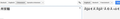Google translator does not work in Ff
it looks like that: I have switched to Unicode but nothing
Chosen solution
oh,, i have the addon UAControl, i disabled it, and now its correct
Read this answer in context 👍 0All Replies (8)
There are several translator sites, and many add-on you can use.
Go to the Mozilla Add-ons Web Page {web link} (There’s a lot of good stuff here) and search for what you want.
Make sure the left box is set to Auto-Detect and the right is set to the language you want.
And sometimes none of the translates work on some strings.
Did you check the Character Encoding and make sure that Unicode is selected?
- Firefox > Web Developer > Character Encoding
- View > Character Encoding
yes as i said its set on unicode
I have only ever used this URL for translations:
http://translate.google.com/?hl=en
If I switch to hl=de and try a Chinese phrase, I get the attached (screen shot):
https://translate.google.com/?hl=de#auto/en/%E6%A2%85%E8%8F%9C%E6%89%A3%E8%82%89
If you right-click the part that's not rendering correctly and choose Inspect Element (sorry, I don't know the German), and in the Inspector check the Fonts section on the right, is your Firefox also using Arial or something different?
Chosen Solution
oh,, i have the addon UAControl, i disabled it, and now its correct
That was very good work. Well Done.
-). But why does UAControl do this?
Also when i have it ON,, google changes. When its off, the google entrys appear different than when its on. why is that? also the image search.....
If you check the user agent string that Firefox is sending to Google, what is it? To view it, you can use the web console: press Ctrl+Shift+k to open it in the lower part of the tab, load the problem page from the address bar in the same tab, then click the initial request in the console to view the request headers.
You would expect to see something like this for 64-bit Windows 7:
User-Agent: Mozilla/5.0 (Windows NT 6.1; WOW64; rv:38.0) Gecko/20100101 Firefox/38.0
Is UAControl substituting something else?