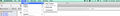quick filter untickable light grey ???
I have 31.4 .0 thunderbird mac version and for some reason the quck filter bar has gone light grey and when i go to view and toolbars its light grey too and untickable , it's driving me nuts i have searched and searched for help but nothing changes it any help would be appreciated i have spent hours ??
Chosen solution
TRy this:
You may need to make hidden files and folders visible. scroll to find MAC info.
Tools > Troubleshooting Information
- Click on 'show Folders' button
- a new window opens showing your Profile folder.
Close Thunderbird now - this is important.
locate and delete the following files.
- localstore.rdf
- session.json
Restart Thunderbird.
Read this answer in context 👍 0All Replies (8)
Have you tested in Thunderbird Safe Mode to see if an addon extension is causing a conflict?
If it is enabled in Safe Mode, then one of your addons may be to blame. You would need to disable each in tern to discover the culprit. Maybe an addon needs updating.
Thank you so much yes i have tried this too , no difference it's still greyed out i wonder if it's not a feature in my version . Thanks
Is it also greyed out / cannot select via the menu icon? Menu icon > Options > Quick Filter Bar
( 'Options' may be 'Preferences' on a Mac)
sorry to ask but do you know what in prefrences i should check , it's so weird i had it showing yesterday and then gone ! thanks
If you cannot see any Toolbars - no 'File , Edit, View no 'Get Messages', Write. Address Book etc
Then press 'Alt' key to get a temporary 'Menu Bar' Then 'View' > 'Toolbars' > 'Menu Bar' to set permanent. Then 'View' > 'Toolbars' > 'Mail Toolbar'
You should be able to enable the 'Quick Filter Bar' by either of two methods:
Either from the 'Menu Bar': 'View' > 'Toolbars' > select : 'Quick Filter Bar'
OR If you see an icon with 3 horizontal lines on the 'Mail Toolbar', it is refered to as the 'Menu Icon'. You can enable all other toolbars via this 'Menu Icon'. 'Menu icon' > 'Options/Preferences' > Select; 'Quick Filter Bar'
i'm on Windows Vista, so it is under 'Options', but a MAC may use the word 'Preferences'. But the layout otherwise should be the same. I moved my 'Menu icon' over to the left side as it suits me. See image below:
Hi Yes i get that in both ways on the tools at the top and at horiozontal lines on the left but the option for the quick search is greyed out and you cant tick it on at all , it didnt used to be like this !!! I have attached a photo hope you can see it , really appreciate your help thanks
Chosen Solution
TRy this:
You may need to make hidden files and folders visible. scroll to find MAC info.
Tools > Troubleshooting Information
- Click on 'show Folders' button
- a new window opens showing your Profile folder.
Close Thunderbird now - this is important.
locate and delete the following files.
- localstore.rdf
- session.json
Restart Thunderbird.
brilliant thanks totally solved . really happy thanks