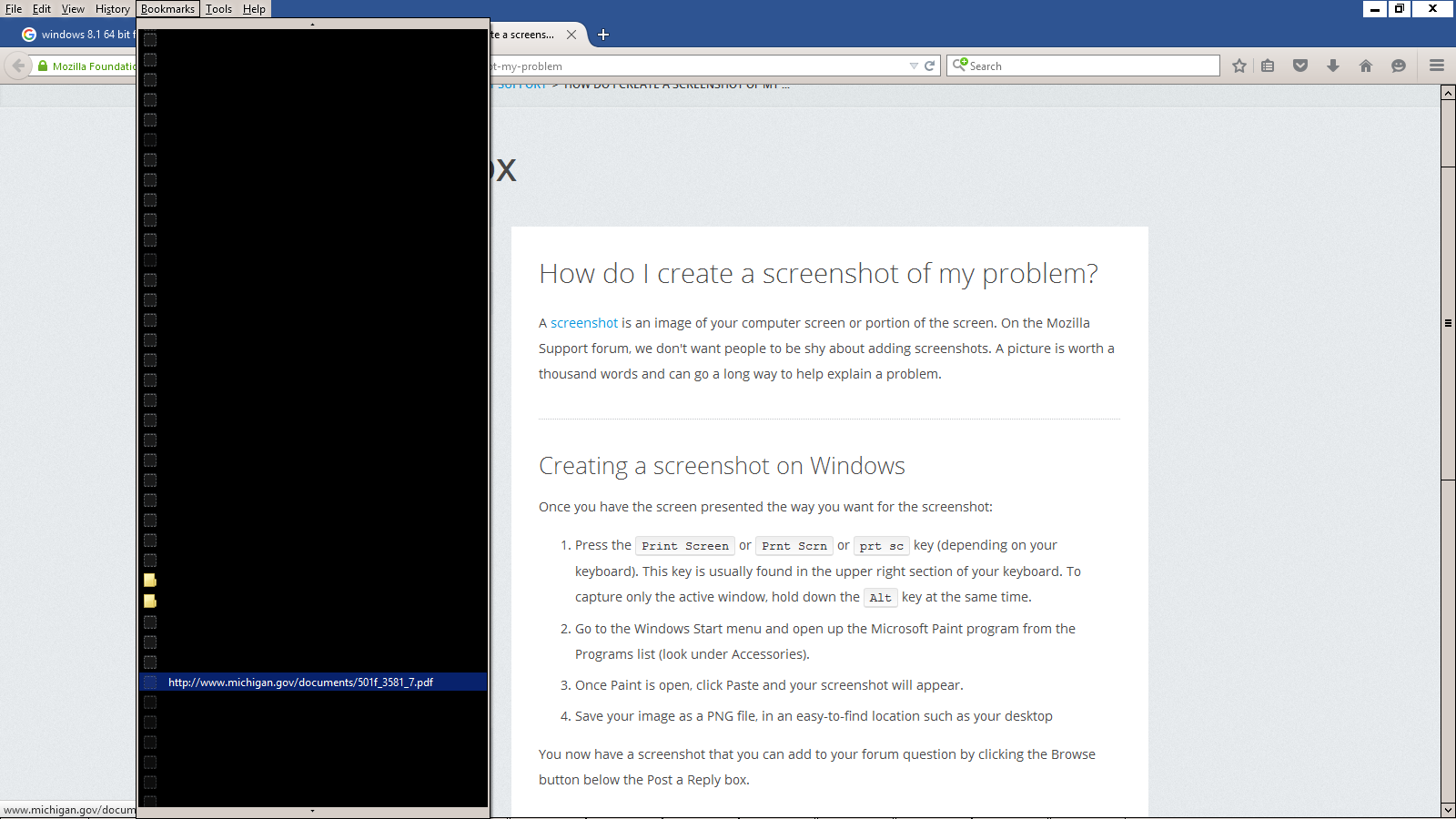Long Bookmark Dropdown Tab goes Black when Extended
I have a long bookmark list and everything looks fine initially when the bookmark tab is selected. When the 'down' arrow is selected to extend the list of bookmarks the background color is switched to black and each individual line is unreadable. The icons on the left side of the column are visible and each individual line is readable when the pointer goes over it. when activity on the tab is paused for about 4 seconds the tab the background color will return the the normal gray color. This also occurs when you move the pointer up to the top and hit the 'up' arrow at the top of the list. The sub-folders on the bookmark tab do not appear to be affected with this issue. This still occurs after I have turned off hardware acceleration.
I am running on a newly built computer with an i5 processor, 8GB of memory on Windows 8.1 64bit and Firefox version 40.0.3.
Chosen solution
You can try to disable hardware acceleration in Firefox.
- Tools > Options > Advanced > General > Browsing: "Use hardware acceleration when available"
You need to close and restart Firefox after toggling this setting.
You can check if there is an update for your graphics display driver and check for hardware acceleration related issues.
Start Firefox in Safe Mode to check if one of the extensions (Firefox/Tools > Add-ons > Extensions) or if hardware acceleration is causing the problem.
- Switch to the DEFAULT theme: Firefox/Tools > Add-ons > Appearance
- Do NOT click the Reset button on the Safe Mode start window
- https://support.mozilla.org/kb/Safe+Mode
- https://support.mozilla.org/kb/Troubleshooting+extensions+and+themes
All Replies (1)
Chosen Solution
You can try to disable hardware acceleration in Firefox.
- Tools > Options > Advanced > General > Browsing: "Use hardware acceleration when available"
You need to close and restart Firefox after toggling this setting.
You can check if there is an update for your graphics display driver and check for hardware acceleration related issues.
Start Firefox in Safe Mode to check if one of the extensions (Firefox/Tools > Add-ons > Extensions) or if hardware acceleration is causing the problem.
- Switch to the DEFAULT theme: Firefox/Tools > Add-ons > Appearance
- Do NOT click the Reset button on the Safe Mode start window