
mailbox://nobody@Local Folders/Archives
I have tried several different approaches to correct this "mailbox://nobody@Local Folders/Archives" to set up my local folder and reduce my providers quota. but I havent been able to change it. Has anyone been able to fix this and direct it to a local NAS folder?
All Replies (4)
What does local folders have to do with IMAP quota. I think you need to explain a little more.
I will guess you are trying to set the archive folder on your providers IMAP mail account to local folders.
In account settings, that would look like this
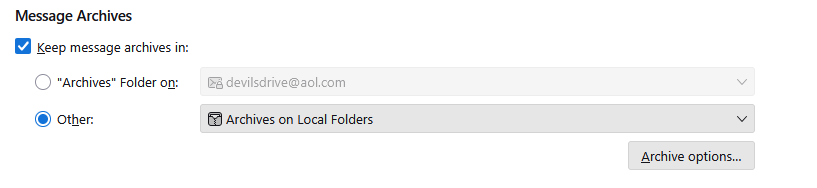
It will not move or copy any mail from the archive folders ion the IMAP account however, just set the default going forward. You will have to handle the movement of that mail manually. Drag and drop might work if you have no anti virus scanner to slow things down.
Other wise you might want to export the mail in those folders as MBOX files using this add on. https://addons.thunderbird.net/en-US/thunderbird/addon/importexporttools-ng/?src=ss
You can them "import" the file back into Thunderbird into the local folders location using the addons. It is more reliable than drag and drop.
Hey Matt Thank you for your response, I really appreciate it and value your time. I am totally new to Thunderbird. I am trying to learn some more every day. Forgive me if I didn't explain myself clearly. I just installed Thunderbird, and I have read that you can move your emails from the provider's IMAP server to a local file reducing the amount (quota) of space they have provided me (also I would like to have all my emails in my local NAS).
For years I have used Outlook and the way I "moved or Backup" my emails was to create a .pst file on my NAS and clear the inbox and sub-folder from Outlook. Now, I was trying to create a set of folders in Thunderbird to move those emails into my local NAS and reduce the numbers of emails on my provider's server. (Maybe I dont have a full understanding of "local folders").
So, my question is how to direct my "archives" emails to a local NAS and remove them from my provider's server. (see attached) when I create a "local folder" I get the "mailbox://nobody@Local folders/archives location. I tried to type there to redirect but won't allowed it. If you could direct me to any references or articles that you might know to help me learn more, I would really appreciate it.
thanks again
Rudy
The special account called 'Local Folders' is precisley what it is called. Anything in 'Local Folders' account is stored on computer in Thunderbird profile. It does not synchronise with any server. The mbox files storing emails are completely separate.
If you want to increase the amount of quota in an imap account then you would do this: In 'Local Folders' account
- Create suitably named folders ready to receive emails.
In Imap account
- select/highlight batches of emails.
- Right click on highlighted emails and select 'Copy to' and choose 'Local Folders' > folder name
I would always advise you use 'Copy to' and not 'Move to' because if something goes wrong then you can repeat the action. There is a lot of server jibber jabber going on when it comes to imap accounts and some people also have an AV scanning anything file that gets opened. The 'Move to' does have the effect of deleting off server, so if something goes wrong with communication with server you may lose emails. It's not worth the risk.
Important: Do check you can read the emails you have copied into Local Folders because I have known people to unwittingly copy just headers which is no use.
Once you are certain you have good copies, then you can start to delete all those emails from the Imap folder. That in turn deletes off server thus increasing quota allowance. Please remember to 'compact' the imap folder after you have moved/deleted emails as this cleans up the mbox file and removes all old traces of moved/deleted emails. It also reduces file size and helps to reduce risk of file corruption - basic good housekeeping maintenance.
- Right click on folder and select 'Compact'
Thank you Todd. learning my way on Thunderbird to stop using Outlook. :-). One final question - I see that the path says "mailbox://nobody@Local Folders/Archives" for the folder I created. is this a correct path? where is it store?
Rudy
Modified



