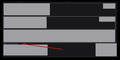OK - when I do a seach, I get a straight list of emails, but when I click on THAT email, a list of them opens up.
That ACTUAL email was a SINGLE email, in a lot of emails that have been going backwards and forwards, between myself an another.
I clicked on THAT email, to open ONLY IT, and not to see a conversation of some 10 other emails.
I also see INCOMING / OUTGOING and "IMPORTANT"
How do I get Thunderbird, to ONLY OPEN the email, that was shown to contain the search term AND to HIDE the "Important" classification of some emails..... It's simply duplication that adds more clutter to the seaches.
I'd like to have this as a global setting.
Thanks in advance.
All Replies (1)
It's the jump - I only want to open and see THAT one email.... not lists of them.