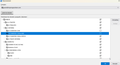thunderbird account corrupted Ghost Files - how to repair
Hi, I’m using an IMAP account in Thunderbird and connecting to a Microsoft Exchange server.
I've done several tests and it seems like my account might be corrupted. When I try to move or delete a folder in Thunderbird, it doesn’t work — the folder name appears in italics. Also when I rename a folder, it creates another on in italics
I also tried moving a folder directly on the Exchange server. But when I reopened Thunderbird, the folder didn’t appear in its new location. Instead, it stayed in the same place, showed up in italics, and the emails inside were missing. Fortunately, the emails weren’t deleted — they’re still in the folder, but only visible from the Exchange server.
Here are the anomalies I’ve noticed:
- There are two profile folders in the data directory - I have two trash folders: one labeled "Deleted Items" and another local folder called "Corbeille" - I see multiple ghost folders with no emails inside but only in thunderbird app in the laptop, I've got no problem in android app.
And here are the screenshots
All Replies (4)
You initially posted all this in another question and I made a response - however, I'm also copy pasting all the same data into this question - so from now onwards please put all responses in to just this question.
I’m using an IMAP account in Thunderbird and connecting to a Microsoft Exchange server. I've done several tests and it seems like my account might be corrupted. When I try to move or delete a folder in Thunderbird, it doesn’t work — the folder name appears in italics.
Folder names in Italics means the folder has been given a no-select status. That means those folders can contain other folders but cannot contain any emails itself. I use a gmail account and can easily create them on the server, so I can use them as no-select folders in imap account. Useful if you just want a header folder for a bunch of folders that you actually use to store emails. It seems, you have managed to perform the same by renaming. Handy to know about this MS quirk.
If you have an imap account then folders will match whatever is on server. Folders are synchronised with folders on server, so a change in name might cause an issue if it does not exist on server. Microsoft Accounts are not always so user friendly. Advise, you unsubscribe from folders then they get removed from the view in Folder Pane. Then via the Microsoft Account webmail account, you can then delete them or rename them. Later you can subscribe again to see the renamed folder.
I also tried moving a folder directly on the Exchange server. But when I reopened Thunderbird, the folder didn’t appear in its new location. Instead, it stayed in the same place, showed up in italics, and the emails inside were missing. Fortunately, the emails weren’t deleted — they’re still in the folder, but only visible from the Exchange server.
Try this: In Folder Pane
- Right click on the account name folder and select 'Subscribe'
- Click on 'Refresh'
- Reselect the correct folders and click on 'Subscribe'
- click on 'OK'
Here are the anomalies I’ve noticed: - There are two profile folders in the data directory - I have two trash folders: one labeled "Deleted Items" and another local folder called "Corbeille" - I see multiple ghost folders with no emails inside but only in thunderbird app in the laptop, I've got no problem in android app. And here are the screenshots
re :There are two profile folders in the data directory Having more than one profile is not necessarilly an anomaly. The one ending .default is an original profile probably quite old, but was last used a month ago and according to your profiles.ini, it looks like you have selected it as the default. So I would have expected you to be using it. But it looks like you are not using the .default profile because the image of Account Settings > Local Folders says it's using 'Local Directory in the .default-release profile.
You need to check where the imap account is looking to see folders because it should be using the same .default-release' profile name. Then you need to check whether you have the correct profile set up as default so it matches where you are pointing all your accounts to use. You should not be using the profile called 'default if you are not using that location to store emails - it could mess up all sorts of thigs.
In 'Account Settings' > 'Server Settings' for imap account look bottom right for Local directory...' Does it also point to using .default-release? eg :
- C:\Users\paola\Appdata\Roaming\Thunderbird\Profiles\lbe1qvoi.default-release\ImapMail\MS account name folder
The one ending .default-release would have been created after the .default, The install reference number I'm not sure which one that was but it could be as far back as version 78*
The best place to check what profile you are using as default is to look here:
- Help > Troubleshooting Information
- Under Application Basics' - near the bottom is 'Profiles' - click on 'about:profiles'
- It opens in a new tab - What do you see ?
- The one that says 'Default Profile: yes' is the one set up as default.
I suggest you make sure the 'Profile: default-release' is set as default. If not set up as default then there should a button below it - click on 'Set as default profile'
re :I have two trash folders: one labeled "Deleted Items" and another local folder called "Corbeille"
You should have a Trash for the Imap account. It's usually called the same name as whatever is used on server. So it could called 'Trash', 'Bin', 'Deleted Items' You should also have a Trash folder in the 'Local Folders' account. In image, I notice the 'Local Folders' account is using the French language, so maybe Corbeille is the Trash folder for the Local Folders account.
Thank you for your message. Just to clarify the folders in italics are no longer in the webmail account.
In thunderbird : I cannot unsubscribe the folders in italics. They keep reappearing. Even if the "subscribed" box is checked. It doesn't work.
I checked the profile. The profile "lbe1qvoi.default-release" was the default profile. I eliminated the other profile account.
It is very distracting to have these folders without mails on work mailing account. I tried to reinstall thunderbird, but it keep appearing.
Do you have any tips to reinstall the account without this problem ? I would love to keep using thunderbird, I like the platform. But if I don't find a permanent solution, I will have to migrate elsewhere...
Thank you for your advice,
The image showing partial contents of the profile name folder showws all the folders and all the files even if I can only see a few of them. BUT.... The image showing contens of 'Local Folders' shows no files which is wrong. Even if you have never created any folders in Local Folders, by default it will always have 'Outbox' which is a file called 'Unsent Messages' The image showing contents of mail account 'ex5.mail.ovh.net' does not show any files which is wrong. Basically, there should be a load of mbox and .msf files for all your folders. It is displaying the .sbd folders which would also contain mbox and .msf files. You have altered something so Windows is not displaying the content of those folders. Maybe you have a setting to hide them. try this: View tab, selecting the Show option, and making sure Hidden items is not checked.
When you used Windows to locate profile - did you do it by this method:
- In windows search type : %Appdata%
- select %Appdata% file folder
- Select 'Roaming'
- Select 'Thunderbird'
- Select 'Profiles'
- Select profile name folder
If the view can show those files that are contained in those folders then I can tell you what to delete.
Those italic files will be shown as index files - they have a .msf extension - in the mail account name -'ex5.mail.ovh.net'- folder.
If you have them in a subfolder - they can be found in the folders with a .sbd extension.
If in doubt it does no harm to delete files with a .msf extension. But you must Exit Thunderbird before you do it.
I have another folder in my local Thunderbird folders called "Smart Mailboxes". It contains many subfolders, but there is no "Unsent" folder. And all of these folders are empty.
In my "ImapMail" folder, I deleted the .sbd and .msf files. However, when I reopened Thunderbird, these files reappeared in the same location.