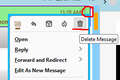I want to display a trash icon inside the card in Card View.
I switched from Gmail, but there's no trash can icon on cards, which is very inconvenient. I don't need advice like "Press Delite" or "Right-click and..." I want to be able to delete emails efficiently without taking my hands off the mouse, like in Gmail or Outlook. Can't I add it as a setting or add-on?
All Replies (5)
Hello
What is Mozilla Connect? https://support.mozilla.org/en-US/kb/what-mozilla-connect
https://connect.mozilla.org/t5/ideas/thunderbird-trash-delete-button-beside-star-in-cards-view/idi-p/51713 now open to votes (aka kudos) and comments.
I voted. Thank you so much for sharing this info. I'm looking forward to the implementation.
Click the 3-dot icon next to the date to show the menu with a bin (delete) icon (see picture).
@sfhowes
That's a good idea, but it still requires two clicks. I'd like to be able to delete emails in Thunderbird with one click, just like I can do it in Gmail and Outlook.
Options to place icons directly on the card might come in future versions, but in the meantime it's possible to display the Delete column in Table View that offers one-click deletions.