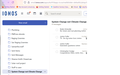Some subfolder missing from Thunderbird, but present in webmail and other apps
I installed Thunderbird using setup 141.0 on July 29 on a Windows 11 laptop with all updates applied. On Thunderbird I have only set up my primary email account, a pre-existing IMAP account hosted on IONOS servers, but have several others I'd like to transfer from Outlook. After I get this fixed. Several of my (many) subfolders do not show up in the Thunderbird folder list, but they and their contents are visible in the webmail interface and on the mail app on my iPhone and iPad. I don't know how many are missing: I discover it when I try to move a message to the folder and it's not there and I have a lot of folders so doing a comparison is tedious. The missing ones I've seen so far were created prior to my installing Thunderbird; so are the ones I can see. Just of the ones beginning with the letter "S" I have 8 subfolders on webmail and only 5 on Thunderbird. In alphabetical order, I'm missing the first one, have the next three, missing the next two, have the last two. One of the missing ones has been updated (from another device) a few days ago, and the others are haven't been updated in months or longer.
I uninstalled and reinstalled, but may have messed that up: I uninstalled (using the Windows Control Panel function) and rebooted the computer, then reinstalled, but got a message that I was using an outdated Maintenance Service, so I realized I was using the original download. I uninstalled that version and downloaded a fresh installer, version 142.0 (but did not reboot the computer). It installed without error messages, but remembered my email account, so it's still tainted. And the missing folders are still missing. And still present on the webmail. I've sent you some screenshots to illustrate.
I'd like to start with a clean uninstall/reinstall, right? But do you have any other ideas?
Chosen solution
Go into settings and turn off the experimental feature account hub. Try to set up your account again.
Read this answer in context 👍 1All Replies (6)
Update - I did a better uninstall, same results: 1. Uninstalled Thunderbird 2. Restarted computer 3. installed from today's download, v. 142.0 4. It remembered my account and was still missing the same folders
(correction to original description: I had also set up my gmail account, no problems with that as far as I know -- I only use it to have access to my contacts.)
5. Deleted the Ionos account 6. selected + to re-add the Ionos account 7. put in my name and email address 8. TB switched to "looking up configuration".
Status wheel has been spinning for about 10 minutes, so I don't think it's going to reinstall the account. There didn't seem to be any option to set it up manually, so ... well, that's one solution, I guess.
Right click on the account name in the folder pane.
Select "Subscribe".
Subscribe to all the folders that you want to see in Thunberbird.
Thank you, Rick! I'm very curious to see if it shows 40 folders that I am subscribed to, but it lists the possibly 20 that I'm not. And I can just select them and it will be fixed.
All I have to do to try that solution is add my personal account back into TB. Last week when I was playing with this "some missing, some subscribed" situation, I removed and added and removed and added the account several times in addition to installing/uninstalling TB. But now .... I can't add the account. I type in my name and email address and it says "Looking up configuration" and the status wheel spins and spins. These computers, they're supposed to let us make more efficient use of our time, right? haha, 27 years doing technical work for what was then the world's pre-eminent computer mainframe manufacturer, I will not be beaten by this puny laptop. I'll get back to you on the folders thing.
Chosen Solution
Go into settings and turn off the experimental feature account hub. Try to set up your account again.
Yay!! Thank you, Rick! By disabling the experimental account hub, I was able to add my account, and then actually look at the subscribed folders, and, more important, the not-subscribed ones. There were about 13 or so, scattered among probably 5 times that many. Hard to spot them. Thank you so much for both solutions!
Happy to help. Thanks for reporting.