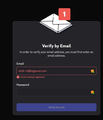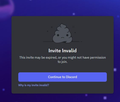can't log into discord or use link to discord channel
If I try to log in I get an email address already reg error If I try to use a link to join a channel I get a error saying the link is old (https://discord.com/invite/starrupture) Yet I can log in and join a channel tho it with same link in Edge
Chosen solution
No issues for me. see screenshot Windows home or pro? What security software besides MS Defender are you running?
If you're running Windows Pro version, I would test in the Sandbox to confirm. https://www.howtogeek.com/399290/how-to-use-windows-10s-new-sandbox-to-safely-test-apps/
Did you try with Firefox in Troubleshoot Mode? https://support.mozilla.org/en-US/kb/diagnose-firefox-issues-using-troubleshoot-mode#search
Did you clear your browser cache? https://support.mozilla.org/en-US/kb/clear-cookies-and-site-data-firefox
Read this answer in context 👍 0All Replies (3)
Chosen Solution
No issues for me. see screenshot Windows home or pro? What security software besides MS Defender are you running?
If you're running Windows Pro version, I would test in the Sandbox to confirm. https://www.howtogeek.com/399290/how-to-use-windows-10s-new-sandbox-to-safely-test-apps/
Did you try with Firefox in Troubleshoot Mode? https://support.mozilla.org/en-US/kb/diagnose-firefox-issues-using-troubleshoot-mode#search
Did you clear your browser cache? https://support.mozilla.org/en-US/kb/clear-cookies-and-site-data-firefox
Window 11 home does it have a sandbox mode?? I'll try Firefox in troubleshoot mode and clear my browse, and get back to you
Got it working, turn out I just have to delete the browse cache Thank's
Modified