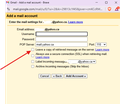Why do my emails disappear after they are received by Gmail?
My email from a third party domain is routed to both my gmail inbox and to my thunderbird client. The emails typically get received by thunderbird first, and I read them quickly because of the notification that comes up. However, these emails on thunderbird disappear as soon as they show up in my gmail inbox. Does anyone know how to prevent this? I haven't found any other similar issues on the support forums or other sources.
Chosen solution
Rick said
Michael, isn’t IMAP a good solution here?
gmail does not offer that IMAP option to download other emails to gmail inbox. The only option is POP3.
So 1 of the the options is : the op can check option "Leave a copy... on the server"
The other option of gmail is gmailify but then it would not download directly into gmail inbox . And this is another possibility. If I remember correctly, you can read other emails account using gmail interface. So this is kind of IMAP ( gmail interface becomes "thunderbird" like ).
Read this answer in context 👍 0All Replies (12)
I'm trying to make sure I fully understand the issue. So please help clarify a few points.
Thunderbird is just a program and there is no such thing as a thunderbird account. In Thunderbird have you created two mail accounts, one for the domain and one for gmail. Is that correct ?
In Thunderbird, the account for the domain email address receives emails, then in webmail accounts you have set up domain emails get auto forwarded to gmail account at which point the emails in domain email address in Thunderbird disappear.
Sounds like you have created an imap mail account for the domain email address. Imap accounts can only display whatever is on server. All Imap folders synchronise with server folders of same name. In effect you are seeing a mirror copy of whatever is on the server. The imap account folders are therefore not truelly independent of the server. In effect emails are stored on server and the imap account faciliates a view of the emails stored on the server.
Then emails get forwarded from domain to gmail, those emails get deleted off the domain server and reappear in the gmail account. At this point, if you logon to the domain webmail account and there are no emails, then nothing is on server. This means - in Thunderbird the imap domain email address Inbox synchronises with server and now shows exactly whatever is on server which is nothing. This is to be expected.
If you want to download emails from your domain into a Thunderbird mail account and keep a copy after all those emails have been deleted off the server - (they got sent to gmail), you will need to create a new mail account in Thunderbird for the domain email address but this time set it up as a POP mail account with Account Settings > Server Settings option to 'Leave messages on server' so that email copies remain on server and can then forward to gmail. Pop mail accounts only get access to the server Inbox and can download whatever is in the Inbox. They do not synchronise with server, email are stored in files that are completely independent of the server.
As I'm not sure whether you have set up a gmail account in Thunderbird, but the alternative is to set up gmail account in Thunderbird and you would see all the emails that get sent to gmail account and also all of those forwarded to gmail from domain.
Hi Toad-Hall,
Thank you for your detailed reply. It sounds like you understand these issues much more than I do, but I was not clear on the details of the situation. I will try to give you more info based on my understanding:
I purchased a web domain through a third-party (to host my own website) and part of their service is to give me an email address attached to my own domain. Let's call it mydomain.com for now. I configured the email address, me@mydomain.com, to be able to be checked in my Gmail inbox, which is its own completely independent email address and account. My understanding is that this connection between my Gmail account and my me@mydomain.com email server is done through the POP3 protocol. I can see this in the Gmail settings.
For a while I was happy using my existing Gmail inbox to see these emails coming through my own domain, but I wanted a better desktop experience, so I downloaded Thunderbird. It was a completely fresh installation using the default settings for everything (version 142.0, 64-bit, windows 10). I configured the email address, me@mydomain.com, to come into Thunderbird with the following settings:
-IMAP, Port 993 -Settings > Synchronization & Storage > "Keep messages in all folders for this account on this computer" box checked -Settings > Synchronization & Storage > "Don't delete any messages" button selected
Based on your answer, I understand that this type of IMAP connection is just trying to stay synchronized with the server, regardless of the options I selected to not delete messages. The server must be deleting the messages after they are POP'ed to my Gmail client, and there is nothing that my Thunderbird client can do about that.
Do you think that configuring a POP connection between thunderbird and my web domain will solve this, or will it just cause my emails to be only received by one of my two email clients, Gmail or Thunderbird? Ideally, I would like to be able to respond to emails on Thunderbird when I am on my desktop computer, and use Gmail to respond to the same emails when I am on my phone. Is there a way to achieve that?
Thank you very much for your time. Even though email is such old tech it still confuses me.
I know little about POP, so I defer to Toad-Hall, but you may find the option on POP accounts to leave messages on the server useful.
In your place, though, I would use IMAP instead of POP. You would not have this issue.
brandon.t said
My email from a third party domain is routed to both my gmail inbox and to my thunderbird client. The emails typically get received by thunderbird first, and I read them quickly because of the notification that comes up. However, these emails on thunderbird disappear as soon as they show up in my gmail inbox. Does anyone know how to prevent this? I haven't found any other similar issues on the support forums or other sources.
You configure gmail to download email from your 3rd party email thru Pop with option "do not leave email on server" : meaning once email is downloaded to gmail, remove it from 3rd party email server. And this explains why it disappears from 3rd party email inbox .
How to fix it : 3 possible options
1) As Toad-Hall suggested : configure only 1 account in thunderbird to download only Gmail .
2) Modify gmail Pop to "keep email on server" after download : so it will not remove it from your 3rd party
3) Stop gmail from downloading your email from 3rd party ( and therefore it will stop remove email from 3rd party )
Michael, isn’t IMAP a good solution here?
Chosen Solution
Rick said
Michael, isn’t IMAP a good solution here?
gmail does not offer that IMAP option to download other emails to gmail inbox. The only option is POP3.
So 1 of the the options is : the op can check option "Leave a copy... on the server"
The other option of gmail is gmailify but then it would not download directly into gmail inbox . And this is another possibility. If I remember correctly, you can read other emails account using gmail interface. So this is kind of IMAP ( gmail interface becomes "thunderbird" like ).
Modified
Actually gmailify is the equivalent of IMAP I think. So yes the op could change POP3 to gmailify.
Modified
Thank you Michel T and Rick for the additional replies.
As Michel suggested, I set the Gmail option to "leave a copy on the server". I sent a test email that was received by both clients and did not disappear from Thunderbird right away as it would have previously. However, I now see it is gone after a few hours. I have just received 4 or 5 more emails this evening, so I will check if they are still in my Thunderbird inbox in the morning.
I have confirmed with my email provider that emails will not be deleted from their server unless requested by a client, or I reach a storage limit, which I have not.
It seems like the problem has improved, but I still can't trust the system yet.
re : Based on your answer, I understand that this type of IMAP connection is just trying to stay synchronized with the server, regardless of the options I selected to not delete messages. The server must be deleting the messages after they are POP'ed to my Gmail client, and there is nothing that my Thunderbird client can do about that.
Correct. But that is only because you have an imap account. If you have set up to move emails off the mydomain account into your gmail account and they are no longer in the webmail mydomain account then it's impossible for any imap account to display emails that do not exist on the mydomain server. Imap accounts are designed to show what is on server. This means people who view emails via phone and/or more than one computer can see identical set of folders and emails providing they all have been set up as imap. All the imap accounts have been set up to display whatever is on server.
When it comes to POP, the default for all servers is to delete the email off server when it has been popped / downloaded to a Pop account in a third party email client or popped to another server unless you have set up to Leave message on server. This option can be set up in Thunderbird for Pop accounts. That means when email is downloaded to a Pop account in Thunderbird, it is not deleted off the server, But if you then forward email via a pop protocol to gmail, it may then be deleted off the mydomain server. This is assuming you get the pop account download to Thunderbird before gmail. The big benefit of having a Pop account in Thunderbird for the mydomain account means the lack of emails on server do not effect the pop account because there is no synchronisation with server.
Options:
- In Thunderbird, Create Pop account for the mydomain account and set up to Leave message on server. You must get download before anything is pop forwarded over to gmail.
- In Thunderbird, Create an imap gmail account to see everything as emails not displaying in the imap mydomain account should be on the gmail server.
- Stop pop forwarding emails from mydomain to gmail and then the current imap mydomain account will be able to show what's on server from now onwards. You can also create an imap gmail account in Thunderbird to see whatever is on the gmail server and that will then show you all the emails 'lost' from the imap domain account.
Basically the current imap account for mydomain account will only work if emails are still on server.
Thank you everyone for your thoughtful input. It has now been a few days and the issue seems to be solved. Emails are being retained on my local Thunderbird and I am very happy about that.
Thanks again!