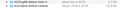Thunderbird 141.0 on Mac - high CPU on startup and then crashes. (bug1977514)
Hello, I hope this message reaches you. I have a Mac operating on OS 10.15 .7. Ever since I upgraded my Thunderbird to the 141.0 version, two things happen: 1) the fans of my Mac start ventilating very soon (and the battery starts going down) 2) when I quit Thunderbird , everything goes back to normal , but 10 seconds after, a window opens reporting an unexpected shut down. I usually click OK , but when I click "report" , nothing happens. Thanks for your help J.C.
Modified
Chosen solution
JC said
I'm afraid I don't know how to "kill a process" (the one in small characters 'thunderbird') nor how to 'MOZ_CRASHREPORTER_DISABLE=1' !
This post talks about startup parameters on MAC systems. they use firefox and -profilemanger you would be using Thunderbird and MOZ_CRASHREPORTER_DISABLE=1
For ending a process Apple offer this instruction https://support.apple.com/en-au/guide/activity-monitor/actmntr1002/mac
Read this answer in context 👍 1All Replies (15)
What happens if you run Thunderbird in "troubleshoot mode"? Press the Alt (option) key and launch Thunderbird..... https://support.mozilla.org/en-US/kb/troubleshoot-mode-thunderbird
Nothing really new happens when I start Thunderbird with the Alt key down in the troubleshoot mode. After about a minute or two , the fans of my Mac start ventilating (it never happens with other programmes, including “Mail” , which I tried). When I quit Thunderbird, everything goes back to normal after about 30 sec, but in the meantime, a window shows with ‘T. quit unexpectedly’. Also, I tried going back to the 141.0 esr version (same results)and even the 128 version , same thing…but now I have lost all my filters and local folders! I saved my profile on a separate USB key before all that…but I don’t know what to do with it.. I am really stuck! Thanks for your help J.C.
JC said
Nothing really new happens when I start Thunderbird with the Alt key down in the troubleshoot mode.
I think you misunderstood: you can start TB in troubleshoot mode (aka "safe mode") by pressing the Alt key and launching TB at the same time, then release the Alt key. Try another method to switch to troubleshoot mode : in the TB menu go to Help > Troubleshoot mode .... (see image)
Yes, this is what I did, and I also tried "in the TB menu go to Help > Troubleshoot mode ....", the scenario is the same. For instance in the secnd method suggested, when I quit TB as told for it to open in troubleshooting mode, I get the "quit unexpectedly" message, then when TB opens again in troubleshooting mode I get a new window, with 2 posibilities to tick (I don't know which to choose), plus "Continue in troubleshot mode" : I choose this one and the fans start a little afterwards... (see image)
What activity do you see in Activity manager (under Tools) and in status bar at the bottom?
JC said
Nothing really new happens when I start Thunderbird with the Alt key down in the troubleshoot mode. After about a minute or two , the fans of my Mac start ventilating (it never happens with other programmes, including “Mail” , which I tried).
If Thunderbird even in troubleshoot mode becomes unresponsive and eventually crashes the cause lies in your TB profile. There is one test left: create a new profile in Thunderbird with just one account in the beginning and see what happens https://mzl.la/3Qqw8KS
Modified
Thank you for your answers and for being patient! To Mapenzi: In fact , TB never becomes irresponsive: it does its job until I decide to close it down at the end of a session. It does it , but then , after a few seconds I get the message that it quit "unexpectedly", when in fact I expected it to quit! And there is this problem of apparent overeating since the fans start ventilating after 1 minute of TB use...and the fans stop as soon as I close TB down. As for creating a new profile, I think I already did that twice: once to revert to version "esr" of 141.0, and a second time to try a former version (128) . I would very much like to have just one profile, the one I had before the update to version 141.0 (not the esr one) . But I updated my version (140.0??) because TB sent me a message to update and I chose the Release (monthly update) version because the message said it was recommended. I would also very much like to recover my local folders (stored on my Mac) which at the moment do not appear in TB. I join a screenshot (image 1) of the 2 profiles I found in my Mac (Librar/yThunderbird/Profiles),the 0225vg86...one is saved separately on a USB key. I also have an answer for Wayne Mery: what I see in Activity manager (under Tools) and in the status bar : TB seems to synchronize all the folders I have on the distant server, one by one . (See image 2) Thank you both for your help JC
This is EXACTLY the problem I encounter! At least I'm glad I'm not the only one. Thank you very much. I read all the comments, I think I understood 75% of the stuff, but I'm afraid I don't know how to "kill a process" (the one in small characters 'thunderbird') nor how to 'MOZ_CRASHREPORTER_DISABLE=1' ! I think I need to go back to either version 128 or 140, ie the ones that worked perfectly smoothly with Catalina. I must say this is the first time I have an issue with Thunderbird ...and I have been using it ever since (or just about) it was introduced , to replace the Eudora programme. I suppose that to reinstall a former version, I have to get rid of everything concerning Thunderbird (including the profiles on my Mac, keeping the only one before the update) and install the old version?
Chosen Solution
JC said
I'm afraid I don't know how to "kill a process" (the one in small characters 'thunderbird') nor how to 'MOZ_CRASHREPORTER_DISABLE=1' !
This post talks about startup parameters on MAC systems. they use firefox and -profilemanger you would be using Thunderbird and MOZ_CRASHREPORTER_DISABLE=1
For ending a process Apple offer this instruction https://support.apple.com/en-au/guide/activity-monitor/actmntr1002/mac
OK , thank you very much for the link. Now I know how to kill a process via Activity Monitor, and it is effective. No more overdrive and fan noise! Although it is a bit tedious to have to do that each time I open TB…Any hope of a patch or something more permanent in the near future? My biggest issue now is to recover my local folders (the messages downloaded permanently from the provider’s server). Where have they gone? Where are they stored in my Mac? I suppose that by erasing my newest profiles and replacing them by an older one I won’t find them again below my mailboxes? Or am I over-pessimistic?
JC said
To Mapenzi: In fact , TB never becomes irresponsive: it does its job until I decide to close it down at the end of a session. It does it , but then , after a few seconds I get the message that it quit "unexpectedly", when in fact I expected it to quit!
Then the title of your discussion is misleading.
JC said
My biggest issue now is to recover my local folders (the messages downloaded permanently from the provider’s server). Where have they gone? Where are they stored in my Mac?
Did you create a new profile or still use the one when you began this discussion? Your Local Folders should be here ~/Library/Thunderbird/Profiles/xxxxxxxxx.default-release/Mail/Local Folders/
Go to the troubleshooting information on the help menu. Click on the link to About:profiles. it is third from the bottom of the application basics segment.
Then have a look at each profile using the Launch profile button (it is missing for the profile you already have open). Does your mail show up in one of them? If so, I suggest using the set as default button for that profile so it opens every time.
Looking at the bug that was linked to it ends with
Status: ASSIGNED → RESOLVED Closed: 2 days ago Resolution: --- → FIXED Target Milestone: --- → 143 Branch
So a fix has been created and is, I would assume, doing the normal "riding of the train" where it will spend some weeks in the daily and beta builds before arriving in release. I see nothing indicating an intention to back port to the 141ESR version at this time, but normally I would expect it to go to ESR in due course as this is a fairly severe issue for mac users, even if there are only some 3 or 4% of users.
Thank you very much, Mapenzi and Matt. I am really sorry I lost you, not because your answers are useless but because I am! So do not take this as a ‘thank you but’ but as a message to make it simple and hopefully workable. In answer to my problem about local folders, I managed via the “Import” button in TB to select what I guessed was the last and correct profile (in my Library/TB/profiles folder) to reinstall the local folders…It took a bit of time (some 2700 messages) but they are all there. So now: when I open TB (141 release channel) , I first go to my Activity Monitor to kill the secondary ‘thunderbird’ process. By doing so , I prevent the CPU overload and when I quit , TB quits nicely. Fine… But now I noticed my Mac has lost about 20 Go of storage capacity…I suppose that by recovering the Local Folders I doubled the space occupied by TB! When I look at the state of the TB profiles, the whole lot is some 26 Go in size, but the useful profile (containing the local folders) is only 12.8 Go! To make things a little more confusing (for me at least), I just received notification that the new Eclipse 140 version (esr) is now available. Now, before the latest ‘release’ update (141) I was working with an ‘esr’ version (140 I think) . My question: is it a good idea to revert to esr with Eclipse and get rid of the other versions (I have the 141.0, plus the 140.1.1 esr which I don’t open). In that case, I will rebuild a new profile with the Eclipse, with the folders on the main server (my provider’s) + I will (IF THIS IS POSSIBLE) import ONLY the Local Folders contained in the current profile I use at the moment. Does this sound crazy ?