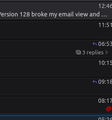In Linux Mint my update to TB Version 128 broke my email view and userChrome.css settings. How do I get my old view back for my Inbox?
I had a compact card view in 115 that automatically changed itself over to a new expanded card view when a Thunderbird version update in Linux Mint 21.3 changed my Thunderbird version to 128.
Here is a screenshot of how I used to have my inbox and I want to keep it that way now but I don't know how.
Screenshots: https://imgur.com/a/9FziTqh
The first picture is how I had it setup before in 115 and I want to keep that format for 128. The second picture is what TB automatically changed my view to after the update. I didn't manually make any changes.
I have a userchrome.css setup already and it is making some changes but not everything I want anymore. How to I change the userchrome.css to revert the view? I want the colors and size and everything of the lighter color as well as the multi line view.
My userChrome.css is available to view here:
I know userChrome.css isn't officially supported but I want to try anyway.
Chosen solution
Try this for the message list background:
table[is="tree-view-table"] td {
background-color: pink !important;}
Read this answer in context
👍 0
All Replies (10)
There is css to make a 2-line cards view in 128:
TB 140+ includes the 2 or 3-line option in Settings/Appearance.
Thank you. This was helpful in shrinking the size of cards view. Is there a way to adjust the default, read, unread color of the background of the cards now?
When I had my userChrome set to the table view before, the colors matched my theme and desired colors and the table view still does this but now the table view is only one line and condensed.
I'm find using card view as long as I can figure out how to adjust the colors to be like the table view that I have set now.
I would like it to match my table view colors.
To start, look at these topics that provide css for cards:
https://support.mozilla.org/en-US/questions/1447610
https://support.mozilla.org/en-US/questions/1455376
https://support.mozilla.org/en-US/questions/1462837#answer-1673571
Thanks. Based on those, I was only able to get the text color to change based on the flag type. I was not able to get the whole background color of the card to change colors. I'm not sure what I'm missing in my css for that to work.
Here is some css that changes the card background for read, unread and selected messages (see picture):
tr[is="thread-card"][data-properties~="unread"] .card-container
{background-color: lightgreen !important;}
tr[is="thread-card"][data-properties~="read"] .card-container
{background-color: yellowgreen !important;}
tr[is="thread-card"][data-properties~="read"].selected .card-container
{background-color: lightgrey !important;}
Thanks. I got your syntax to work except I would not want to use specific colors. Instead of those colors, I would want to use hex values. I tried entering hex values like this but it didn't work:
tr[is="thread-card"][data-properties~="unread"] .card-container {background-color: #333333 !important;}
tr[is="thread-card"][data-properties~="read"] .card-container {background-color: ##2b2b2b !important;}
tr[is="thread-card"][data-properties~="read"].selected .card-container {background-color: ##3b3b3b !important;}
Hex values work fine here (see picture) applied to the system theme. I think you have one too many # in the colour code. Note I changed the css so that the selected colour applies to all messages and added a hover colour.
tr[is="thread-card"][data-properties~="unread"] .card-container
{background-color: #696969 !important;}
tr[is="thread-card"][data-properties~="read"] .card-container
{background-color: #C4C4C4 !important;}
tr[is="thread-card"].selected .card-container
{background-color: #191970 !important;}
tr[is="thread-card"]:hover .card-container
{background-color: lightblue !important;}
Good catch on the # on the hex codes. I removed the extra # for each line and now its looking a lot more to my preferences. Do you know if there is a way to change the overall background color behind the cards (which looks black) to something else also?
Thanks!
Chosen Solution
Try this for the message list background:
table[is="tree-view-table"] td {
background-color: pink !important;}
This all works great. Thanks!