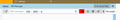there's no way to know which quick filters are selected
When I have the quick filter row displayed I can type something to search for. There is a row of "filters", like "unread", "tag", etc. that I can select to narrow down the set of messages to search in. But there's no indication which filter is active. The row of filters looks exactly the same whether they are active or not. As a result, it's hard to know if I'm not getting results because there aren't any or because I've clicked a filter by accident or have forgotten I did.
Chosen solution
Does the same happen when you launch TB in "troubleshoot mode" ? https://mzl.la/3AbU5jz
Read this answer in context 👍 0All Replies (4)
Chosen Solution
Does the same happen when you launch TB in "troubleshoot mode" ? https://mzl.la/3AbU5jz
There should be a faint vertical bar on the button that darkens when the button is active, but a better method is to use css to highlight it (see picture):
#quick-filter-bar button[aria-pressed="true"]{background-color:red !important;}
Help/Troubleshooting Info, Profile Folder, Open Folder, close TB, create a new folder named chrome, create a new document in chrome with a text editor, name it userChrome.css, Save as type: All files *.*, copy in the above code, change the colour as desired. Double-click toolkit.legacyUserProfileCustomizations.stylesheets to true in Settings/General/Config. editor, restart TB.
I started in troubleshoot mode and after that clicking the quick filters resulted in a colored vertical bar next to filter. Ok. After turning troubleshoot mode off and restarting I continued to see the vertical bar. I don't believe I could have missed that before, so I believe something changed.
rickbking said
so I believe something changed.
ì think that Quick Filter has been rewritten recently and maybe the interface has changed, too. An unwanted click in the Quick Filter toolbar is easily made and then people report here that they have lost messages
Modified