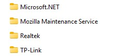Where is Thunderbird installed
I am trying to find the Thunderbird app so I can bypass SurfShack VPN The latest version of Thunderbird is installed and working but I can't find the executable SurfShack does not show Thunderbird as an application it can bypass
Chosen solution
What you have done is install thunderbird from Microsoft site. That version works but has incompatibilities and the troubleshooting features don't work. If possible, I encourage you to uninstall it and install from https://www.thunderbird.net/en-US/thunderbird/all/
Read this answer in context 👍 0All Replies (3)
Well, you could right-click on the shortcut to Thunderbird and look at the Properties to see where the executable is in the Target field. The default place in Windows when using the 64bit version is: "C:\Program Files\Mozilla Thunderbird\thunderbird.exe".
If you have the 32bit version installed, then it would be in the "C:\Program Files (x86)" directory instead.
The Thunderbird shortcut is on the Taskbar and does not have any Properties There are no Thunderbird files in either Program Files or Program Files (x86) The only Thunderbird.exe file is stored in C:\Users\USER\AppData\Local\Microsoft\WindowsApps\MozillaThunderbird.MZLA_h5892qc0xkpca 0 bytes SurfShack does not recognize this file as a valid application to Bypass
Chosen Solution
What you have done is install thunderbird from Microsoft site. That version works but has incompatibilities and the troubleshooting features don't work. If possible, I encourage you to uninstall it and install from https://www.thunderbird.net/en-US/thunderbird/all/