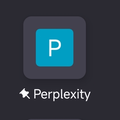Shortcut icons of some website not showing.
When I set a shortcut for a website, I just get a randomly colored icon with the first letter of the domain in the center from some website . This happens even though the websites have proper favicons — I checked. The issue seems to be with the app itself, not the sites. I also tried it on a freshly installed latest firfox browser, and the problem persists. One example is https://www.perplexity.ai/, which doesn't show its icon either.
All Replies (1)
This is very old problem there are so many complains on inyernet about it . https://github.com/mozilla-mobile/fenix/issues/20180 https://github.com/mozilla-mobile/fenix/issues/27347 https://www.reddit.com/r/firefox/comments/oo45t7/these_two_shortcuts_were_made_using_add_to_home/