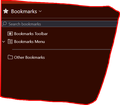Firefox 139.0.4
My Win10 & Win11 pc's updated to this version and they all have the same problem: The bookmarks have disappeared. Including my pinned bookmarks on FF's opening page.
I also just noticed that there are no "toolbar items".
Modified
Chosen solution
Problem solved.
First, I deleted the installed botched 390.0.4 installation and then shut down for several seconds.
Then I did a clean install of 390.0.4 and rebooted to verify that the new installation worked.
Then I closed Firefox and copied the files (not folders) from my last back-up (28 May 2025) and pasted them in to my new profile [created from this installation]. Rebooted.
And guess what? Everything was there except for my add-ons.
I used this backed up file because the "Old Firefox Data" that the update created was corrupt, i.e., because there were no bookmarks, et al.
Yes, it is a pain in the butt to re-install those few add-ons I use, but at least I am back online and being productive again.
Read this answer in context 👍 1All Replies (9)
Hi
This support article should help:
https://support.mozilla.org/en-US/kb/recover-lost-or-missing-bookmarks
Paul, I have tried all of those prior to posting. None of them work.
Wow, this is weird and scary. Loosing one's bookmarks is like loosing your phone book.
Hi Lajoes,
Have you checked if you can find a "Old Firefox Data" folder on your desktop?
Yes, the "Old FF Data" folder is there.
Hello,
Try copying places.sqlite and favicons.sqlite from "Old Firefox Data" to your profile folder then. See Recover important data from an old profile for details.
Note: it's a good idea to rename or move the corresponding files from the current profile folder instead of replacing them.
Does it help?
Denys - renamed those two files, then copied the two from the "old FF data" file.
No change.
Chosen Solution
Problem solved.
First, I deleted the installed botched 390.0.4 installation and then shut down for several seconds.
Then I did a clean install of 390.0.4 and rebooted to verify that the new installation worked.
Then I closed Firefox and copied the files (not folders) from my last back-up (28 May 2025) and pasted them in to my new profile [created from this installation]. Rebooted.
And guess what? Everything was there except for my add-ons.
I used this backed up file because the "Old Firefox Data" that the update created was corrupt, i.e., because there were no bookmarks, et al.
Yes, it is a pain in the butt to re-install those few add-ons I use, but at least I am back online and being productive again.
lajoes said
Problem solved. ... Yes, it is a pain in the butt to re-install those few add-ons I use, but at least I am back online and being productive again.Thanks for getting back here with the resolution to your issue. I marked your last answer as the solution. This will help other users with similar problems find the solution.
It's definitely not fun to get through all these troubles, so thank you for sticking with Firefox.