
Blank Bookmark Toolbar
The Bookmark Toolbar is blank. I have the setting to add the toolbar to all windows ("Always Show") and the toolbar is populated with entries. There is space below the URL where is toolbar would normally be displayed but it's blank.
All Replies (4)
Hello,
Are you sure that isn't actually the toolbar? Try right-clicking it and look at the context menu. For the Bookmarks Toolbar, it should look like that:
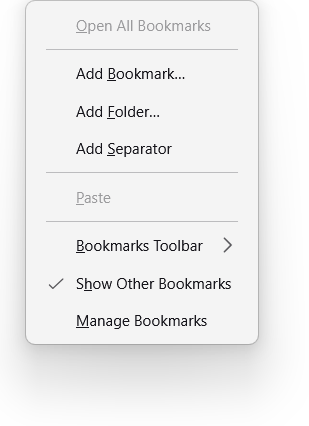
If it does, you can check "Show Other Bookmarks" to add the "Other Bookmarks" folder to the toolbar.
Does it happen?
I have seen the same issue with blank bookmark bar. When starting firefox it has all these thing running and book mark bar shows first time.
ps -ef | grep firefox msetzer+ 3572 3230 3 10:41 ? 00:00:03 /usr/lib64/firefox/firefox --sm-client-id 2fa4148c8-a0f1-4911-9ab5-c07f3c86e623 msetzer+ 3633 1 0 10:41 ? 00:00:00 /usr/lib64/firefox/crashhelper 3572 9 /tmp/ 10 12 msetzer+ 4221 3572 0 10:41 ? 00:00:00 /usr/lib64/firefox/firefox -contentproc -ipcHandle 0 -signalPipe 1 -initialChannelId {c082f244-2db5-4198-9385-42e3a6f72401} -parentPid 3572 -greomni /usr/lib64/firefox/omni.ja -appomni /usr/lib64/firefox/browser/omni.ja -appDir /usr/lib64/firefox/browser 1 forkserver msetzer+ 4271 4221 0 10:41 ? 00:00:00 /usr/lib64/firefox/firefox -contentproc -parentBuildID 20250910103031 -prefsHandle 0:38203 -prefMapHandle 1:275116 -sandboxReporter 2 -chrootClient 3 -ipcHandle 4 -initialChannelId {b4fbd398-7322-408d-be44-4c2aaf3dc1ed} -parentPid 3572 -crashReporter 5 -crashHelper 6 -appDir /usr/lib64/firefox/browser 2 socket msetzer+ 4461 4221 0 10:41 ? 00:00:00 /usr/lib64/firefox/firefox -contentproc -isForBrowser -prefsHandle 0:38337 -prefMapHandle 1:275116 -jsInitHandle 2:223368 -parentBuildID 20250910103031 -sandboxReporter 3 -chrootClient 4 -ipcHandle 5 -initialChannelId {32e782ec-f313-496a-a251-8140c7e3e155} -parentPid 3572 -crashReporter 6 -crashHelper 7 -greomni /usr/lib64/firefox/omni.ja -appomni /usr/lib64/firefox/browser/omni.ja -appDir /usr/lib64/firefox/browser 3 tab msetzer+ 4470 4221 0 10:41 ? 00:00:00 /usr/lib64/firefox/firefox -contentproc -parentBuildID 20250910103031 -prefsHandle 0:38337 -prefMapHandle 1:275116 -sandboxReporter 2 -chrootClient 3 -ipcHandle 4 -initialChannelId {7102a8c1-ea32-4dcb-a971-464bb5af2d33} -parentPid 3572 -crashReporter 5 -crashHelper 6 -appDir /usr/lib64/firefox/browser 4 rdd msetzer+ 4550 4221 0 10:41 ? 00:00:00 /usr/lib64/firefox/firefox -contentproc -isForBrowser -prefsHandle 0:33905 -prefMapHandle 1:275116 -jsInitHandle 2:223368 -parentBuildID 20250910103031 -sandboxReporter 3 -chrootClient 4 -ipcHandle 5 -initialChannelId {810f2d69-6fd3-4123-b58a-d4deb10605df} -parentPid 3572 -crashReporter 6 -crashHelper 7 -greomni /usr/lib64/firefox/omni.ja -appomni /usr/lib64/firefox/browser/omni.ja -appDir /usr/lib64/firefox/browser 5 tab msetzer+ 4557 4221 0 10:41 ? 00:00:00 /usr/lib64/firefox/firefox -contentproc -isForBrowser -prefsHandle 0:33905 -prefMapHandle 1:275116 -jsInitHandle 2:223368 -parentBuildID 20250910103031 -sandboxReporter 3 -chrootClient 4 -ipcHandle 5 -initialChannelId {1037d727-d810-46e7-ab2e-b3b4a06caae2} -parentPid 3572 -crashReporter 6 -crashHelper 7 -greomni /usr/lib64/firefox/omni.ja -appomni /usr/lib64/firefox/browser/omni.ja -appDir /usr/lib64/firefox/browser 6 tab msetzer+ 4564 4221 0 10:41 ? 00:00:00 /usr/lib64/firefox/firefox -contentproc -isForBrowser -prefsHandle 0:33905 -prefMapHandle 1:275116 -jsInitHandle 2:223368 -parentBuildID 20250910103031 -sandboxReporter 3 -chrootClient 4 -ipcHandle 5 -initialChannelId {af0ba22a-fe30-43e6-80bf-9e2476676ed4} -parentPid 3572 -crashReporter 6 -crashHelper 7 -greomni /usr/lib64/firefox/omni.ja -appomni /usr/lib64/firefox/browser/omni.ja -appDir /usr/lib64/firefox/browser 7 tab root 5000 4687 0 10:44 pts/1 00:00:00 grep --color=auto firefox
Sometimes closing firefox these all disappear, but sometimes all the omni.ja ones continue to be running.
Running firefox again results in no bookmark bar, just blank bar. close firefox, killall firefox then all tasks gone, and starting firefox again works fine??
Only after recent upgrade of firefox on Fedora 42.
This is my problem too - the bar is there - just no bookmarks that I'd had saved and been using for probably years weren't - nor are there any web strings under History or under Bookmarks. It makes using Firefox so very much more difficult and depressing - my old brain likes to be able to find what I want quickly.
Hi Charlotte & Chris Bell, if it's not just the bar, if bookmarks and history are also missing from the sidebar and menus, then the most likely explanation is that Firefox wasn't able to access the "Places" database that stores bookmarks and history. This can be caused by another program accessing the file before Firefox, such as a cleaning program, or a problem with the data in the file.
First, if you haven't already, please do a normal shutdown and/or restart of your system. Restarting the system can help by freeing up locked files, completing any deferred updates, and resolving temporary file permission issues.
Next, if Firefox still has bookmark problems, could you let us know what you get when you run the "Verify Integrity" diagnosis and repair function. That's here:
Open Firefox's Troubleshooting Information page using any of these methods:
- "3-bar" menu button > Help > More Troubleshooting Information
- (menu bar) Help > More Troubleshooting Information
- type or paste about:support in the address bar and press Enter
Near the bottom, there is a section titled Places Database -- that's the file which stores history and bookmarks. Click the button labeled Verify Integrity. There may be a 10-15 second delay before results appear.
If all is well, the report that appears below the button should start with:
> Task: checkIntegrity + The places.sqlite database is sane + The favicons.sqlite database is sane > Task: checkCoherence + The database is coherent > Task: expire + Database cleaned up
et cetera
Does yours say the databases are sane and coherent, or something else? You can select and copy the report, and then paste it into a reply for review and comment.

